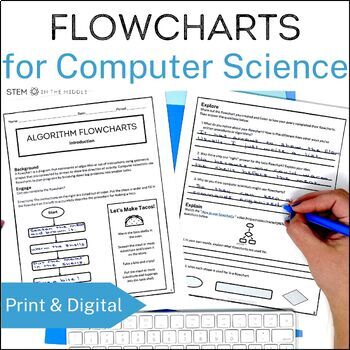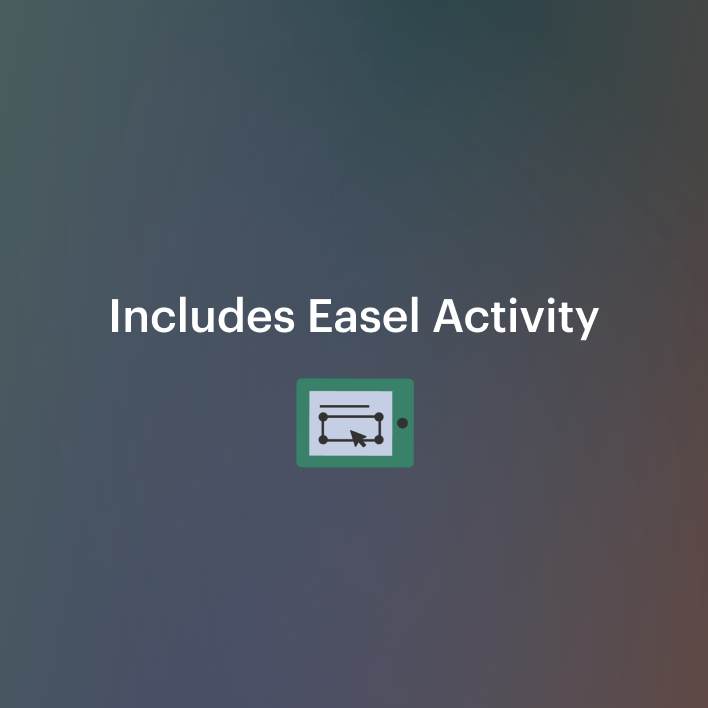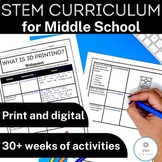Algorithm Flowcharts for Middle School Computer Science | Unplugged Coding
- Zip
- Google Apps™
- Easel Activity

What educators are saying
Also included in
- Introducing middle school students to the basics of computer science can be tricky! This complete computer science unit will engage and amaze your students as they learn about computers and the fundamentals of computer coding. Looking for more STEM curriculum? Get 30+ weeks of planning done here andPrice $25.36Original Price $31.70Save $6.34
- Are you looking for a middle school STEM curriculum to engage and inspire your students? Check out this bundle for 30 weeks of STEM lessons, activities, and projects designed to make your life easier and help your students develop their foundational skills and knowledge in STEM. This bundle includesPrice $141.55Original Price $202.21Save $60.66
Description
Are you teaching your students to think like computer scientists? Before they can learn to code, new programmers need to learn how to plan their code using algorithm flowcharts. In this unplugged coding lesson, students will learn how to create algorithms that break down large tasks into small, simple actions and visually record their thought processes using flowcharts.
Get all the Intro to Computer Science resources here and SAVE!
The lesson begins with students exploring flowcharts and creating an algorithm for how to make tacos. Then they watch a video to learn more about the purpose of flowcharts and the standard flowchart symbols. Finally, they participate in guided and independent practice by creating their own algorithm flowcharts and reviewing and providing feedback on their peers' work.
The algorithm flowchart computer science lesson is perfect for building your students’ foundation in algorithmic thinking before they begin programming devices. It also makes a great low-prep computer science sub plan to review key concepts in computer programming.
What’s included in the algorithm flowcharts computer science lesson?
- Printable PDF, Google, and Easel versions of the student activities
- A slideshow to facilitate the lesson
- Embedded links to a background video
- Detailed teacher notes with suggestions for differentiation and extensions
- An answer key
Materials needed:
- Digital or printed copies of the student activity
- Teacher computer and projector for slideshow and video (optional)
What are other teachers saying?
★★★★★
“Used this with my junior high comp sci class. They had a blast and got some good basic skills.” -Kris
★★★★★
“Well organized and easy to implement. Thanks!” - Brayden
How can the unplugged computer coding activity be used in your classroom?
- Introduce students to algorithmic thinking
- Build a strong foundation for coding in an unplugged environment before they begin programming devices
- Teach students how to create flowcharts using standard symbols
- Use the resource as a low-prep, engaging computer science sub plan
- Use computer coding activity as STEM extra credit, in a holiday break packet, or an extension activity
Feedback
Did you know you can earn credit towards future TPT purchases by leaving a review? If you download this product, please come back and leave a review at the product page or through “My Purchases” under “My Account” at TPT
Let’s stay in touch!
If you have any questions about this product or my store, please send me an email (trilby@steminthemiddle.net).
I’d love to hear from you! Follow me on TPT to learn about new products, sales, and freebies!