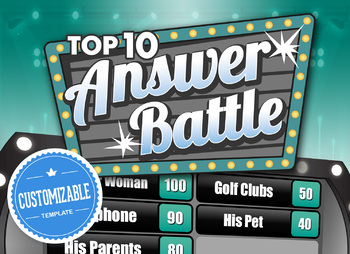Answer Battle Classroom Trivia Gameshow - PowerPoint Template - PC, Mac, iPad
- Zip
What educators are saying
Description
You can use this for your virtual classroom Zoom or Skype! Check out this video showing you how: https://www.youtube.com/watch?v=mq2WIMvocYo
With this template, you can EASILY create your own night gameshow!
✅ In this template, there are 13 pre-made rounds (to get you started), and then blank rounds for you to enter in your own questions and answers.
Each round has up to 10 answers (other templates have only 8)
It includes great graphics, a theme song, interactive sound effects, custom questions, etc.
It also has a Lightning Round.
To see it in action, or learn how to make edits, watch this video:
https://youtu.be/7ViAS2AKRw8
Teachers all over the world are loving this game, and using it for study time, test review, parties, end of the year games, etc.
☑️ It can also be used for corporate trainings, ministries, classrooms, board rooms, family reunions, birthday parties, weddings, rehearsal dinners, Christmas parties, etc.
✏️ All the questions and answers are fully customizable so you can replace any of the current questions & answers, etc to fit your setting. The LOGO however is too complex to be edited in PowerPoint unless you're some sort of PowerPoint wizard!
✅ Included in the download:
- Answer Battle Basic (Mac and PC)
- Answer Battle with Scoreboard (Newer Mac and PC)
- Printable Answer Guide PDF
NOTE: The "Auto Scoreboard" version should would great on PowerPoint for PC and newer (Office 365) PowerPoint on Macs, but unfortunately it won't work on older versions of PowerPoint or iPad.
⛔️ It will not work with Keynote or Google slides. If you don't have PowerPoint, you can download a FREE 30 day trial here: https://products.office.com/en-us/try
It will also work great on an iPad if you have the actual PowerPoint app (free) on your iPad.
When using an iPad, you can mirror to the big screen with an AppleTV and it works great!
Refunds? If you don't love it, I'll refund it!
You could also use things like:
- Zoom
- ezTalks Meetings
- Skype
- Microsoft Teams
- Google Hangouts
- WebEx
- GoToMeeting
- Join.me
- ReadyTalk
- OnStream Meeting