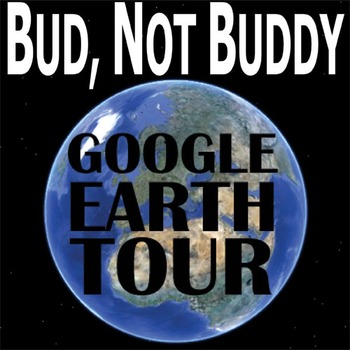BUD, NOT BUDDY Google Earth Introduction Tour (Curtis) Setting Activity
- Zip
- Internet Activities
- Webquests
What educators are saying
Also included in
- Get your learners thinking! Our Bud, Not Buddy Novel Study Unit Plan has the activities and quizzes you need to teach a 6-week novel study -- prereading questions, characters, vocabulary, projects, writing, and more. You'll love the "print-and-go" activities in slideshow and .pdf, both fun and rigorPrice $27.49Original Price $48.03Save $20.54
Description
Bud, Not Buddy Google Earth is a high-engagement way to give an Introduction Tour of the geography of the novel's world. The first time I busted out Google Earth on the projector to introduce a unit, students were riveted. And they still are...every time.
SUGGESTED ACTIVITY IMPLEMENTATION
Using free software available through Google.com, the class will enjoy a multimedia tour through the locations in the story. Many of them will be zoomed in to 3D, ground-level views. All of them will give the students a close-up view of the world’s geography and how the locations can come to life as they see the world there in class.
★ We've filmed a YouTube video tutorial to acquaint you with the software.
★ Make sure you have the ability to unzip a folder to view the content inside. We've filmed a YouTube video tutorial to acquaint you with unzipping files.
Choose from a few options: (1) show them the tour of the world beforehand (withholding plot information to avoid spoilers) so they can see where you’re going, (2) show them as the story unfolds, or (3) show them after the story is over as an eye-opening review.
Flint, Michigan; Flint Library; Bud's trip to Grand Rapids; all the rocks; the Sit-Down Strike at General Motors and Herman E. Calloway's Log Cabin Lounge...they even get to see some of it in 3D zoomed in to the street view. It's rockin awesome.
This Google Earth tour has 40+ important locations saved for you to visit with your students:
→ New York City
→ Flint Michigan, Luxurious Fifty Grand
→ Northside Library
→ Mission - Salvation Army
→ Map from Flint to Chicago
→ Chicago, IL
→ Thread Crick
→ Hoopervilles
→ Railroads
→ Deza Malone's house
→ The ROCKS
→ Flint Police
→ Bud's Walking Plan
→ Owosso, MI
→ Ovid, MI
→ St. John's, MI
→ Ionia, MI
→ Lowell, MI
→ Grand Rapids, MI
→ Hurley Hospital
→ Fort Gordon
→ Log Cabin Lounge
→ Lefty Lewis's home
→ Detroit, MI
→ Railroad Workers Meeting
→ General Motors Plant
→ Grand Central Terminal
→ YMCA
→ Flint River
→ Orphanage
→ Mecosta
→ More ROCKS
INSTRUCTIONS FOR LOADING THE BUD, NOT BUDDY TOUR:
NOTE: If you haven't used Google Earth before, you'll want to leave yourself enough time to download the program and acquaint yourself a little bit with it. But guaranteed...this interactivity is totally worth it!!!
(1) Make sure you have the ability to unzip a folder to view the content inside
(2) Make sure your computer has the program Google Earth. It is a powerful, free program available through www.Google.com.
(3) Open Google Earth
(4) Click "File > Open"
(5) Locate your "BUDNOTBUDDYGoogleEarthTour.kmz" file on your computer.
(6) In Google Earth under the heading "Temporary Places," you should now see a list of locations.
(7) You can then save the tour into your Google Earth for easy future use.
(8) And if you click on any of the location links, the map will zoom in straight to that location.
(9) Please let us know if you need any further assistance.
(10) Enjoy!
_________________
If you're wanting to use Google Earth for a Mac, it looks like you'll have to download the software to your computer at this link >>> https://www.google.com/earth/versions/#earth-pro
(1) Find the file "GoogleEarthProSetup" in your downloads.
(2) Follow the instructions for installing on your Mac.
(3) Click "My Places"
(4) Locate your Created for Learning Google Earth tour on your computer.
(5) Open & Enjoy.
_________________
If you're using Google Earth online via Google Chrome, use these instructions:
(1) Click "Launch Earth in Chrome"
(2) Click "Projects"
(3) Click Enable KML & KMZ Files
(4) Scroll to the bottom and click the tab to enable experimental KML.
(5) Click "Import KML File"
(6) Locate your Created for Learning Google Earth tour on your computer.
(7) Click "Save"
(8) Then Click the arrow next to the Tour's title to see and navigate all the locations in the tour.
_________________
TEXT: BUD, NOT BUDDY by Christopher Paul Curtis
LEVEL: 5th-7th
COMMON CORE: CCSS.ELA-Literacy.RL.9
→ Based off the 2000 Scholastic Edition [ISBN: 0439227534].
Enjoy, Maams and Sirs!
··········································································································································
⭐⭐ Get the Digital Distance Learning version of this activity. ⭐⭐
Save $$$ and buy the bundle. → → → Print Version → → → Digital-only Version → → → Combo Version
··········································································································································
WHAT OTHER TEACHERS ARE SAYING ABOUT THIS GOOGLE EARTH RESOURCE
♥ One of my best purchases! It can take some time to get set up, depending on your experience with Google Earth. The video tutorials are really helpful, and the provided instructions and explanations are thorough which make the set up process relatively stress-free!
♥ The students LOVE seeing the locations! For many of my CA kids, this is the closest they've ever been. It made it more real for them to imagine.
♥ "You mean this is a real place?" That's what I heard all day when I presented this :-). The kids really loved "walking" around.
♥ This is one of my most favorite tools to use! My rural, Midwestern students did benefit from seeing the locations. It's a neat idea. My students love the visual and the "realness" of the places!
♥ This is a great activity for my AP Lit students. Students are consistently engaged with this resource. It's nice to have something exciting when starting a new book, and this is just what I needed. The instructions were very thorough.
♥ Labeled and easy to navigate. This is pretty nifty, and helpful for the more visual learners! :) They requested that we use it several times! I love having the map open while we are reading and zooming in to each place we talk about. My kids thought this was great and so did my principal. Thank you for making the story come alive!
··········································································································································
OTHER BUD, NOT BUDDY JAZZ
OUR VAST NOVEL UNIT LIBRARY
→ We've got 35+ more complete novel units for you, ready to save you precious time and sanity so you can have your life back to do what you do best ... teach!
POETRY UNITS
→ Poetry Unit Complete PowerPoint and Packet - Genres, Forms, Techniques, Devices
Bored w/ Teaching GRAMMAR?
→ Introduce your learners to The Grammar Ninjas!