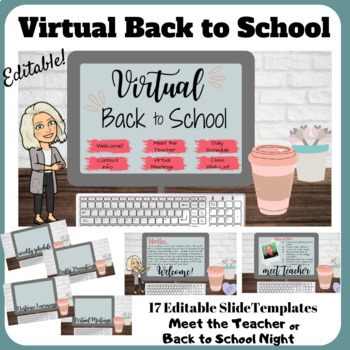Back to School Night Slides or Open House Slides

What educators are saying
Description
Virtual Back to School Night Slideshow Presentation
This all in one slideshow has everything you need to make virtual meet the teacher or back to school night a breeze. It is a Google Slides presentation, but can also be downloaded as a Powerpoint. Linkable buttons included (with a how to use!) to link to specific slides or external links!
Simply add your photo and class information and you are ready to present digitally or send to your parents/families!
Buttons included: (these titles can be edited without changing the effects of the button if you choose to use different slides)
Welcome
Meet the Teacher
Daily Schedule
Contact Info
Virtual Meetings
Amazon wish list
*HOME BUTTON ON EVERY SLIDE LINKED TO SLIDE 1* :)
Slides included:
Welcome
Meet the Teacher
Daily Schedule
Contact Info
Virtual Meetings
Amazon wish list
Volunteers
School Events
Parent Resources
Weekly Schedule
Safety Precautions
Extra Info
Syllabus
Distance Learning
Supplies
Virtual Read-Aloud
Classroom Tour
Blank Slides (Font: Joshico)
For other digital resources Click Here
***************************************************************************
Customer Tips:
How to get TPT credit to use on future purchases:
• Please go to your My Purchases page (you may need to
login). Beside each purchase you'll see a Provide Feedback button.
Simply click it and you will be taken to a page where you can give a quick rating and
leave a short comment for the product. Each time you give feedback, TPT gives you
feedback credits that you use to lower the cost of your future purchases. I value your
feedback greatly as it helps me determine which products are most valuable for your
classroom so I can create more for you. ☺
Be the first to know about my new discounts, freebies and product launches:
• Look for the green star next to my store logo and
click it to become a follower. Voila! You will now receive email updates