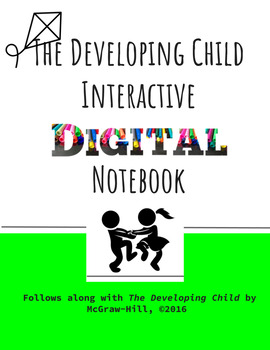Child Development Digital Notebook
- PDF
Description
This child development digital interactive notebook can be completed in Google Slides™. The notebook follows the textbook, The Developing Child by McGraw-Hill, ©2016 and is over 100 pages. Most child development textbooks cover the same material in slightly different orders. For this reason there is an entirely editable version of the notebook for the teacher. All student notebook pages have an editable text boxes and directions in the slide notes section. There are also sticky notes off to the side with additional content on select pages. There are hyperlinked smiley face button icons that will return the user to the table of contents page. Students can add text box for notes and use blank areas for different kinds of media (images, videos, links, etc.)
A table of contents page already has preloaded links for the "page numbers" that will take students to the correct slide. Students can type in notes as you teach, read the text and take notes, or conduct research on the topics of study.
Why a digital notebook rather than a paper notebook?
- Save trees and your time copying papers!
- Preserve ideas and references
- It can't be LOST
- Access it from anywhere
- Easily share with parents via email
- Helps the visual learner with links to pictures/videos, graphic organizers, etc.
- Student driven - highly engaging
- Infuse technology
- Because they are online students can present their notebook pages to the class
Pages are included for the teacher that contain:
-How to use this product and get it loaded into Google Drive/Classroom
-FAQ’s
-Teacher’s version of the notebook that is 100% editable
This product comes as two links in a PDF file. The rest of the PDF contains all the teacher instructions and FAQ’s. First, make sure you are signed into your Google™ account. Click on the links and you will be prompted to "Make a Copy". Rename the file to whatever you would like. It will be sent directly to your drive! Disperse to your students via Google Classroom™, Google Drive™ Shared folder, your Learning Platform, etc..
Though designed to be paperless, the notebooks print on standard 8 ½ by 11 in. paper. Great for teacher notes too!
Note: You and your students must have access to the internet and have individual FREE Google Drive Accounts to use this resource.
© 2019 Google and the Google Apps are registered trademarks of Google Inc.