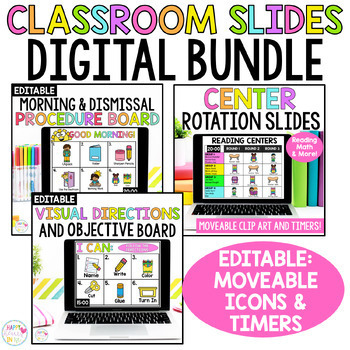Classroom Management Slides Digital Bundle Class Slides for Daily Routines
- Zip
- Google Apps™

What educators are saying
Products in this Bundle (3)
Description
Manage your daily routines and procedures with these classroom management digital slides! This bundle includes three of my favorite classroom slides resources! Get my Digital Center Rotation Slides, my Morning and Dismissal Procedures Board, AND my Visual Directions and Learning Objective Board in one lower price! These three resources are my go-to's for teaching routines to my students during back to school time and all year long!
Check out the product previews for each of these resources to see if they would be a good fit in your classroom before purchasing the bundle!
1. Editable Center Rotation Slides:
These EDITABLE digital rotation slides make it easy to display your groups for math, reading, and literacy stations! Moveable clipart and timers make it easy to create a digital rotation board that is perfect for independent work time in your classroom. This Powerpoint will help you to organize and streamline your center routine! Not only will it save you time, it will also help students to be independent and on track!
Powerpoint and Google Slides Options are included!
Please Note- Currently, the copy and paste timers are only available in the PowerPoint Version! They are not included in the Google Slides. I did include directions for importing a video timer from Youtube to the Google Slides if you would like!
How to Build your Rotation Slides:
This resource is editable and allows you to create center slides that fit the needs of your own classroom!
1. Simply select the template that works best for you. I have included options for 3-6 groups of students and 2-5 rounds.
2. Copy and paste the center icon clip art that I have included or use your own!
3. Copy and Paste a timer onto your slide!
4. Type student names or group names into the editable text boxes.
This Resource Includes:
- Instructions for creating your own rotation slides.
- 55+ Clipart station icon options without text
- 75+ Clipart station icon options with text
- TIMERS- 1 minute, 5 minute, 10 minute, 15 minute, 20 minute, 25 minute, 30 minute (JUST COPY AND PASTE!)
- Must Do May Do Board Templates
- Choice Board Templates
- Rotation Slide Templates (combinations of 2-5 Rounds and 3-6 Groups)
- Math Rotation Slide Templates
- Reading Rotation Slide Templates
- Editable Subject Header Rotation Slide Templates
- Rotation Slide Templates- Black and White
- Transition and Clean up Slides
See individual resource for the list of center clipart icons included!
2. Editable Morning and Dismissal Procedures Slides Digital Board
Create the perfect morning and dismissal routine with this Editable Morning Procedures and Dismissal Procedures Board! Display these slides on your smart board or screen to create a step-by-step visual reminder and help your students to be independent while completing their procedures! Teachers know that morning arrival and afternoon dismissal can be some of the most hectic times of the school day, but with these slides, you can create a calm environment for your students!
You teach your students procedures to complete every morning when they arrive at school, such as hang up your backpack, turn in homework, sharpen pencils, start morning work, etc. BUT somehow no matter how many times we review the routine, we still have students that need constant reminders!
Using a visual to show students step by step the procedures helps them to be successful while completing procedures independently! Now, you have a calm routine and you have the time you need to get your teacher tasks complete and connect with your students!
Use these slides to teach your procedures at the beginning of the year AND display each day as review! Procedure boards can be displayed digitally on the smart board or screen OR create a printed chart for your classroom! I also included options for making mini charts for individual students!
This resource is customizable so that you can create a board with your specific classroom procedures! Copy and Paste icons and timers make it easy to build a board perfect for your classroom!
How to Create your Procedures Board:
- Choose a template
- Copy and Paste the procedure icons you would like to use onto your board
- Add a timer if you would like!
Powerpoint and Google Slides Options are included!
Please Note- Currently, the copy and paste timers are only available in the PowerPoint Version! They are not included in the Google Slides. I did include directions for importing a video timer from Youtube to the Google Slides if you would like!
Included:
- Step by Step Instructions for creating your slides.
- 55 Clipart Procedure Icon options without text
- 70 Clipart Procedure Icon options with text
- TIMERS- 1 minute, 5 minute, 10 minute, 15 minute, 20 minute, 25 minute, 30 minute
- Templates - Options include:
- Morning Slide: 3-8 Steps
- Going Home Slide: 3-8 Steps
- Morning Must Do/May Do Board
- Morning Choice Board Templates
- Clipart Icons Black and Write
- Procedure Slide Templates- Black and White
- Printable Headers and Procedure Card Template
- Printable Mini Chart Templates
- Google Slides Option
See individual resource for the list of center clipart icons included!
3. Visual Directions and Learning Objectives Board
Visual direction cards are an amazing classroom management strategy for helping students follow step-by-step instructions! Use this Digital Visual Directions and Learning Objectives Board to create and display your own slides to give students visual support to complete activities throughout the day!
Do you often find yourself repeating the same directions over and over? Visual reminders using pictures allow your students to be more independent and stay on task!
This resource also includes editable Learning Objective slides to that you can display I Can statements for any subject along with the supplies students will need for a lesson!
Using a digital board saves so much time and allows you to quickly create and display custom boards on your smart board or screen. I also included printable picture cards if you would rather laminate and cut out cards for a white board or bulletin board! The cards come 4 to a page.
This resource is customizable so that you can create a board with your specific classroom directions! Copy and Paste icons and timers make it easy to build a board perfect for your classroom!
How to Create your Own Visual Directions and Objectives Boards:
1. Choose a template that fits your needs! (Over 70 options!)
2. Copy and Paste the Direction or Supply Icons you would like to use onto your board (100+ Icons included with and without text!)
3. Optional - Add a timer!
Powerpoint and Google Slides options are included for Digital Slides!
Please Note- Currently, the copy and paste timers are only available in the PowerPoint Version! They are not included in the Google Slides. I did include directions for importing a video timer from Youtube to the Google Slides if you would like!