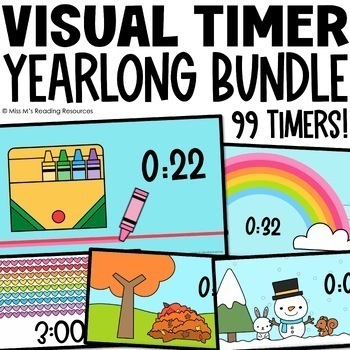Classroom Management Visual Timers BUNDLE Digital Resource for Time Management
- Various file types
- Google Apps™

What educators are saying
Products in this Bundle (11)
showing 1-5 of 11 products
Description
Easily manage your classroom while helping students to self-regulate and reduce resistance to transitions with these visual countdown timers for the year! With 30 seconds, 1 minute, 2 minute, 3 minute, 5 minute, 10 minute, 15 minute, 20 minute, and 30 minute timers in each set, your students will be able to ease their stress and manage their own expectations during activities and transitions.
This bundle includes 99 visual countdown timers in 11 different themed sets.
Each set of visual timers includes:
- Visual timers in Google Slides™
- Visual timers in PowerPoint
- Visual timers in Google Slides™ (with private YouTube timers)
- Visual timers .mp4 videos
Please note that these visual timers are for personal classroom use only.
These visual countdown timers show students how much time they have left to complete an activity or transition. With each passing second, the visual changes so students can see how much time they lave left. At the end of each timer, the last five seconds chime and audio says, “TIME’S UP!”
Use them on classroom projectors, ViewBoards, SmartBoards, in Google Classroom™, or on personal devices!
Visual Timers included:
- Back-to-School Visual Countdown Timers
- September Visual Countdown Timers
- October Visual Countdown Timers
- November Visual Countdown Timers
- December Visual Countdown Timers
- January Visual Countdown Timers
- February Hearts Visual Countdown Timers
- March Rainbow Visual Countdown Timers
- April Flowers Visual Countdown Timers
- May Bumblebees Visual Countdown Timers
- Summer Sun Visual Countdown Timers
For more classroom management resources, CLICK HERE!
Enjoy! :)
★★★
How to get TpT credit to use on future purchases:
In your "My Purchases" page, click the "Leave a Review" button to leave feedback. For each resource you review, TpT gives you credits that you can use towards future purchases! ☺
Follow me to be the first to know about my store-wide sales, freebies and new products! ☺