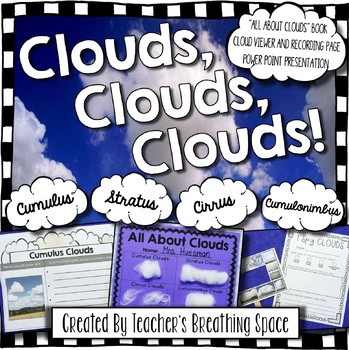Cloud Types | Cloud Book, Cloud Viewer, Presentation and Posters
- Zip
What educators are saying
Description
Kids get so excited to be able to identify and name the different clouds they see in the sky. Once they learn about Cumulus, Stratus, Cirrus and Cumulonimbus clouds, they'll tell you all about them every recess for the rest of the year! For a better look at what's included, just click on PREVIEW!
Power Point Presentation:
Describes four main types of clouds (cumulus, stratus, cirrus and cumulonimbus). The graphics can't be changed, however, you can alter the text to suit your students and to add / delete information that you'd like to teach.
"All About Clouds" Book:
Students will use cotton balls to form clouds on the front cover of the book... very fun! For each type of cloud, they will glue a picture to show what it looks like and will write interesting facts about it. The book can be completed in conjunction with the Power Point presentation.
Cloud Window and Recording Page:
Students will be making a super cool cloud window to take outside and observe the clouds (includes one with cloud name labels and one without). They will then complete a recording page by identifying the clouds they see, drawing and labeling a picture and describing the current weather.
Cloud Posters:
These are a great visual showing several examples of each type of cloud.
_____________________________________________________________________________________________
Don't Miss Out on TPT Credits:
• Go over to your My Purchases page (you may need to log-in). Beside each purchase you'll see a flashing "Provide Feedback" button. Simply click it and you will be taken to a page where you can give a quick rating and leave a short comment for the product. TPT will give you feedback credits which you can use towards future purchases --- woo hoo! Plus, I value your feedback greatly and I love hearing from my followers. It makes my day!
Be the first to know about my new freebies, products and discounts:
• Look for the green star next to my store logo. Clicking it makes you a follower! You will then receive emails telling you about new products, freebies, discounts and updates!