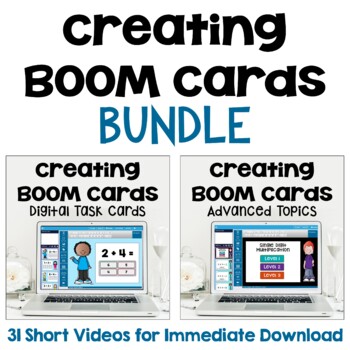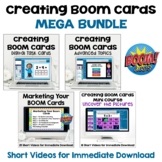Creating Boom Cards Digital Task Cards BUNDLE
What educators are saying
Products in this Bundle (2)
Also included in
- If you are interested in creating Boom cards to sell on Teachers Pay Teachers and on the Boom Learning website then this is the course bundle for you. It includes 4 different courses to help get you up and running with Boom Cards. Videos are available for immediate download and the courses also inclPrice $99.00Original Price $118.00Save $19.00
Description
If you want to know how to make Boom cards, then this is the bundle for you. It includes both the intro and advanced classes featuring a total of 31 short videos to help you start creating your own Boom cards in no time at all. Videos are available for immediate download and the courses also include supporting files and documents to make the process easy.
Please note - this course is not grade specific and would work for creating Boom cards for all grade levels. I welcome all teachers and teacher authors, regardless of the grade level you teach, to learn from the time-saving techniques in this course.
You will need PowerPoint, a BOOM Learning account, and an internet connection to complete this class.
The topics for the 16 videos in the Introduction course are:
• Step 1 – Planning your BOOM Cards on Paper
• Step 2 – Creating PowerPoint Slides for Your BOOM Cards
• Step 3 – Uploading Images to BOOM Learning
• Step 4.1 – Creating Multiple Choice Responses
• Step 4.2 – Creating Fill in the Blank Responses
• Step 4.3 – Creating Click the Correct Answer Responses
• Step 4.4 – Creating Drag & Drop Responses
• Step 5 – Previewing the BOOM Cards
• Step 6 – Creating Square Covers
• Step 7 – Completing the Details & Publishing BOOM Cards
• Step 8 – Creating Teacher Notes for Teachers Pay Teachers (TpT) Listing
• Step 9 – Creating Preview File
• Step 10 – Creating Thumbnail Images
• Step 11 – Creating Product Description
• Step 12 – Listing Your BOOM Cards on TpT
The topics for the 15 videos in the Advanced course are:
• Introduction
• Lesson 1 – Uploading Fonts to Boom Learning
• Lesson 2 – Using Custom Colors
• Lesson 3a – Using Sound with Your Voice Recordings
• Lesson 3b – Using Sound with Free Sound Clips
• Lesson 4 – Using Video
• Lesson 5a – Creating Fractions in Boom Learning
• Lesson 5b – Creating Fractions in PowerPoint
• Lesson 6a – Flow Magic with Different Levels
• Lesson 6b – Flow Magic with Student Options
• Lesson 7a - Creating Boom Card Bundles on Boom Learning (NEW VIDEO)
• Lesson 7b part 1 - Creating Boom Card Bundles on TpT (NEW VIDEO)
• Lesson 7b part 2 - Creating a Bonus File with Boom Bundle Link (NEW VIDEO)
• Lesson 7b part 3 - Listing Your Bundle on TpT (NEW VIDEO)
• Where to Go for Help
The 8 supporting documents include:
• BOOM Card Planner
• Checklist for Creating BOOM Cards
• Creating BOOM Cards Slides
• Sample Product Description for TpT
• Sample Preview File
• Sample Teacher Notes File
• Sample Details Description for BOOM Learning
• 18 PowerPoint Slides for Flow Magic Lessons
• Helpful Links for Creating Boom Cards Advanced Topics
• One Click Redemption File to Use as Your Bonus File
Check out the thumbnails, preview, and preview video above to see everything that is covered in the course.
If you enjoyed using this resource, please leave feedback. Leaving feedback earns you points toward FREE TPT purchases and I LOVE hearing from my fellow teachers. Follow me and be notified when new products are uploaded. New products are always 50% off for the first 24 hours they are posted. It pays to follow me!
More about BOOM Learning…
To use Boom Cards, you must be connected to the Internet. Boom Cards play on modern browsers (Chrome, Safari, Firefox, and Edge). Apps are available for Android, iPads, iPhones, and Kindle Fires. For security and privacy, adults must have a Boom Learning account to use and assign Boom Cards. You will be able to assign the Boom Cards you are buying with "Fast Pins," (play provides instant feedback for self-grading Boom Cards). Fast Play is always a free way for students to engage with Boom Cards decks. For additional assignment options you'll need a premium account. If you are new to Boom Learning, you will be offered a free trial of our premium account. Readhere for details: http://bit.ly/BoomTrial.
You might also be interested in: