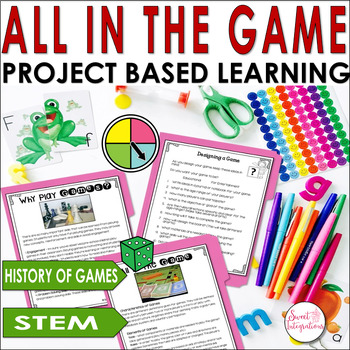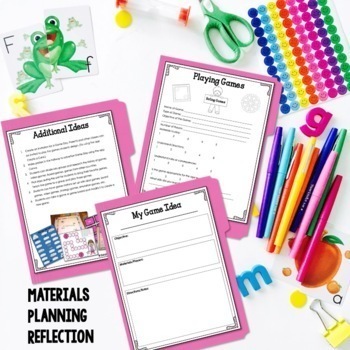Design and Build a Board Game - Project Based Learning Activity - STEM
- PDF
What educators are saying
Description
All of us grew up playing board games. It was fun for the whole family. Design a Board Game is a project based learning unit that involves students learning about the history of games, the importance of playing games, and skills learned by playing games. Students will design and create a game that is either educational or for entertainment.
Playing games has important values, both educational and social. Games provide families with an opportunity to play and spend time together. In the classroom, games can help students learn skills and strengthen their problem-solving skills.
WHY TEACHERS LOVE PBL...
- This PBL unit incorporates 21st Century skills with challenging, engaging, and creative activities.
- There are lots of opportunities for differentiation, cooperative learning, and technology integration.
- This real-world challenge requires students to use inquiry, critical thinking, and creative minds during high-interest cross-curricular activities [math, STEM, social studies, ELA].
- Students love designing their very own BOARD GAME! This is a perfect STEM activity for this unit.
- Easily adapted for enrichment or gifted students in other grade levels.
HOW THE RESOURCE CAN BE USED:
- Centers and stations
- Real-world learning
- Review skills
- STEM
- Go along with a room transformation
- More practice
- Differentiation
- Deepen learning
- Integrate 21st century learning
- Advanced or independent learners
- Cooperative/collaborative learning
***Teachers, if you want to go digital with this project with collaborative research and organizing the project, take a look at my Project Based Learning Digital Interactive Notebook
IN THIS UNIT:
- Project Introduction
- History of games
- Why play games?
- Characteristics of games
- Interview friend or a family member
- Interview friend or family member from another country
- Graphic organizer about different types of games
- All in the Game table
- Questions to answer when designing a game
- Ideas about designing games
- Grid for designing a game
- Rating games
- My game idea
- Ideas for game materials
- Ideas for game board layouts
- Game cards
- Game spinners
- Additional ideas
- Using Scratch, Jr. to create games
- Why should people play games?
- My reflections
At the end of the unit, students will have a game day and invite parents or other classes to play the games designed by the students. (Students can work individually or in groups.
TEACHERS LIKE YOU HAVE SAID...
⭐️⭐️⭐️⭐️⭐️ “Very beneficial and interactive and my summer school kids loved making their own games and then we had a game day and played all of them! They had so much fun!"
⭐️⭐️⭐️⭐️⭐️ “My students loved using this to create a review board game for unit tests and early finishers enjoyed coming up with new game ideas.”
⭐️⭐️⭐️⭐️⭐️ “This is a very helpful resource. It helps students focus on all aspects of game creation.”
*******************************************************************
YOU MAY ALSO LIKE…
→ Project Based Learning Growing Bundle
→ Project Based Learning Units
→ Project Based Learning Digital Interactive Notebook
*******************************************************************
Copyright © Sweet Integrations. All rights reserved by the author.
Permission to copy for one classroom only. You can purchase additional licenses if more than one classroom uses the product.
© 2015 Google and the Google Apps are registered trademarks of Google Inc.
*******************************************************************
Follow Me for sales, product launches, and FREE resources.
*******************************************************************
Drop by my blog, Sweet Integrations for more ideas for your classroom!