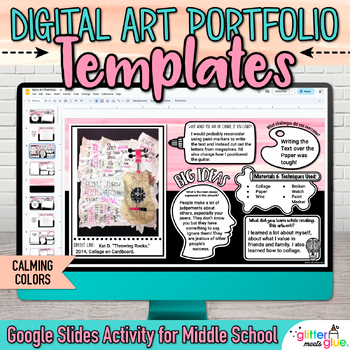Digital Art Portfolio Template: Middle & High School Art Activity, Google Slides
- PDF
- Google Apps™
- Internet Activities

What educators are saying
Also included in
- Creating a digital art portfolio on Google Slides™ makes a great art critique activity. Your students can pick from any of these 3 Google Slides templates to share their artwork and receive feedback from peers. Designing a student portfolio in visual art class makes for a great formative or summativPrice $11.99Original Price $15.00Save $3.01
Description
Creating a digital art portfolio on Google Slides™ in middle school and high school art makes a great self-reflection activity. Your students can use this Google Slides template in calming colors to share their artwork and receive feedback from peers. Making a visual art portfolio is also a constructive, end of year summative assessment in art class.
And it's easy, too. Simply have your class take full-size and close-up pictures, insert them into the slide deck, and add any supporting text. From there, you can conduct small group critiques so classmates get ideas and advice from one another.
These digital art portfolio templates are saved to Drive and can be assigned using Google Classroom™.
WHY DESIGN A DIGITAL ART PORTFOLIO?
Student portfolios:
- Illustrate a student's deeper understanding of the creation process
- Allow kids to take ownership of their accomplishments
- Are effective formative assessment tools, where students share their art making process to get in-progress feedback
- Make for comprehensive, summative assessment tools where students present their best works at the end of the marking period or year
- Document progress and growth over time
- Provide an opportunity to showcase a wide range of artistic skills, techniques, and styles
- Provide a platform for students to express their thoughts, emotions, and personal experiences through visual art
Either way, digital art portfolios are a great way for students to assess, reflect, and grow.
TECHNOLOGY SKILLS
- Inserting
- Masking
- Resizing
- Duplicating Slides
YOU WILL RECEIVE
- 1 Non-Editable PDF
- Google Drive Access Link
WHAT'S INCLUDED
- 80 template slides in 16 colors, all with a calming watercolor look to it. Color coordinate certain colors with certain classes or grade levels for easy organization.
- Cover page, table of contents, artist statement, feedback, and a blank template page for each color template.
WHAT'S EDITABLE, AND WHAT'S NOT EDITABLE
Any pre-formatted questions, such as "What challenges did you overcome?" can not be edited. However, your students can add their responses to the prompts.
YOU MAY ALSO LIKE
- Studio Habits of Mind Posters
- Craftsmanship Bulletin Board
- Art Exit Slips: Aligned to the Studio Habits of Mind
WHY YOU'LL LOVE IT
⭐️⭐️⭐️⭐️⭐️
This is seriously awesome! Everything is worded exactly like I would prefer, and everything functions super well.
⭐️⭐️⭐️⭐️⭐️
Beautifully put together, easy to use and edit! Exactly what I was looking for. Would work best with Google Classroom. Love the color options grade for color coding different classes.
⭐️⭐️⭐️⭐️⭐️
Great resource! Love that I don't have to waste any more paper or poster board for art portfolios! My students enjoy taking photos of their work and uploading it to their digital portfolios. It is very easy to use and editable! Highly recommend!
Created by Amie Bentley, © Glitter Meets Glue Designs, LLC