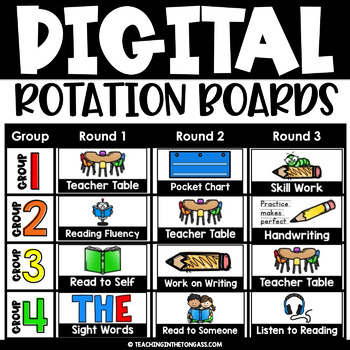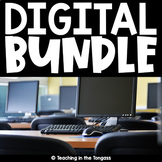Digital Resources Station Center Rotation Slides Timers Reading Writing Math
- Zip
- Google Apps™
- Internet Activities

What educators are saying
Also included in
- Enhance your classroom experience with this giant Digital Resources Bundle Google Slides Activities Templates, the ultimate solution for integrating technology seamlessly into your teaching routines, classroom management, and student engagement. Don't miss out on the discount and save BIG!This comprPrice $116.44Original Price $129.38Save $12.94
Description
Digital Resources Station Center Rotation Slides with Timers for Reading, Writing, Math are designed to be your ultimate organizational tool, allowing you to effortlessly manage your student groups in PowerPoint or Google Slides. Say goodbye to those tedious tasks of printing, laminating, cutting, and prepping bulletin boards. With these slides, you'll have everything set up in minutes, giving you more time to focus on what really matters—teaching!
What makes these slides even more incredible is how easy they are to use. Simply type in your student names, select the activities using our fun and interactive moveable text icons, and voila! Your rotation board is ready to go. And the best part? You can make changes with just a few clicks whenever you like. It's like having a personal assistant for your classroom management!
These slides are not only practical but also visually appealing. They are perfect for projecting on screens, allowing your students to see their assignments at a glance. Plus, you can add your own images or student photos, making it super easy for your students to know exactly where they need to be.
Let's take a closer look at what you'll get with Digital Resources Station Center Rotation Slides with Timers for Reading, Writing, Math:
- Group Organization Slide: Sort your students into groups effortlessly. You can use the provided group titles or get creative and add student photos. Flexibility is the name of the game—create as many groups as you need!
- Center Icon Cards: You're covered with a wide range of center icons, including blank ones that you can personalize with your own text. It's all about customization and making it uniquely yours.
- Editable Digital Rotation Boards: Customize your rotation boards to fit your specific needs. Add rows and columns to create as many rotations or groups as you require. Oh, and don't forget—you can edit the headings too.
- Single Rotation Display: Each rotation has its own dedicated slide. From "Round 1" to "Round 6" and "Clean Up!". Edit the directions, set the timer, and watch the magic happen. Powerpoint supports timers with optional sound and automatic slide advancement. You'll also find istructions for adding timers to the Google version too!
- Center Accountability Slides: Keep track of your students' progress with the handy accountability slides. They can either be used digitally with Seesaw or printed out for a more tactile experience. Students will love checking off completed centers—it's like a little achievement unlocked!
- Printable Bulletin Board Resources: Want the option to print your rotation board or center signs? We've got printable pages that will help you create a center rotations bulletin board or display signs near the center area. It's all about making your space look amazing while keeping things organized.
The Powerpoint version includes digital timer options ranging from 30 seconds all the way up to 50 minutes. Whether you need to use a timer on a slide for a quick activity (like clean up) or a more extended rotation (like silent reading), we've got you covered. The included timers work in both Powerpoint and Keynote versions, plus there are directions on how to add timers in the Google Slides version as well.
Digital Station Center Rotation Slides with Timers for Reading, Writing, Math are not just any ordinary classroom tool. They're designed to make your teaching life easier, more efficient, and a whole lot more organized.
Math center icons: Fact Fluency, Flash Cards, Money, Telling Time, Pattern Blocks, Dominoes, Number Lines, Measurement, Dice, Number Sense, Fractions, Independent Practice, Graphs, Addition and Subtraction, Place Value, Math by Myself, Multiplication and Division, Calculator Practice, Geometry, Teacher Table, Math Tubs, Math Journals, Math Paperless Pocket Chart, Math Games, Math Buddies, Task Cards, Counting Bears, Counting Links, Two-Tone Counters, Snap Cubes
Literacy center icons: Word Work, Seat Work, Read to Self, Writing, Library, Buddy Reading, Teacher Table, Skill Work, Sight Words, Handwriting, Phonics, Alphabet, Work on Writing, Spelling, Read the Room, Pocket Chart, Poetry, Big Books, Listen to Reading, Guided Reading, Write About Reading, Read to Someone, Reading Fluency, Write the Room, Literature Circles
Miscellaneous center icons: Kitchen, Dry Erase, Crafts, Science, Puppets, Dramatic Play, Art, Dress Up, Cars, Stamps, Easel, Computer, Discovery, Listening, Blocks, Typing, STEAM, Sensory Table, Tablet, Math, Puzzles, Music, Playdoh, Coloring, Pinning, Fine Motor, Construction, Free Choice, Busy Boxes, Social Studies, Technology, Magnets, Light Table, Interactive Whiteboard, Overhead Projector, Games
All rights reserved © Jen Lium | Teaching in the Tongass