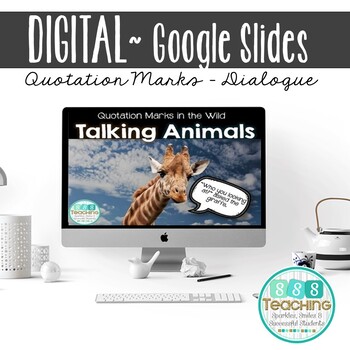Distance Learning Quotation Marks (Dialogue) - Talking Animals Practice
- Google Drive™ folder

What educators are saying
Description
distance learning quotation marks or dialogue? Are your students ready for a hilarious way to practice online learning quotation marks (dialogue)?! My students need grammar practice with this tough concept to remember when and where to add quotation marks. This is a great introduction or reinforcement activity for quotation marks/dialogue.
In this download you receive 23 animal Google Slides pictures with speech bubbles/text boxes attached. Included are also different ideas of what to do with these pages. Each page includes a question as well for the animal to answer as if they were talking.
You can use these projected for the WHOLE class
*individually cut up (printed 2 to a page)
*as a center laminated and using dry erase markers
*as a display - funny and engaging hallway display
These would make a great addition to any classroom especially to reinforce or introduce those tricky quotation marks!
This is for ONE classroom use only! NO part can be shared or uploaded to the internet.
*****************************************************************************
To get credit for future TPT purchases:
Click on “My TPT” then “My Purchases” in the upper right corner. Beside each you’ll see “provide feedback” – it should be blinking. Click and you can rate the product and leave comments about what you think. I love hearing your feedback on products!
*****************************************************************************
For more FREEBIES, new products, and ideas:
*Click the green star near my store name for product updates and premieres!
*Follow my blog SSSTeaching for teaching ideas and pictures of what is going on in my classroom.
*You can also find me on Facebook (exclusive offers), Pinterest, and Instagram!