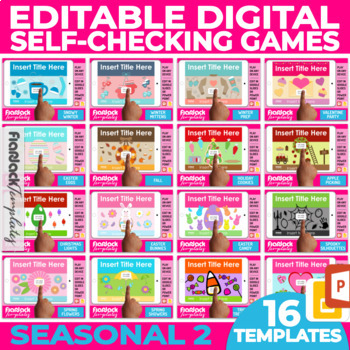Editable Digital Google Slides PowerPoint Game Templates SEASONAL Bundle 2
- Zip
- Google Apps™

What educators are saying
Products in this Bundle (14)
showing 1-5 of 14 products
Bonus
Description
⭐️HEADS UP! You can get this Google Slides PowerPoint Game Templates SEASONAL Bundle 2 at a major discount in the ⭐️ TpT Seller Distance Learning Google Slides Templates + Clipart All Access Bundle along with all my No Stress Clipart, a TON of commercial use templates, and commercial use licenses to SELL what you make with these games!
Another heads up! In order to provide you 60% off on these games, they are not all in the individual downloads. Make sure to download the BONUS file to get access to all 16 games.
This Digital Editable Google Slides | PowerPoint Game Templates Bundle is:
- 60% off the individual prices!
- perfect for Google Classroom, distance learning, centers, etc.
- self-checking
- comes in Google Slides AND PowerPoint so you can edit it with either platform
- highly accessible - students can play it on any device with Internet - iPad, laptop, Chromebook, even smartphone
This template lets you create self-checking activities for any skills you need in any language:
- Math Skills. Word problems, equations, etc.
- Test Review
- Simple Answer Review for all subject areas in general
- Homework
- Vocabulary Review
- Foreign Language Vocabulary Review
- Spelling Words Unscramble
- Depending on age level, consider even having your students create their own self-checking game to share with their classmates and review skills.
☝CAN I SELL WHAT I MAKE WITH THESE?
If you buy the DIGITAL GAMES Commercial License, then absolutely, yes.
☄GAME FEATURES
- Different self-checking slide styles provide tons of engagement for students.
- Delete and duplicate styles for as many questions and different games as you'd like to create!
- You can have questions with just one answer choice, all the way to six answer choices.
☄Thorough video and written editing instructions are provided to make sure anyone can customize and share these games with students.
☄SEE PREVIEW VIDEO TO SEE ONE OF THE GAMES IN ACTION.
☝WHAT DO I NEED TO EDIT THIS GAME?
- Google Drive Account
- PowerPoint software is optional.
Tutorials provided show how to edit with either platform and also share games with either platform.
☝HOW MANY GAMES AND WHAT THEMES ARE INCLUDED?
There are 16 game templates with the following themes:
- Christmas Lights
- Easter Bunnies
- Easter Candies
- Fall
- Fall Apple Picking
- Happy Halloween
- Holiday Cookies
- Pastel Easter eggs
- Spring Flowers
- Spring Showers
- Trick or Treat Candy
- Valentine Animal Buddies
- Valentine Party
- Winter Mittens
- Winter Prep
- Winter Snowy
☝DO STUDENTS NEED A GOOGLE ACCOUNT TO PLAY?
No, only a device with Internet.
☝HOW DO STUDENTS PLAY?
Tutorials are provided on how to share the game either with a Google Slides presentation link or a PowerPoint Show file. You can also create an interactive PDF (see next question).
☝CAN STUDENTS DRAG ITEMS AROUND IN THIS GAME FORMAT?
No, the games are in "presentation" mode, so students tap their way through questions. Moving objects is not possible (see video preview).
☝WOULD THESE WORK FOR DISTANCE LEARNING?
Absolutely. With the Google Slides format, you will create a presentation link to send to students however you like - email, Remind, SeeSaw, ClassDojo.
☝I'M A PARENT. CAN I USE THESE?
Yes. All you and your children need are a Google account and Internet to customize these games.
☝DO I NEED GOOGLE CLASSROOM?
No, just a Google account.
(Credit: Hands seen in my thumbnails are by Everyday Activities.)