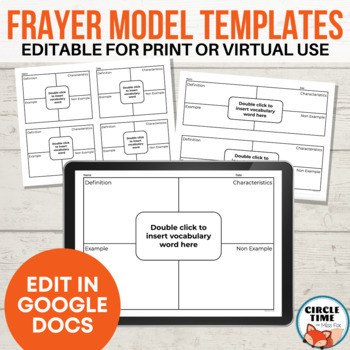Editable Frayer Model Google Printable Template Science Vocabulary Any List
- Google Docs™

What educators are saying
Description
Easy to edit Frayer Model templates with 1, 2, and 4 vocabulary words on a page. These can be printed for in-person student use or shared via Google Classroom for virtual classes. Classic template with definition, characteristics, and example / non example to aid in understanding.
See video above for a demonstration of how to edit these templates.
You receive:
- Copy link to save to your Google Drive
- Horizontal layouts
- 3 templates with 1, 2, & 4 vocab words per page
Great for scientific and academic vocabulary. All fields are fully editable. You can even change the headings to suit your needs: i.e. change "non example" to "use in a sentence."
Using this file:
1. Make a copy to your Google Drive when prompted. Your progress will automatically save.
2. Double click center text to add your own vocabulary word. You can then adjust the size via the menu bar and recenter the text by dragging the text box.
3. If printing, select File>Print>Select page number and print as many copies as you need.
OR if you may share these via link or download with your virtual students.
If you wish to make multiple copies of one page the same file: Highlight the entire page you want to copy and command/control C to copy. Then, click below the gray copyright at the bottom of the page, and command/control V to paste. Continue to paste until you have the correct number of pages in the document. You can highlight and delete extra pages.
Please note: After purchasing this file, you will receive links to make copies on your own Google Drive account. Be sure you are signed into the account you'd like to use. If you lose the file, check your "Recent" tab to access new documents. You can also make a new copy on TPT from your purchases tab.