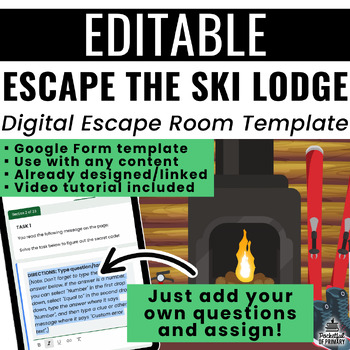"Escape the Ski Lodge" Digital Escape Room Template | EDITABLE
- PDF
- Google Apps™

What educators are saying
Description
This EDITABLE "Escape the Ski Lodge" digital escape room template can be used with ANY content and on ANY device with internet access! The Google Forms template is already designed with themed images/GIFs and is set up for the escape room... just add your own questions and assign!
THIS PRODUCT INCLUDES:
■ Editable Google Forms template
■ Multi-page product info PDF guide
■ Tutorial video
■ Images/GIFs from the escape room
HOW TO USE THIS PRODUCT:
■ Make a copy of the Google Forms template
■ Rename and open your copy of the Google Forms template
■ Edit the 5 tasks with your own questions and answers
■ Preview the Google Form
■ Share the Google Form link with students so they can complete the digital escape room
NOTE: The Product Info PDF and tutorial video include detailed directions for editing the digital escape room template to add your own tasks and answers and sharing the digital escape room with students.
WHAT IS A DIGITAL ESCAPE ROOM?
Escape rooms are collections of puzzles and tasks,usually centered around a theme, that participants must solve in order to ultimately escape the room.
Similarly, digital escape rooms consist of puzzles and tasks that must be solved but they are completed digitally on a device such as a computer or tablet and don’t require physical materials. Digital escape rooms can be used in the classroom as an immersive opportunity for students to practice skills and review content.
DIGITAL ESCAPE ROOM THEME:
This digital escape room has an "escape the ski lodge" theme. Here is the initial storyline presented to students:
Uh oh! You were on a field trip to a local ski lodge and you snuck away from your chaperone group to see if the cabin had a game room. By the time you got back, the entire class was GONE and the cabin door was locked with you on the inside! You're going to have to use your best skills to escape the ski lodge before the bus leaves without you!
DIGITAL ESCAPE ROOM FEATURES:
■ Template includes 5 editable tasks... just add your own questions/problems using the directions provided
■ No physical materials needed... just share the link to the Google Form with students
■ Designed with themed images/GIFs to create an interactive and engaging experience
■ Includes opportunities for choice where students can choose between two options
■ Students can only advance through the escape room by submitting correct answers to the tasks you provide
EDITING THE TEMPLATE:
The Google Forms file is COMPLETELY EDITABLE! The template is already designed with images and set up for the escape room but the text, layout, or images can be altered or edited if desired. The images/GIFs included in the digital escape room are provided with the product and can be downloaded if needed.
The editable Google Forms template can be used on both PC and Mac but needs a Google account and internet access.
In case you don't have a Google account - Create a free account here: https://accounts.google.com/signup/v2/webcreateaccount?flowName=GlifWebSignIn&flowEntry=SignUp
This product is for PERSONAL USE ONLY! This template cannot be used for commercial use.
OTHER DIGITAL ESCAPE ROOM TEMPLATES:
"Escape the School" Digital Escape Room Template
"Escape Cupid's Lair" Digital Escape Room Template
"Escape the Leprechaun's Trap" Digital Escape Room Template
"Escape Mother Nature's Trap" Digital Escape Room Template
"Escape the Gnome's Garden" Digital Escape Room Template
FREQUENTLY ASKED QUESTIONS:
Do my students need Google Accounts to use this digital escape room?
Nope! Students can open and complete the digital escape room through the Google Form without a Google account (the PDF includes directions on how to share the digital escape room with students). However, teachers need a Google account to create a copy of the Google Form and edit it.
Do I need to hide clues or check student answers?
Nope! This escape room is completely digital which means there are no physical clues to hide. Also, the Google Form is formatted to only accept correct answers submitted by students so there is no need to check student work. However, you may choose to require students to show their work on scrap paper for accountability.
Can I create multiple escape rooms with this template?
Yes! You can follow the directions outlined in the “How to Use This Product” section of the PDF to make as many new copies of the Google Forms template as needed in order to create multiple escape rooms. If you plan to make small changes to the tasks in order to differentiate the escape room for your students, you can create the first version and then make a copy of that Google Form in your Google Drive instead of starting over from scratch.
How long will this digital escape room take to complete?
The length of time it takes to complete the digital escape room will depend on the complexity of the tasks you add in to the template. While this digital escape room is designed to include 5 tasks, each task could consist of multiple questions if you choose to structure your tasks that way. I recommend keeping the lesson time frame and/or class period length in mind when creating your tasks to ensure that a majority of teams will be able to successfully complete the digital escape room in the alloted time.
Will the Google Form save student progress if they don't finish?
Unfortunately, no. If a team fails to complete the escape room in the alloted time, they would need to write down their answers/codes for each task and re-enter them in the Google Form in order to resume their progress.
If you need help with this product, please contact me!
FIND ME ON THESE SOCIAL MEDIA PLATFORMS:
Pocketful of Primary © 2023