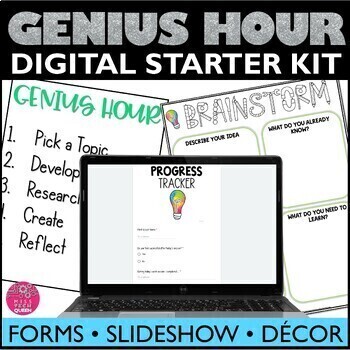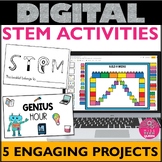Genius Hour Template Makerspace Activities Planning Sheet Rubric Student Led
- Google Drive™ folder

What educators are saying
Also included in
- These 5 STEM activities are ready to go, so you can have your students creating, exploring, and working with the design process through Google with minimal prep. These activities include:STEM Engineering Notebook: This activity helps students learn the engineering design process by providing them wiPrice $16.98Original Price $24.25Save $7.27
- STEM naturally lends itself to be fun, hands-on, engaging, and challenge-focused which kids love. They will feel more like they are playing than learning awesome Science, Engineering, Art, and Math skills. But for a teacher, lessons can take hours and hours to prep and plan. Thanks to this bundle, yPrice $255.97Original Price $401.59Save $145.62
Description
Do you want to try some new and exciting projects in your classroom? This Genius Hour template is perfect for you! Great for student led projects. This activity is filled with a planning sheet, rubric, Google Forms to track progress, intro slide show to get started with Genius Hour, step by step teacher directions & tips, digital & printable student response sheets. Set up a genius hour section in your room with the printable decor.
What is genius hour?
Genius Hour is a phrase used to describe time spent on anything one wants. This
idea was inspired by Google! At their offices, they allow their creators to spend
20% of their work time on a passion project, something that interests them!
They can select anything! Google found that their workers were more creative
and that many ideas we know were created during that time. (GMAIL, Google
News, Google Maps)
How does genius hour work?
Genius hour is STUDENT LED. These are not cookie-cutter projects. Student projects should be different & unique. A student may decide to research animals and create a slide show, while another student builds a game with recyclable materials. Students can work for months on these projects & present themto the class at the end.
When to use this?
Students can work on their genius hour projects once a day or once a week. Find at least 20-30 minutes a week so they can work. This makes a great Friday afternoon project.
How to use the progress trackers
Google Forms is a simple and easy way to collect information from your students. While your students plan and create their passion projects, use the forms to hold them accountable and keep them focused.
INCLUDED IN THIS GENIUS HOUR STARTER KIT:
- 40 pages
- Google Forms - 3 Forms to track progress - ready to go & send to your class - students do not need to log into Google to answer the form
- the teacher needs a Google account to access & use - Student contract - before starting
- Progress tracker - during each session
- Reflection - after project
- Intro Slide show - ready to use & show your class, Youtube video included
- ready to send to students
- Display on board or send one to one on Google Classroom
- Graphic organizers to plan & brainstorm
- Digital & printable - Share on Google Classroom
- Detailed teacher guide filled with
- Suggestions from my own classroom experience, links to videos, directions
- Student rubric - easily grade projects
- Digital version to share on Google Classroom
- Classroom Decor
- Posters - printable
- Print & Cut Letters - Genius Hour
- Banner - Genius Hour - printable
I hope your students have as much fun with this project as mine did!!!
LOOKING FOR MORE DIGITAL ITEMS:
Click here to view all of the items available for Google EDU.
All my SIMPLE STEM Challenges come with a Google Slide Show. These can be given to each student using Google Classroom. Students can complete the activities at home with simple materials & fill you the response sheet digitally for you to check. Click here!
NEW TO GOOGLE?
Very easy to set up - just share with your class using Google Classroom! New to using Google Classroom? I gave you detailed steps & photos to walk you through!!! Please email me with any questions - Dena@Misstechqueen.com
Click here to follow me & learn when new products are uploaded. New items are 50% off for the first 24 hours! :D
I'd love to hear your feedback :) When you review, you earn TPT credits for free purchases!
♥ I'd Love to connect with YOU! Click here to follow me on Instagram
As always, please contact me with any questions! Thank you,
Dena ♥