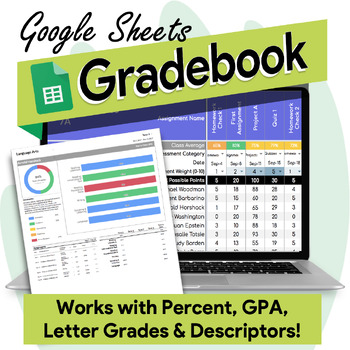Gradebook for Google Drive: Google Sheets Grades and Data Tracking
- Google Sheets™

What educators are saying
Also included in
- Save 30% on all 4 of GoGrade’s TOP SELLING organization resources! EVERYTHING you need to easily record grades, attendance and behavior. This mega bundle includes an online gradebook for Google Drive, a weekly seating chart attendance and grade tracker, a printable 2018/19 weekly teacher planner, anPrice $23.77Original Price $40.94Save $17.17
- Ditch the paper and go digital this year!Gradebook for Google Drive: Google Sheets Grades and Data TrackingOpen this gradebook in your Google Drive to quickly input assessments in ANY format, combination, or order you like and automatically generate beautiful reports that fully align with your schooPrice $9.95Original Price $18.98Save $9.03
Description
Open this gradebook in your Google Drive to quickly input assessments in ANY format, combination, or order you like and automatically generate beautiful reports that fully align with your school’s scoring methodology. Click the preview button to learn more!
**UPDATED November 2020- Color Scale Scores and Batch Printing Now Available**
Instructional Videos:
Adding Grades & Setup Tutorial
Grading Scale
Customize your grading scale to accurately track student progress according to your scoring methodology. Reports can display Percentages, Letter Grades, GPAs, or Descriptors (ie. Proficient, Exemplary, etc).
Reporting
The gradebook automatically generates beautiful reports in real time. View student achievement organized in assessment categories to gain new insights.
Weighted Assignments
All assignments are not created equal. Easily change assignment weights in your gradebook to ensure final grades reflect real progress based on what matters.
The Specs:
✓ Includes 4 grade sheets
Need more? Just make a copy of the file.
✓ Batch report printing/PDF creation
Print or create PDF reports for up to 40 students at a time
✓ Individual Class Reports
Select a term/semester and class reports are generated for each student.
✓ Report Cards
Generates student summary report cards for 4 classes on a single page. Batch printing is not available for this function.
✓ Supports up to 40 students per class
✓ Supports over 130 assignments per class
✓ Supports up to 23 assignment categories
Access your Grade Sheet with Google Drive:
• Grade Anywhere / Anytime / Any device
Access your gradebook from anywhere at any time on any device through Google Drive.
• Perpetual Backup
Gradebook is perpetually and redundantly backed up, so there’s no need to worry about losing assessments due to disasters or machine malfunctions.
• Automatic Saving
Saving occurs automatically and perpetually while doing your grading. You’ll never lose data due to forgetting to save the file before closing it.
• Simultaneous Collaboration
If you have a need to enter grades collaboratively with other teachers, that can be done simultaneously using Google Drive's sharing feature.
Single user license.