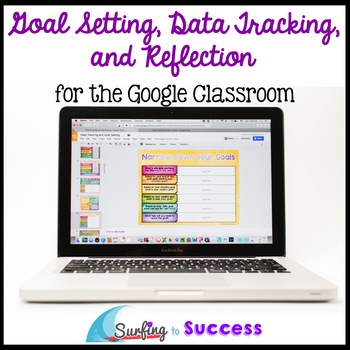Growth Mindset Goal Setting, Data Tracking, and Reflection in a Google Classroom
- PDF
- Google Apps™
- Microsoft OneDrive

What educators are saying
Description
How do you help students develop a growth mindset? Give them the opportunity to set goals, track their data growth, and reflect. This paperless customizable technology resource gives your students a digital journal and digital data binder to use year round. These growth mindset activities will help your students experience the benefits of having a growth mindset first hand. Appropriate for 2nd grade and up.
The three main sections of this interactive journal are Goal Setting, Data Tracking, and Reflection.
Goal Setting
The goal setting section contains several graphic organizers that can be reused to set goals throughout the year.
*Personal Goals
*Goals for This School Year
*Circle of Influence
*SMART Goal poster
*SMART Goal template (can be used repeatedly)
*Goal and Action Steps (can be used repeatedly)
*Goal and Action Steps with Prediction and Reflection (can be used repeatedly) added 9/4/16
*How Will You Meet Your Goal? (can be used repeatedly)
*Narrow Down Your Goal (can be used repeatedly)
*Trimester Goals / Quarter Goals
*Reframe Your Thinking (growth mindset activity)
*When I Feel Like Giving Up (growth mindset activity)
*Conference Goal (can be used at the end of term)
*Predict Your Success (can be used repeatedly) added 9/4/16
Data Tracking
There are four types of data tracking slides. Each is provided in several colors so they can be used for multiple assessments and skills. There are a total of 18 data tracking slides that can be customized to meet your needs. 6 additional data tracking slides were added 9/4/16 for a new total of 24 data tracking slides
Reflection
In order to truly develop a growth mindset, students need to spend time thinking about goals and growth. There are six quotes about goals and growing where write a reflection. There is also a blank template that allows students to find quotes that are important to them and reflect. 34 additional growth mindset quote reflection slides and 4 blank quote template slides were added 9/4/16. There are now a total of 40 quotes and 5 blank templates
Be sure to download the preview for a detailed look.
A total of 48 new slides were added on 9/4/16.
Check out all my resources for the Google Classroom!
6 slides were added on 10/10/16 to add more flexibility in tracking action steps.
Update July 2017
* There is now a Google Sheets option for data tracking. There are several templates with directions to personalize them for your classroom. The sheets can automatically calculate growth between a pre test and a post test. They also have graphs that update as students input their data.
* A Digital Teachers Manual is now provided. This teacher’s manual has suggestions for personalizing this resource to fit the needs of your students and tech tips including gifs demonstrating what to do.
* The PDF download now contains information about how to use Google resources with Microsoft, OneDrive, Schoology, Notability, Nearpod, Canvas, Edmodo, Blackboard, Pic Collage, Padlet, Evernote, and Seesaw.
Google and the Google Logo are registered trademarks of Google Inc.
Surfing to Success by Mercedes Hutchens is an independent company and is not affiliated with or endorsed by Google Inc.
In order to use this resource, your students will need free google accounts and access to the internet. Students simply type into provided text boxes.
Directions are also provided for use with Microsoft One Drive.
Do you want to help your students develop their basic computer skills? Check out my tutorial resource Introduction to Basic Computer Skills for the Google Classroom.