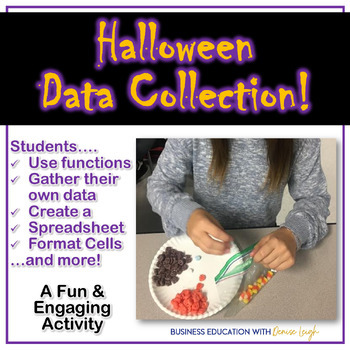Halloween Spreadsheet Data Activity for Microsoft Excel or Google Sheets - FREE
- PDF
- Google Apps™
- Excel Spreadsheets

Description
This Microsoft Excel / Google Sheets spreadsheet data collection activity is a great collaborative way Computer Applications class students to practice formatting with THEIR OWN DATA that they collected! I use this creating a spreadsheet activity in the first semester of the school year around Halloween in October. With my second semester kiddos, I do the St. Patrick's Day Excel / Google Sheets LUCKY CHARMS Collaborative Activity which is slightly different but also FREE!
Students do the following tasks:
- Use functions
- Collect data
- Format cells and create a table in Excel or Google Slides
- ...And More!
This Halloween Excel activity is SO engaging! Kids love it...but, I must warn you, my students struggle every time we do this activity. They are often not asked to create a spreadsheet from raw data. This really makes them use their critical thinking skills. It helps if they sketch out a strategy first, then create their spreadsheet reporting their data.
It's a great way to tie in a holiday theme while learning some valuable lessons in Microsoft Excel or Google Sheets! GREAT LIFE SKILLS!
Related Products:
• Halloween Google Docs Activity for Computer Applications Class
• Google Docs Lessons, Prompts, Tasks and Projects | 4 Google App Lessons
• Google Docs Document Formatting Lesson - History of Video Games
• Google Slides Document Formatting Lesson - Dream Bedroom
• Google Slides Document Formatting Lesson - My Year in Review
• Google Slides | Microsoft PowerPoint Lesson - Hot Cocoa Stand
-----------------------------------------------------------------------
Follow me on Instagram @BusinessTeachDenise
Follow me on Facebook 'Business Education With Denise Leigh'
Follow my Blog www.business-ed.com for more Great Ideas to use in YOUR Business Education classroom!
Click here to follow my TpT store to be notified of new products and updates.