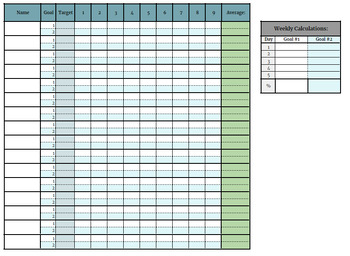IEP Goal Tracker Spreadsheet (with formulas)
Jessica Winkler
0 Followers
Grade Levels
Staff
Subjects
Resource Type
Formats Included
- Google Sheets™
- Excel Spreadsheets
Jessica Winkler
0 Followers

Made for Google Drive™
This resource can be used by students on Google Drive or Google Classroom. To access this resource, you’ll need to allow TPT to add it to your Google Drive. See our FAQ and Privacy Policy for more information.
Description
This easy to use tool allows you to see your students' IEP Goal progress at a glance and track it over the course of each nine weeks (semester, marking period, etc).
To Use:
1. Setup by inputting students' names and Goal Target % into their respective fields. There is space for two goals per student, but this can be expanded.
2. Each week, fill in the daily percentages to get their weekly average using the calculator on the side.
As you update the spreadsheet, if a student's overall average is at or above the goal, the final cell in their row will be green. If it is below the target, it will turn red. This will allow you to see, at a glance, which students are on track to meet their goals and which are struggling.
Total Pages
Answer Key
N/A
Teaching Duration
N/A
Report this resource to TPT
Reported resources will be reviewed by our team. Report this resource to let us know if this resource violates TPT’s content guidelines.