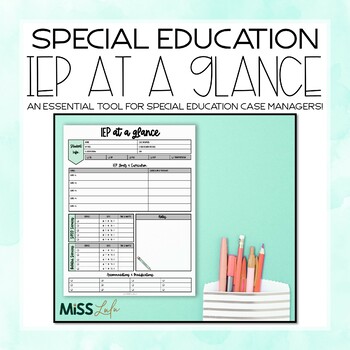IEP at a Glance Editable Templates - One Page IEP Info Sheet
- Zip
- Google Apps™

What educators are saying
Description
This is a must-have template for special education case managers! Keep your student info organized with these easy-to-use IEP at a Glance sheet. All of your student's important IEP information is right at your fingertips with this form! Hand these out to general education teachers and other IEP team members so they can remember what's on the IEP without reading through the entire file.
Use this simple one-page form to record students' IEP goals, curriculum, service times, and related services. You can type right into the Google Sheets or PowerPoint versions, or you can print and handwrite if that's more of your style.
This essential IEP form also includes a Class at a Glance template, where you can enter special education and related service minutes for each student on your caseload, and an Accommodations at a Glance template to easily keep track of student accommodations and modifications. Check out the preview to see all the different options.
I put this form in the front of each student's IEP file and hand it out to general education teachers who are also working with the student.
Also available:
▶ IEP Goals Progress Monitoring Form
▶ Following Directions Data Sheet
Earn FREE or Discounted Products:
By leaving feedback on your purchases, you can earn credits that will save you money on future TpT products!
1. Go to your “My Purchases” page, click on “Provide Feedback.”
2. Leave a rating and comment for the product.
3. Earn credits to save you money on your next TpT purchase!
Follow me to be the first to know about sales, freebies and new products!