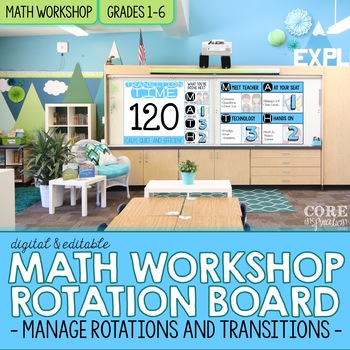Math Workshop Rotation Schedule & Slides with Timers for Small Group Management
- Zip
- Google Apps™

What educators are saying
Also included in
- Feeling overwhelmed by all the moving parts required to launch Guided Math or Math Workshop? This bundle of tools helps you organize your differentiated Math Workshop routines, and boost student independence during your guided math block. With these tools, your organized math instruction can lead toPrice $19.92Original Price $24.90Save $4.98
Description
Effortlessly keep your math small groups on schedule and efficient during Math Workshop with your own editable digital Guided Math Workshop rotation slides.
The carefully formatted timers in your digital math small group rotation slides will maximize student efficiency and create a calm yet productive Math Workshop environment in your classroom each day as it:
★ Keeps track of time during your M.A.T.H. rotations
★ Gives students signals when it is time to transition
★ Displays a countdown timer to keep transitions efficient
This PowerPoint file (or Google Slides file) can be customized to align with your daily Math Workshop small group schedule to meet the unique needs of your classroom.
***************************************************************************
THREE DIGITAL SMALL GROUP ROTATION BOARDS TO CHOOSE FROM:
PowerPoint Editable Rotation Board With Icons: Perfect for classrooms that use the M.A.T.H. acronym to represent Meet the Teacher, At Your Seat, Technology, Hands-On. The icons align with these rotation options. The text on each slide is editable, the images and M.A.T.H. letters are not editable.
PowerPoint Editable Rotation Board Without Icons: Perfect for classrooms that utilize the M.A.T.H. acronym to represent other rotation options. The lack of icons makes customization easy. The text on each slide is editable, the M.A.T.H. letters are not editable.
Google Slides Editable Rotation Board With Icons: Perfect for classrooms that utilize the M.A.T.H. acronym to represent Meet the Teacher, At Your Seat, Technology, Hands-On. The icons align with these rotation options. The text on each slide is editable, the images and M.A.T.H. letters are not editable.
***************************************************************************
EACH MATH WORKSHOP DIGITAL BOARD INCLUDES:
Weekday Title Slides: Create a title slide for each day of your workshop week. These pre-formatted slides make it easy for you to find and open the transition deck that matches the unique M.A.T.H. rotation schedule for each day of the week.
Transition Countdown Slides: These slides will display when a M.A.T.H. rotation round is about to begin. Designed to show students which activity they will be working on next and how much time they have to settle into that activity. A pre-made countdown timer will display in the center of the slide, making it easy to guide your students in making efficient transitions. You have the option of displaying a one-minute or two-minute countdown.
M.A.T.H. Small Group Slides: These slides will display when your students are working during a M.A.T.H. Workshop rotation. You will set a timer on the slide so it only displays for the duration of time you have specified. For example, if you want a M.A.T.H. small group round to last for 15 minutes, the slide will display for 15 minutes, then automatically move on to the next slide in the deck.
Tidy Up Transition Slides: These slides will display when M.A.T.H. Workshop rotations are complete, and your need students to tidy up their supplies in preparation for their reflection, or the next activity on your schedule. A pre-made countdown timer will display in the center of the slide, making it easy to guide your students in tidying up efficiently. You have the option of displaying a one-minute or two-minute countdown.
***************************************************************************
SUPPLEMENTAL TOOLS TO BOOST ORGANIZATION:
Detailed Getting Started Guide: A 12-page step-by-step visual instruction guide for customizing your Math Workshop Rotation Board, Grouping Grid, and Schedule to support a smooth start.
Editable Small Group Templates: These editable templates will allow you to make a reference sheet with the list of students you have assigned to each group. Once you have students assigned to each group, hang this reference sheet in your classroom, and use it to place the number tags on each student’s desk. These visual reminders will help students use the transition deck more independently.
Editable Small Group Rotation Schedule Templates: With 16 editable schedules to choose from, arranging your workshop schedule will be quick and easy. Simply navigate to the schedule format you are interested in using by selecting the drop-down menu that describes your Math Workshop setup. Begin by deciding if you prefer a flexible “Meet the Teacher” schedule, or a set/fixed “Meet the Teacher” schedule. Then select the number of groups and number of days that correspond to your classroom needs.
***************************************************************************
WHAT TEACHERS THINK OF THIS GUIDED MATH WORKSHOP TOOL:
♥ "This SAVED my math block this year. This helped me with my own time management and the sounds helped the kids know that it was time to start cleaning up." - Brittany S.
♥ "This is an excellent resource. I have tried a few small group transition things and this is the best one! It is easy to use and the students got used to it quickly." - Lori Y.
♥ "Absolutely love this resource and how easy it is to use! I tried it out this past year, and now I am buying all her resources to run math workshop more smoothly!" - Tiffany S.
♥ "Amazing, amazing, amazing! This has changed my Math workshop in so many great ways. The students love it! I love it and it saves my sanity! Thank you so much!" - Michelle R.
♥ "This was the first time I used PowerPoint to guide my rotations and I'm never going back!" - I.B.
***************************************************************************
BLOG POSTS ABOUT MATH WORKSHOP & MATH SMALL GROUPS:
If you are interested in learning more about how I incorporate these tools into Math Workshop, please read the series of blog posts linked below:
★ Differentiate Instruction with Math Workshop
★ 3 Approaches To Formatting Lessons for Math Workshop
★ How To Organize Small Groups for Math Workshop
★ 5 Steps To Efficient Data Tracking: Math Workshop Meet with the Teacher
★ How To Boost Student Independence With Math Triads
★ Top 5 Ideas for Math Workshop At Your Seat
***************************************************************************
OTHER MATH WORKSHOP & MATH SMALL GROUP RESOURCES
Interested in building rigor during your math block? Check out my math enrichment resources:
★ Third Grade Problem Solving Task Cards - perfect for At Your Seat rotation
★ Second Grade Problem Solving Task Cards - perfect for At Your Seat rotation
★ Fourth Grade Problem Solving Task Cards - perfect for At Your Seat rotation
★ Project Based Learning Guides - perfect for At Your Seat rotation
★ Third Grade Hands-On Games - perfect for Hands-On rotation
★ Second Grade Hands-On Games - perfect for Hands-On rotation
★ Fourth Grade Hands-On Math Games - perfect for Hands-On rotation
***************************************************************************
LET'S CONNECT: ★ The Core Inspiration Blog ★ Instagram ★ Pinterest ★ Facebook ★