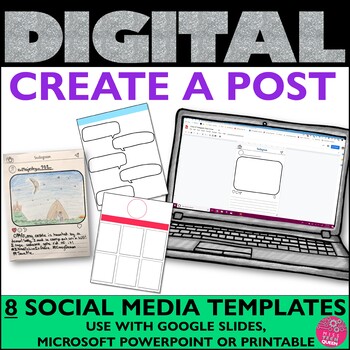Social Media Templates Editable Google Project Facebook Instagram Profile
- PDF
- Google Apps™
- Microsoft OneDrive

Also included in
- Need some engaging digital projects templates for your classroom? This Google Classroom Digital Projects Bundle is a perfect go to for easy to use and ready to use elementary Google Classroom activities that your students will love! Your students will be engaged with these digital project templatesPrice $12.79Original Price $27.49Save $14.70
Learning Objective
Students will recreate stories using a social media template
Description
Engage your students during writing class with these DIGITAL social media templates. This resource can be used for various writing projects and subject areas. It is a great way to incorporate social media into your curriculum and excite students. Select from 8 templates and use across Google, Microsoft PowerPoint or even Seesaw.
This is part of the DIGITAL bundle. Click here to view all of the items available for Google EDU.
Students can create a post about:
- a character in a story (describe character traits)
- an event in a story
- a biography on a specific person
- exit slip (check learning)
- a holiday (themed post)
- teach a lesson
and so on ....Be creative!
This resource includes:
- 8 social media themed templates
- Templates are blank for your students to customize
- Not editable
- Print templates as hard copy option
- Download templates as images for Seesaw & other platforms
- Project ideas
- Sample directions & photos
- Teacher Drawings teachers guide
- How to share
- How to download for other file formats
Great for bulletin board & hallway displays!
Google slides is a great way for students to create custom projects. The teacher guide will help you start, and provide you with tips and directions to upload on Google Classroom.
Enjoy! - Dena
Click here to follow me & learn when new products are uploaded. New items are 50% off for the first 24 hours! :D
I'd love to hear your feedback :) When you review, you earn TPT credits for FREE purchases!
♥ I'd Love to connect with YOU! Click here to follow me on Instagram
As always, please contact me with any questions! Thank you,
Dena ♥