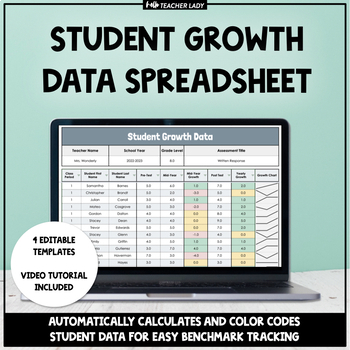Student Data Tracking Sheets for Google Drive (Sheets) - Digital Growth Report
Hello Teacher Lady
7.7k Followers
Grade Levels
Not Grade Specific
Subjects
Resource Type
Formats Included
- Google Drive™ folder
Hello Teacher Lady
7.7k Followers

Made for Google Drive™
This resource can be used by students on Google Drive or Google Classroom. To access this resource, you’ll need to allow TPT to add it to your Google Drive. See our FAQ and Privacy Policy for more information.
What educators are saying
I love using this resource. I usually have to configure my own tools to track data but this made life so much easier without having to reinvent the wheel for me!
This has been such a helpful resource to use in my first year in fourth, it helps me to keep better track of both classes and the growth
Description
Automatically organize, calculate, and color code your student growth data with this easy-to-use Google Sheets data tracker. This product includes 4 digital templates that will organize and track your student growth data in a visually appealing way. This is a helpful progress monitoring tool and looks great in an end-of-year evaluation!
Using your own student data, this spreadsheet will automatically:
- calculate individual student growth
- calculate an overall growth average for all scores
- calculate the total number of increased scores
- calculate the total number of unchanged scores
- calculate the total number of decreased scores
- highlight increased scores in green
- highlight unchanged scores in yellow
- highlight decreased scores in red
This product includes four spreadsheet templates, which you can use and modify depending on your needs. Please see the product preview for a closer look at all four templates:
- Track 2 benchmarks for a single assessment type
- Track 2 benchmarks for two different assessment types
- Track 3 benchmarks for a single assessment type
- Track monthly benchmarks for a single assessment type
Video Tutorial Includes:
- Overview of the spreadsheet calculations
- How to use conditional formatting to modify the color-coding if desired
- How to use the filter tool to sort student data
- How to add or delete rows
- How to hide spreadsheet tabs
- A few helpful formatting and sorting tips
Total Pages
Answer Key
N/A
Teaching Duration
N/A
Report this resource to TPT
Reported resources will be reviewed by our team. Report this resource to let us know if this resource violates TPT’s content guidelines.