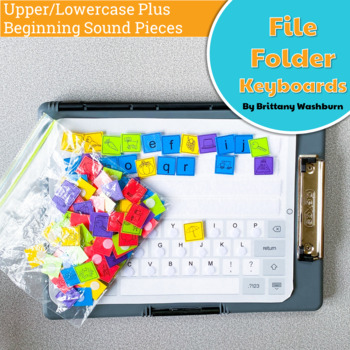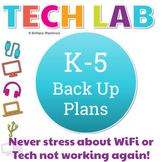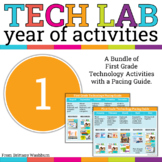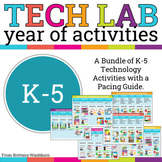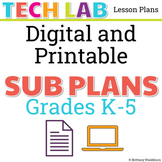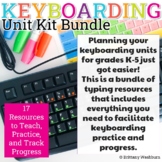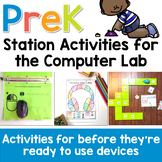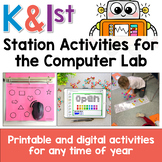UNPLUGGED File Folder Keyboard Activities for Typing Skills
- PDF
What educators are saying
Also included in
- In my weekly visual plans that I send out there are back up plans listed every time. This is a bundle of almost all of those back up plans. Want the weekly visual plans sent to you? Click here to get them. Types of Resources Included:•Printable graphic organizers, color by code worksheets, coloringPrice $126.70Original Price $181.00Save $54.30
- A full year of Kindergarten Technology Activities with a Pacing Guide. You can follow the guide or choose to complete the activities in any order you like. Please see the individual product descriptions to learn more about each included resources. This is a bundle of the Kindergarten resources fromPrice $92.00Original Price $138.99Save $46.99
- A full year of First Grade Technology Activities with a Pacing Guide. You can follow the guide or choose to complete the activities in any order you like. Please see the individual product descriptions to learn more about each included resources. This is a bundle of the 1st Grade resources from thisPrice $79.20Original Price $119.50Save $40.30
- Attention all elementary computer lab teachers! Are you tired of spending countless hours planning your technology curriculum? Look no further than our K-5 Technology Activities bundle with a Pacing Guide that will take the stress off your plate and leave you with more time to focus on your studentsPrice $493.20Original Price $678.49Save $185.29
- 2 sets of Sub plans for the computer lab that include both printable and digital options for grades k-5. Comes with a guide (the bonus download) to show how you could use the activities across the grade levels. Many of the activities can be used multiple times and for multiple grade levels. Please sPrice $81.19Original Price $115.99Save $34.80
- Planning your keyboarding units for grades K-5 just got easier! This is a bundle of typing resources that includes everything you need to facilitate keyboarding practice and progress. I recommend using these activities and resources alongside a typing program like typing.com, keyboarding without teaPrice $37.00Original Price $75.50Save $38.50
- Bundle of PreK activities to use in the computer lab (technology class), preschool classroom, or at home. Discover the ultimate collection of technology skill-building activities, meticulously designed to cater to computer lab instructors, PreK educators, and homeschooling parents alike. SpecificallPrice $37.00Original Price $53.49Save $16.49
- Bundle of activities that can be used as stations for Kindergarten and 1st Grade students in the computer lab. Activity types include:•Mouse and trackpad practice on paper•Coloring pages to learn the parts of the computer•Digital activities to learn and review the computer parts•Paper keyboard practPrice $82.94Original Price $118.49Save $35.55
Description
Students practice the alphabet by matching individual letter keys to their places on a keyboard in a file folder. There are 4 different keyboard layout options included as well as uppercase, lowercase, and beginning letter picture key pieces. Prep once and use forever!
What is included in this File Folder Keyboard Activities PDF:
- 4 Keyboard layout options. PC, Chromebook, Mac, and Tablet.
- Each keyboard layout is given in uppercase and lowercase.
- 3 Letter options. Uppercase, Lowercase, and Beginning letter pictures.
- Picture instructions to guide assembly, but the end result can be very flexible to meet your needs.
Materials needed:
- Cardstock and colored paper recommend
- File folders
- Laminator or ability to laminate
- Velcro dots or pieces and strips
Ideas for Use:
- Word work station for students learning to match letters. Ideal for a classroom that has technology and students will eventually be expected to find the letters on a keyboard.
- This would make a great activity to introduce the keyboard layout to kindergarten and first grade students. If you make multiple sets, you could do a racing activity to see who can put the keyboard together the fastest.
- Print all 8 keyboard mats and use them as stations around the classroom. Print and prep the key pieces in the different fonts and make them available at each station for multi-use matching. Students can do it as many times as you have time for.
- Extension ideas include printing 2 copies of the whole keyboard mats to include the special keys and numbers for older students who are ready for the challenge. Keep them available in your room for early finishers or days when you don't have access to devices.
Product Terms:
Copyright © Brittany Washburn 2018. Purchasing this file entitles you to ONE classroom use. You may use this with multiple classes but may not share with any other teachers. Copying for more than one teacher, classroom, department, school, or school system is prohibited. This product may not be distributed or displayed digitally for public view. Failure to comply is a copyright infringement and a violation of the Digital Millennium Copyright Act (DMCA). Clipart and elements found in this PDF are copyrighted and cannot be extracted and used outside of this file without permission or license. If multiple licenses are needed for use my more than one teacher or in more than one computer lab, additional licenses are discounted.
Connect with other Technology Teachers:
If you're interested in connecting with other technology teachers, check out the Technology Teacher Talk Group on Facebook.
Connect with me on social media!