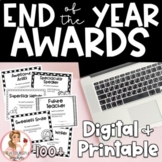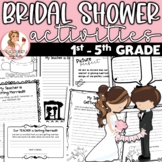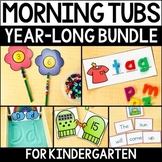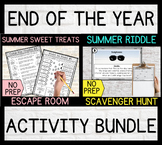8 results
Spring activities for Microsoft Excel
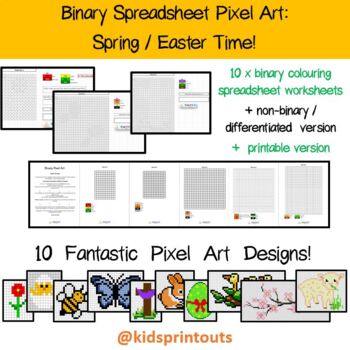
Spring / Easter Binary Pixel Art - spreadsheet, printable and differentiation
This is another wonderful binary pixel art listing! This time, it is in the theme of Spring and Easter. The kids will love it!Resource 1: The Binary Pixel Art activity introduces kids to the idea of Binary numbers and gives a quick introduction of how to convert Binary numbers to decimal numbers. Kids will then need to convert simple Binary numbers to decimal numbers for 10 Spring / Easter-themed designs to correctly colour them in. There are also 2 additional templates for kids to create their
Subjects:
Grades:
4th - 12th
Types:
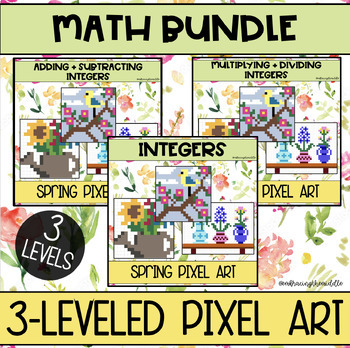
Spring Themed Pixel Art BUNDLE for Middle School Math
This bundle will provide you with 5 pixel art activities that can help deepen student understanding of middle school math concepts. These pixel art activities have three different levels of knowledge. Gives teachers more flexibility to support individual student needs. This resource can be used in the classroom as a formative assessment, independent classwork, homework, or much more! Students will solve 10 integer problems to reveal a mystery image. Gives students automatic feedback and is no pr
Subjects:
Grades:
6th - 8th
Types:

Microsoft Excel Spring Math & Vocabulary Activities
These activities are for students with no prior experience using Microsoft Excel. Spring themed lessons to introduce younger students to using Microsoft Excel. Aligned with Common Core, students will count, graph, answer more or less questions, and either add the numbers manually or by using the AutoSum Function in Microsoft Excel. It is your choice! There are separate directions to teach students how to use the AutoSum Function in Microsoft Excel if you choose. Each spreadsheet has different da
Subjects:
Grades:
K - 2nd
Types:
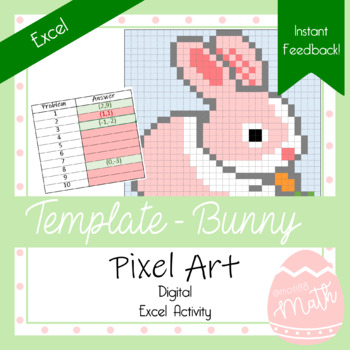
Easter Bunny Pixel Art Template | Excel Spreadsheet | Any Grade & Subject
Product Description: This pixel art activity template can be used to create a fun, interactive assignment for any subject and topic! It has been formatted to reveal an image based on 10 problems with instant feedback!Objective: Whatever you want it to be!Excel Teacher Instructions: The teacher will insert 10 problems of their choosing on the problems tab. There are 10 problem cards & text boxes where the teacher may type in or copy/paste their questions! Next, the teacher will edit the answe
Subjects:
Grades:
Not Grade Specific
Types:
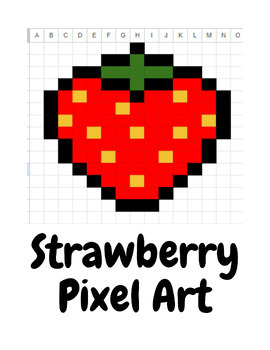
Strawberry Pixel Art
Students can show off their knowledge of cells, rows, and columns in Google Sheets or Microsoft Excel by coloring in certain cells to create an image. Younger students enjoy looking at the image and creating their own, while the older students can follow the key. By following the key or looking at the image, students are sure to create a yummy snack!
Subjects:
Grades:
Not Grade Specific
Types:
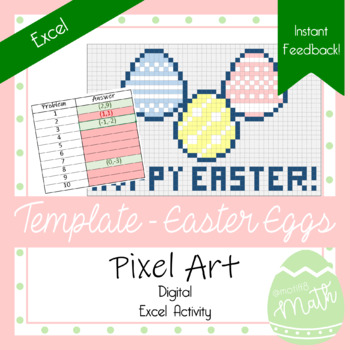
Easter Egg Pixel Art Template | Excel Spreadsheet | Any Grade & Subject
Product Description: This pixel art activity template can be used to create a fun, interactive assignment for any subject and topic! It has been formatted to reveal an image based on 10 problems with instant feedback!Objective: Whatever you want it to be!Excel Teacher Instructions: The teacher will insert 10 problems of their choosing on the problems tab. There are 10 problem cards & text boxes where the teacher may type in or copy/paste their questions! Next, the teacher will edit the answe
Subjects:
Grades:
Not Grade Specific
Types:
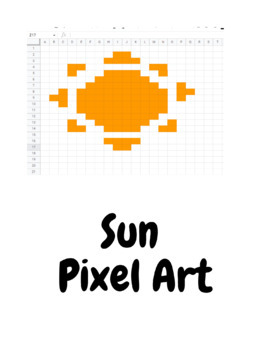
Sun Pixel Art
Students can show off their knowledge of cells, rows, and columns in Google Sheets or Microsoft Excel by coloring in certain cells to create an image. Younger students enjoy looking at the image and creating their own, while the older students can follow the key. By following the key or looking at the image, students are sure to have fun in the sun!
Subjects:
Grades:
Not Grade Specific
Types:
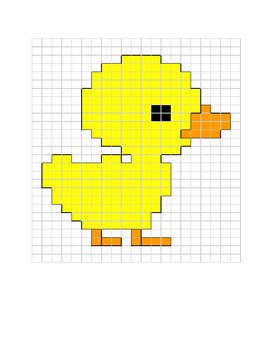
Spreadsheet Fun Fill In
This is an activity I have used with younger students to introduce them to manipulating spreadsheets. The activity directs students to fill in colors in specific cells. It is designed to work with Google Sheets, but could easily be used with Microsoft Excel.
It is designed to take approximately one class period.
Subjects:
Grades:
2nd - 4th
Types:
Showing 1-8 of 8 results