7 results
For all subjects centers for SMART Notebook

Smartboard Word Work Center Rotation Schedule
This is a Smartboard Schedule to be used during word work/spelling centers or station. I made it to go with my word work centers/stations. There is an explanation of each days centers included after each day. I made this so that my students would know their rotation quickly and so that the transition would be smooth. I have also included at timer at the top of every day.
This could be used for any center/station rotation.
Grades:
PreK - 6th
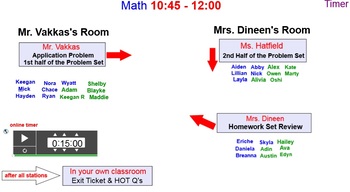
Math Centers Smart Board—various slides & student names to move to each station
This Smart board document allows you to easily group, and rotate students in your class to centers around your room. There is even a timer for the amount of time you want students at each station.
★You can easily use these documents for multiple classes, and can label the centers, student names, etc. Enjoy!
************************************
Below are resources available in ★my store★
Grades 1-6 Mid & End of Module Review & Assessment Bundles
►1st Grade Review & Assessment Bun
Subjects:
Grades:
Not Grade Specific
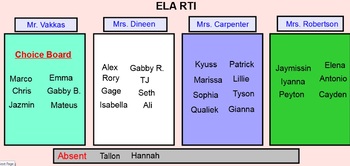
RTI Smart Board slides (display student classes & groups) ELA & Math etc.
I display these slides during Math and ELA RTI so students know which group they will be with.They can easily see which adult they are with, or classroom they are in.★You can use these slides for many different purposes...any subject, literature circles/groups, math stations, and you can easily change the titles, subjects, names, etc.************************************Below are resources available in ★my store★Grades 1-6 Mid & End of Module Review & Assessment Bundles►1st Grade Review &
Grades:
Not Grade Specific
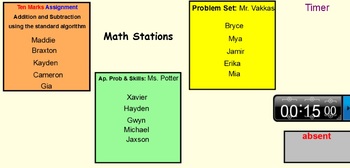
Centers Smart Board stations-various slides for any subject
It doesn't get easier than this...
Holds students accountable for their "choice"...
Great visual for teachers & students to know where and what students are doing...
As easy as each student dragging their name to a box...
These slides can be modified for any names, headings, sizes, etc. Just unlock & un-group the headings.
************************************
Below are resources available in ★my store★
Grades 1-6 Mid & End of Module Review & Assessment Bundles
►1st Grade Revi
Subjects:
Grades:
Not Grade Specific
Types:
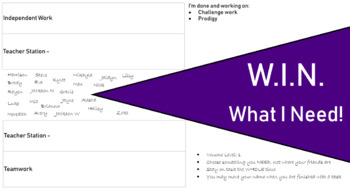
What I Need
Use this tool in your classroom to help students choose activities that will best suit what they need. Input your own student's names into the file so they can drag and drop their names into the station that they are at. Modify the text to represent your different station groups.
Grades:
Not Grade Specific

Five Senses
You will find this is well able to be used among many age groups and ability levels. This lesson may be used as an introduction or a conclusion to the Five Senses.
Grades:
PreK - 2nd

Free Choice Centers Display: SmartBoard **Editable**
Free Choice Centers are an exciting and effective way to organize and manage literacy and math centers in any elementary classroom!Students learn responsibility and accountability when put in charge to complete the centers they want to, when it works best for them. Learners are given a checklist of the centers required to be completed within the given time (1-2 weeks). *Reading/Literacy Centers and Math Centers SmartBoard file are included!*How to Use:Display the Free Choice Centers Interactive
Grades:
PreK - 6th
Showing 1-7 of 7 results

