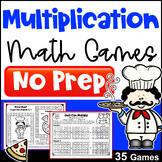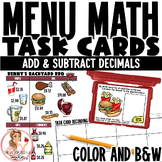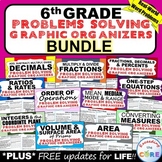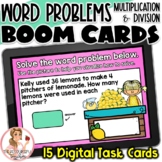19 results
Measurement classroom decor interactive whiteboards
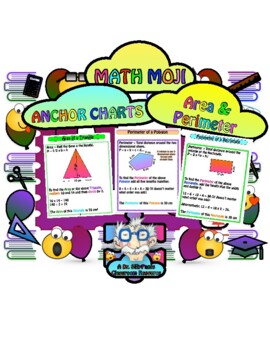
Anchor Charts: Area & Perimeter, Squares, Polygons, Triangles - TEN in All!
Product DescriptionAnchor Charts Based on Area and Perimeter of Geometric Shapes to be displayed in the classroom. Can also be displayed via SmartBoard. Included:10 Anchor Charts!Right TriangleIsosceles Triangle Equilateral trianglePerimeter of a SquarePerimeter of a Triangle Perimeter of a Rectangle Perimeter of a Polygon Area of a Square Area of a Triangle Area of a Rectangle This resource is aligned with the 2005 Ontario Math Curriculum Document - Grades 3, 4, 5, & 6: Measurement. A Dr. S
Subjects:
Grades:
3rd - 6th
Also included in: A Bunch of Anchor Charts! Over 40 in All! + Bonus Game (Math)
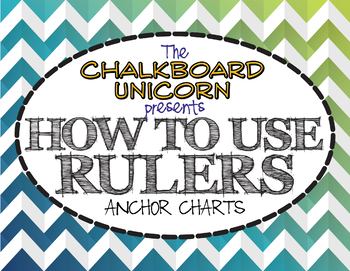
Measurement & Data: How To: Read a Ruler Anchor Chart (English & Español)
CCSS.MATH.CONTENT.2.MD.A.1Measure the length of an object by selecting and using appropriate tools such as rulers, yardsticks, meter sticks, and measuring tapes.CCSS.MATH.CONTENT.3.MD.B.4Generate measurement data by measuring lengths using rulers marked with halves and fourths of an inch. Show the data by making a line plot, where the horizontal scale is marked off in appropriate units— whole numbers, halves, or quarters.This is a skill that seems to get overlooked or glossed over. I am surprise
Subjects:
Grades:
1st - 12th
Also included in: Bundle: Everything Elementary Math Anchor Charts (English & Español)
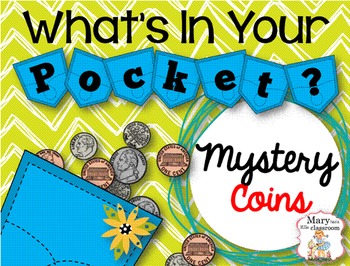
Money
MoneyThis math center is called MYSTERY COINS : WHAT'S IN YOUR POCKET?In this activity, students are required to figure out the combination of coins when given the value and the number of coins on a card with a picture of a pocket. To get a better idea of what the task is, look at the preview page 2 “This is what it should look like”. The coin combinations are up to 20 cents. There are no quarters included in the coin combinations. I intend on making a version with higher values. Included in
Subjects:
Grades:
1st - 2nd
CCSS:
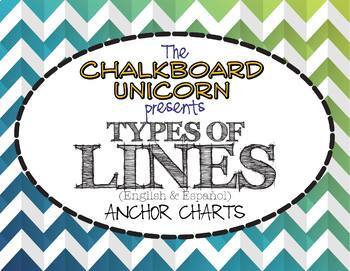
Geometry: Types of Lines (English & Español)
This is an infographic style poster I created in anticipation of teaching line types to 4th graders. We all know that parallel versus perpendicular is the sticking point for this concept so I created this as a reference. Languages---------------------------------------------------------------------------------------------------------------I have updated the resource to include a separate file in Spanish. I am not a native speaker, relying solely on Google Translate to do the bulk of the work, I
Subjects:
Grades:
4th - 6th
Also included in: Geometry Bundle: Upper Elementary (English & Español)

Metric Mass Anchor Chart
Could be used digitally as an anchor chart or be printed to work as a helpful tool for students.
Subjects:
Grades:
5th
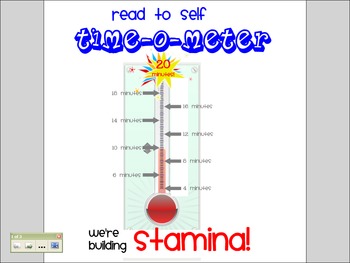
Interactive Reading Stamina Thermometer
This file includes two Notebook software slides that help students visualize their growth in reading stamina. Each scale starts at 4 minutes and is labeled every two minutes thereafter with a goal of 20 minutes. The first slide is an interactive time-o-meter, which the teacher can adjust the "mercury" according to the number of minutes students have grown in their reading stamina. The second slide is not interactive but has a more "true" scale on the thermometer. Using the second slide, tea
Subjects:
Grades:
K - 3rd
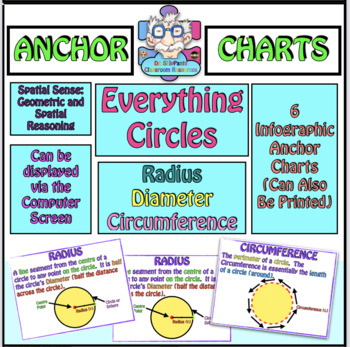
Anchor Charts: Everything Circles - Radius, Diameter, Circumference
Teaching students about finding the Radius, Diameter & Circumference of Circles? Dr. SillyPants has you covered. Focus: How to describe and calculate the formula for Radius, Diameter and Circumference of Circles 6 Anchor Chart Infographics. A Perfect intro to Spatial Sense: Geometric and Spatial Reasoning. Designed to be displayed via the Computer Screen, Smart Board or as Printable Anchor charts. (Grades 4-6).Included are 6 Infographic Anchor Charts (PDF Format)RadiusCalculating Radius (Exa
Subjects:
Grades:
4th - 6th
Also included in: Super Mega Math Anchor Chart Bundle: OVER 140! Entire Year
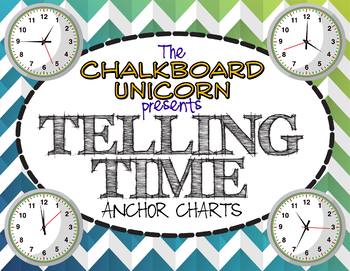
Measurement & Data: How To Tell Time Anchor Charts (English & Español)
Tell and write time.CCSS.MATH.CONTENT.1.MD.B.3Tell and write time in hours and half-hours using analog and digital clocks.Work with time and money.CCSS.MATH.CONTENT.2.MD.C.7Tell and write time from analog and digital clocks to the nearest five minutes, using a.m. and p.m.Solve problems involving measurement and estimation.CCSS.MATH.CONTENT.3.MD.A.1Tell and write time to the nearest minute and measure time intervals in minutes.I blame the convenience of the digital age for students' inability to
Subjects:
Grades:
1st - 5th
Also included in: Bundle: Everything Elementary Math Anchor Charts (English & Español)
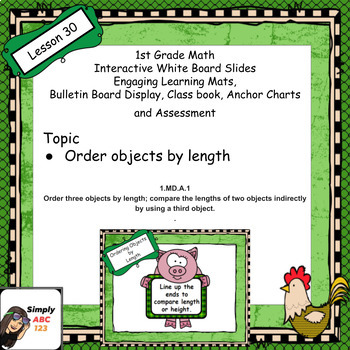
First Grade Unit 5 Lesson 30 iReadyⓇ Order Objects by Length
This product aligns with grade 1 IreadyⓇ Math Unit 5 Lesson 30. The focus is ordering objects by length. Students will compare objects using the terms tallest, taller, shorter, shortest, longer, longest.This product does not need to be used in conjunction with the ReadyⓇ Math program. It is a stand alone product and contains everything you need to teach this strategy.What’s included?Slides that can be used with an interactive board or with a regular projector.Warm - Up, Try It Out, Practice, Ch
Subjects:
Grades:
1st
CCSS:
Also included in: First Grade Iready Ⓡ Math Unit 5 Compare and Measure Lengths BUNDLE
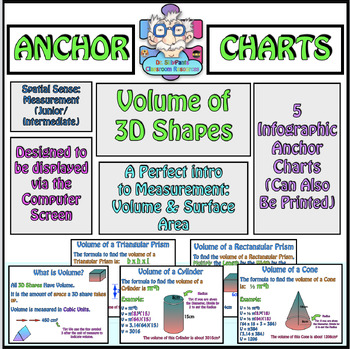
Anchor Charts: Volume of 3D Shapes - Rectangular Prism, Cylinder, Cone...
Teaching students about the Volume of 3D Shapes? Dr. SillyPants has you covered. 5 Anchor Chart / Infographic Posters. A Perfect intro to teaching Measurement - Volume & Surface Area (Grades 4-8).These Anchor Charts are in easy to read, simple language that students will be able to understand. Can be displayed via the SmartBoard / Computer or printed and displayed around the classroom. Included are 5 Infographic Anchor Charts (PDF Format)-What is Volume?-Volume of Rectangular Prism-Volume o
Subjects:
Grades:
4th - 8th

Anchor Charts: Geometric Shapes, Polygons, Triangles - TEN in All!
Anchor Charts Based on Geometric Shapes to be displayed in the classroom. Can also be displayed via SmartBoard. Included:10 Anchor Charts!RectangleCircleSquareTriangle OvalQuadrilateralPentagonHexagonHeptagonOctagonThis resource is aligned with the 2005 Ontario Math Curriculum Document - Grades 3, 4, 5, & 6: Geometry and Spatial Sense. A Dr. SillyPants Classroom Resource. Can be paired with Math Moji Fractions Games! Do you have a subject or topic that you would like to have turned into an i
Subjects:
Grades:
3rd - 6th
Also included in: A Bunch of Anchor Charts! Over 40 in All! + Bonus Game (Math)
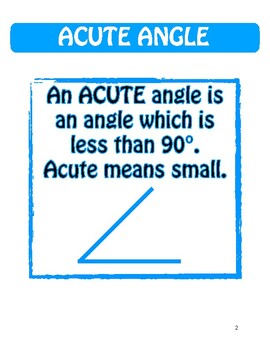
Anchor Charts: Classifying Angles: Obtuse, Acute, Right, Straight. Geometry.
Anchor Charts to be displayed in the classroom. Included:Obtuse AngleAcute Angle Right Angle Straight Angle From the Alien Attack and Math Moji Series.
Subjects:
Grades:
3rd - 6th
Also included in: Alien Attack! Spinner Game + Bonus Anchor Charts: Identifying Angles
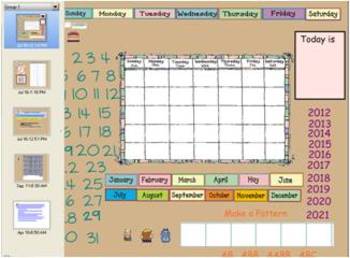
Smartboard Perpetual Calendar At Their Fingertips...
Use your Smartboard to do calendar time each day. Just like the ones that hang on the wall, this one includes days of the week, months, patterning, counting the days of school, hundreds chart, counting by 5's, 10's, etc., number line hopping, today is...It's a bulletin board interactive activity without the bulletin board!
Subjects:
Grades:
PreK - 3rd

Interactive Calendar Powerpoint
This presentation has movable components WHILE IN PRESENTATION MODE!! This is great for wireless projecting as well as interactive whiteboards! No more taking up wall space for calendar time! No more cutting, laminating and then the cutting again for calendar materials! Instead, just project!
Please be sure you have Microsoft Powerpoint before downloading.
Subjects:
Grades:
PreK - 5th
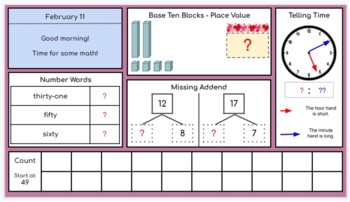
First Grade Digital Morning Meeting Slides | Interactive | Math | February
First Grade Morning Work / Bellwork / Math PracticeA unique Google Slide for each weekday in the month of FEBRUARY.Each slide focuses on the following skills:Daily count (counting by 1s up to 120)Missing AddendTelling Time to the five minutesAddition and Subtraction within 20Place Value ConceptsRecognizing Number WordsProject the slide on your smartboard for a large screen view.Assign each slide in Google Classroom for students to complete.Excellent resource for spiral review. Great for classroo
Subjects:
Grades:
1st
CCSS:

Custom Weight Anchor Chart
Could be used digitally as an anchor chart or be printed to work as a helpful tool for students.
Subjects:
Grades:
5th

4th Grade Math Visual Lesson Plans: Measurement & Data Pack
The 4th Grade Math Visual Lesson Plans: Measurement & Data Pack includes: 1 lesson file guide, 49 visual lesson files (36 unique Do Now assignments) COVERING ALL Measurement and Data COMMON CORE STANDARDS! Each lesson file has components for direct instruction, key vocabulary, turn and talk questions, visual instructional prompts and models, guiding questions, activities, and more! These can be used in conjunction with any common core aligned resource material and will help take the guesswor
Subjects:
Grades:
4th

Introduction to finding area: SmartBoard lesson
This is a SmartBoard file that introduces area of rectangles and irregular shapes. This lesson includes a brief definition of area followed by 9 slides in which children get hands-on practice finding area. For these slides, there is a shape that students can cover with tiles and count the tiles to determine the area. Seven of these shapes are rectangles and 2 shapes are irregular.
The next 2 slides as children to create a shape that has a specified area followed by 3 slides in which the stud
Subjects:
Grades:
K - 2nd
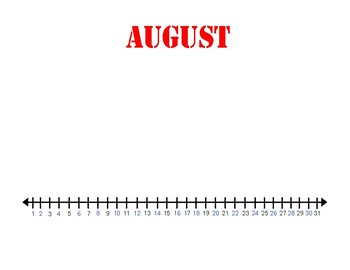
Classroom Timeline
Help teach timelines to students by creating your own classroom timeline. This file provides you with slides for each month in the school year and the days in the month. You simply add events such as assemblies, birthdays, field trips, etc as the year goes on.
Subjects:
Grades:
K - 5th
Showing 1-19 of 19 results