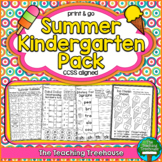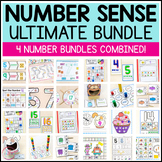22 results
Kindergarten instructional technology resources for Easel

Technology Color By Computers and Parts Printable Worksheets
Students color 5 worksheets with icons that represent different types of computers and their parts. Perfect for an offline activity! Unplugged technology activities are great to leave for sub plans or as a back up plan for when the tech doesn't cooperate. Have these on hand just in case!What is included:One page poster of the icons and their labels5 printable worksheets5 answer keysWho this is for:Technology teachersMedia specialistsSTEM teachersGifted and Talented teachersProduct Terms:Copyrigh
Grades:
PreK - 5th
Types:
Also included in: Technology Color By Code Worksheets Bundle | Computer Lab Activities

Unplugged Printable Technology Themed Coloring Pages Worksheets for sub plans
40 Technology designs for coloring pages. Ideal to cover grades K-5 with varying levels of detail and content. Make these as simple as a coloring page or as challenging as a labeling activity for students. Perfect to leave with a sub!There is a great variety included in this set. Everything from retro technology to futuristic designs to simple desktops, laptops, and tablets so that students can see technology in many different settings. Some designs look like the tech you'd see on a desk and som
Grades:
K - 5th
Types:
Also included in: Technology Curriculum Back Up Plans Bundle | K-5 Computer Lab Activities
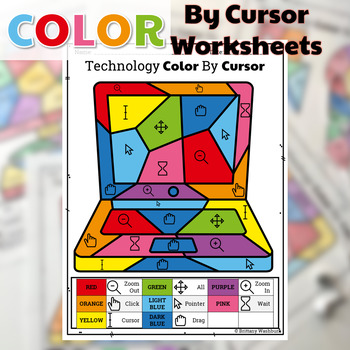
Technology Color By Cursor Printable Worksheets
Students color 5 worksheets with icons that represent different ways the cursor or pointer can look. Perfect for an offline activity!What is included:One page poster of the cursors and their labels5 printable worksheets5 answer keysWho this is for:Technology teachersMedia specialistsSTEM teachersGifted and Talented teachersProduct Terms:Copyright © Brittany Washburn. Purchasing this file entitles you to ONE classroom use. You may use this with multiple classes but may not share with any other te
Grades:
K - 5th
Types:
Also included in: Technology Color By Code Worksheets Bundle | Computer Lab Activities
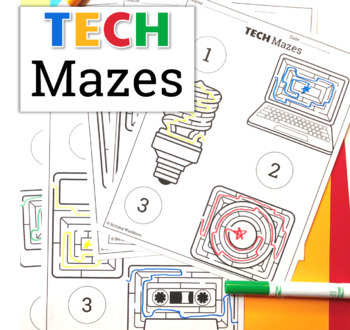
UNPLUGGED Technology Themed Maze Worksheets FREEBIE
5 printable worksheets with three technology themed mazes each. Students will enjoy working their way through the mazes as an early finisher activity. Perfect to leave with a sub!Ideas for Use:Laminate a class set of these worksheets and have students complete the mazes with dry or wet-erase markers. Wipe clean and use again and again. Put these at stations for students who finish their work early.Leave for sub plans when you know you don't want the class using technology.Send home with students
Grades:
K - 5th
Types:
Also included in: Technology Curriculum Back Up Plans Bundle | K-5 Computer Lab Activities

Website Username and Password Log
I always forget those pesky username and passwords for different websites I use for instruction. I write down the website name, my username and my password. Sometimes for the numbers in my passwords I simply put ## so that it stays secret, however most of the websites used are not always top secret. Hope this helps you from trying to remember which username and password goes with which website. Another tip for passwords: Sometimes I simply put a hint for what my password is instead of the actual
Grades:
PreK - 12th
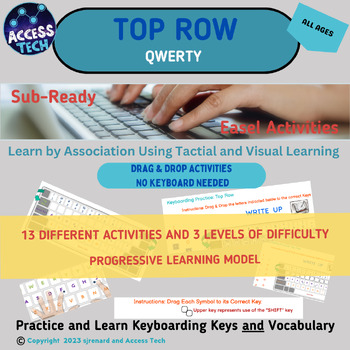
Keyboarding: Top Row Interactive Practice & Sub Ready
Experience Engaging Keyboarding Learning with Easel.Learning Keyboarding is more fun and challenging with Easel. The Learn the Top Row Keyboarding activities, help learners practice and learn not only keys but also vocabulary of the keyboard (i.e. percent, ampersand, hash/number/pound, etc.) through matching drag and drop activities. It's learning by association.No keyboard necessary to complete these activities, just a mouse or touch screen. It's helpful to pre-teach using the "shift" key for c
Grades:
PreK - 12th
Types:
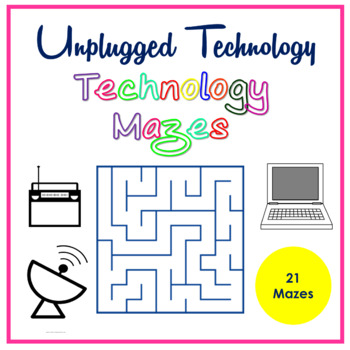
Unplugged Technology Mazes - Digital Distance Learning
A perfect unplugged activity to challenge students to work their way through a variety of technology mazes. Includes 21 mazes with varying degrees of difficulty. Technology Mazes: Cell phone, mouse, USB, floppy disk, CD, monitor, tablet, camera, boombox, printer, satellite, CPU, HDD hard drive, RAM, drone, laptop, and a fun then and now televisions!Uses: Unplugged Computer Lab, Classrooms, Distance Learning, Sub Activities, Early Finishers, and Centers.NO ANSWER KEYSStudents might also Enjoy:Com
Grades:
K - 6th
Types:
Also included in: Computer Technology Curriculum Complete Unit Google Lessons 4th Grade
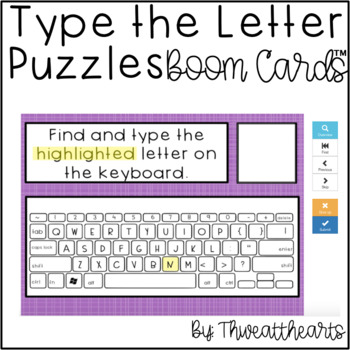
Type the Letter Boom Cards™
Type the letter allows students to begin learning the letters of the keyboard. Students will read the highlighted letter, find it on their keyboard, and type it on the box. If the student is correct, it will take them to the next card. Students can begin to learn the placement of the letters in a fun independent way!Includes:★ 26 Letter Practice Cards★ Self Correcting Answers★ Use on Computers or Tablets ★ Can be assigned through LMS!To use Boom Cards, you must be connected to the Internet. Boo
Grades:
K - 2nd
Types:
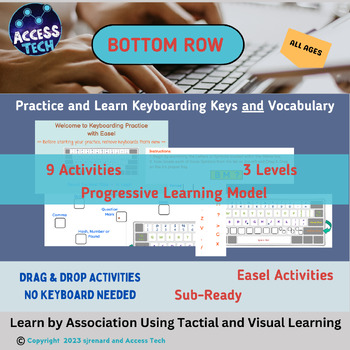
Keyboarding: Bottom Row Interactive Practice & Sub Ready
Experience Engaging Keyboarding Learning with Easel.Learning Keyboarding is more fun and challenging with Easel. The Learn the Bottom Row & Symbol Keys Keyboarding activities, help learners practice and learn not only keys but also vocabulary of the keyboard (i.e. percent, ampersand, hash/number/pound, etc.) through matching drag and drop activities. It's learning by association.No keyboard necessary to complete these activities, just a mouse or touch screen. It's helpful to pre-teach using
Grades:
PreK - 12th
Types:
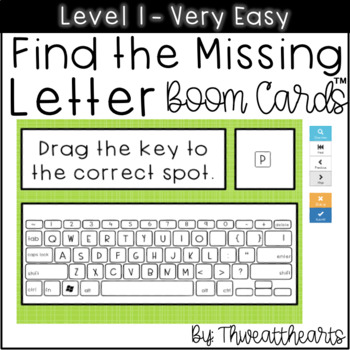
Find the Missing Key Level 1 Boom Cards™
Keyboard Letter Practice allows students to begin learning the letters of the keyboard. Students will drag the letter to the correct place on the keyboard. With Level 1, only one letter is missing so it's a simple drag and drop to become familiar with the keyboard.Includes:★ 26 Drag & Drop Letters★ Self Correcting Answers★ Use on Computers or Tablets ★ Can be assigned through LMS!Related ProductsFind the Missing Key Level 1 Boom Cards™ - Very EasyFind the Missing Key Level 2 Boom Cards™ - Ea
Grades:
K - 3rd
Types:
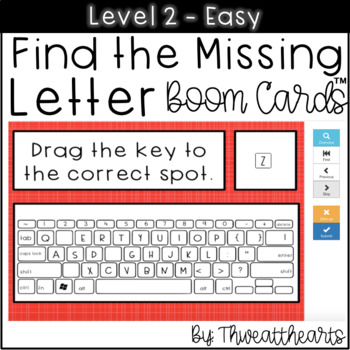
Find the Missing Key Level 2 Boom Cards™
Keyboard Letter Practice allows students to begin learning the letters of the keyboard. Students will drag the letter to the correct place on the keyboard. With Level 2, only three letters are missing so it's an easy way to get started learning where the letters are located on the keyboard.Includes:★ Both Easel and Boom Cards Link★ 26 Drag & Drop Letters★ Self Correcting Answers★ Use on Computers or Tablets ★ Can be assigned through LMS!Related ProductsFind the Missing Key Level 1 Boom Cards
Grades:
K - 3rd
Types:
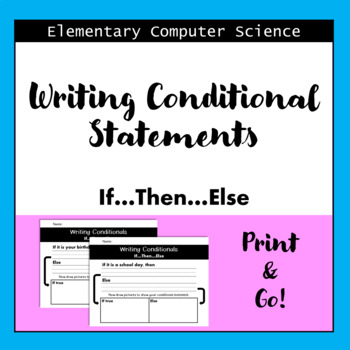
K-2 Writing Activities: Conditionals If, Then, Else Statements Computer Science
*Follow Me* to be notified of Flash Deals when I post a new resource!***Looking for more Elementary Computer Science Lessons? Click HereWriting Conditionals If, Then, Else Statements Computer Science Concept LessonContains 10 different prompts for writing conditional statements as well as a blank statement to choose your own topic.Students can show their work by drawing pictures to go with their writing.These activities are a great print-and-go activity for days when you need a quick and impactf
Grades:
K - 3rd
Types:
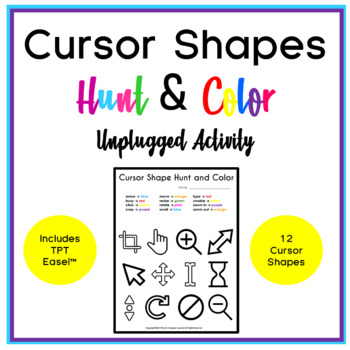
Cursor Shapes Hunt & Color Unplugged Activity
A fun coloring activity to teach and reinforce 12 common Cursor Shapes. Includes the unplugged PDF as well as TPT Easel activity.Uses:Computer LabClassroomsLibrariesMedia CentersEarly FinishersSub ActivityCursor Shapes Hunt & Color Unplugged Activity Includes:PDF Hunt & Color PageEasel Hunt & Color PageYour Students might also Enjoy:Cursor Shapes Poster Set
Grades:
K - 2nd
Types:
Also included in: Unplugged Technology Sub Plans File Folder Bundle
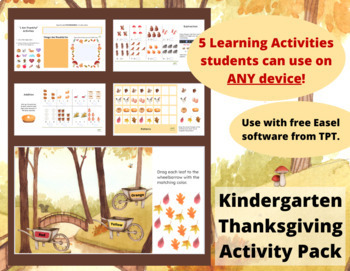
Kindergarten Thanksgiving Activity Pack
In this beautifully designed Thanksgiving activity pack, students will be encouraged to think about what they are thankful for along with practicing: typingadditionsubtractionsortingand, patternsFive different Easel activity pages are included and are easy to use on any student device. Easel software is a game changer by providing a digital learning platform, and it is FREE from TPT!Find me on Facebook Page, Instagram, and Pinterest for insights, tips, resources & product ideas you will love
Subjects:
Grades:
PreK - 1st
Types:
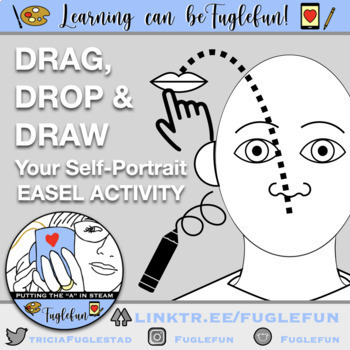
Drag and Drop Build Your Self-Portrait Easel Game
This activity asks young students to find the correct placement of features on the face and draw their own hair. Remind them that hair examples are on slide two.This activity will prepare them for their self-portrait painting. Drag and drop eyes, eyebrows, ears, a nose, and a mouth.Remind students that eyes belong in the CENTER of the oval shape.The sizes of the features are already in proportion to the oval which will help students visualize how to draw their own portrait.Use the pen tool (chan
Grades:
PreK - 2nd
Types:
Also included in: Kindergarten Self-Portrait Bundled Resources with Art Lesson and Games
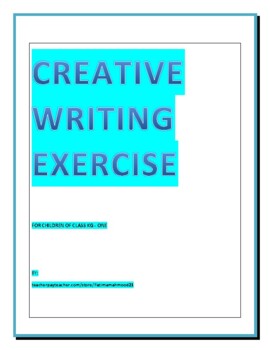
DIGITA DOWNLOAD TEACHING RESORCE CREATIVE: WRITING EXERCISE PACK ,CHART
PACK INCLUDE CHART TEACHER INSTRUCTIONSWRITING MATERIALWORKSHEETS FOR CHILDRENFOR CLASS KG OR ONESTUDENT TEACHERS COULD USE IT AS PRACTICE NOTES
Grades:
K - 12th, Higher Education, Adult Education

Online Meeting Schedule - Digital Learning
Online Meeting (Zoom Schedule) is for teachers to use to help organize meeting links and describe the meetings to parents and students. The product is downloaded as a PDF.
Grades:
PreK - 12th, Higher Education, Not Grade Specific
Types:
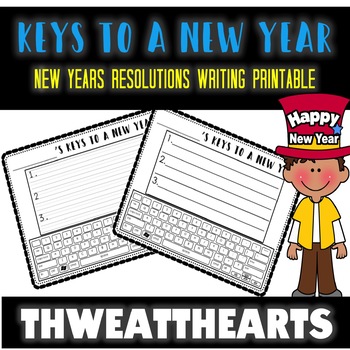
Keys to a New Year Writing
Keys to a New Year is a great quick way to incorporate New Years Goals and Resolution writing with technology skills! With 2 different templates, you can differentiate based on writing levels and ages of students. Students will write goals or resolutions for the new year! Would look great in the hallway! Related Products→ Bully by Patricia Polacco - Book Companion Online Safety Lesson Plan→ Goodnight iPad Lesson Plan→ If You Give a Mouse an iPhone Lesson Plan→ The Very Hungry Caterpillar
Grades:
K - 4th
Types:
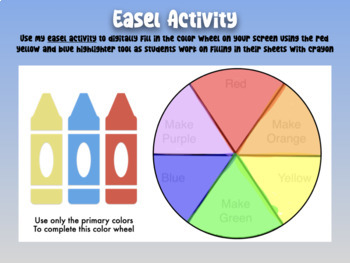
Fill in the Color Wheel
Students will use the RED, YELLOW, and BLUE HIGHLIGHTER pens to fill in the primary colors on the color wheel. Then, use the same pens to mix the secondary colors. Red + Blue = PurpleBlue + Yellow = GreenYellow + Red = OrangeTry my new Dot Day Augmented Reality Color Wheel Activity where students are introduced to the color wheel on a Quivervision coloring page that comes to life with augmented reality!Check it out here: https://bit.ly/fugledotdayExplore my other Transdigital Lessons here.Need a
Grades:
PreK - 2nd

How to Use Lynne's Literacy Learnings Printed and Digital Formats
The free informational chart explains how to use the many Lynne's Literacy Learnings printed and digital materials together for in-class and online instruction. Lesson planning, standards, and example, modeling, and student activities, with monitoring, support the success of using both formats in your literacy teaching and student learning!
Grades:
K - 8th, Staff
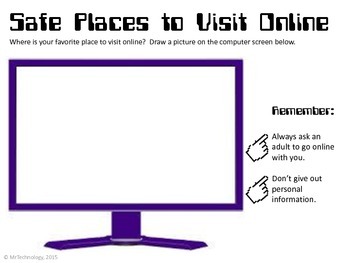
Safe Places to Visit Online for K & 1
Safe Places to Visit Online for K & 1 Graphic Organizer. Students draw out their favorite place to visit when going online with an adult.✔️⚠️This teaching resource is now available as a new Teachers Pay Teachers Digital Activity which requires a Google Classroom account in order to assign digital activities within the interactive layer to students. You will still have the ability to access the original PDF to use as a print-based resource for in-person use, tutoring purposes, or any other w
Grades:
K - 1st

Digital Passport
Hi,This product includes a print out to help organize your students passwords and usernames in one Digital Book.Print out, then laminate, cut, then bind.
Subjects:
Grades:
K - 3rd
Types:
Showing 1-22 of 22 results