26 results
Preschool library skills interactive whiteboards
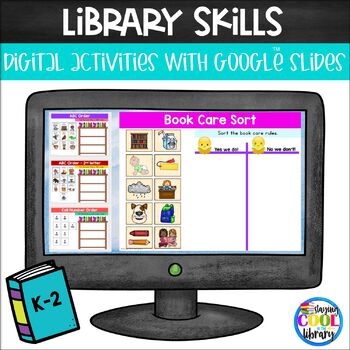
Library Skills Activities K-2 for Google Slides
Review library skills with your K-2 students with this digital paperless resource. Students will work directly in Google Slides or Microsoft OneDrive to complete the activities. This is a fun, interactive way for students to practice different library skills. #tptdigitalWhat is included⇒ Teacher directions – includes the access links and instructions on how to use this in your library or classroom⇒ Instructions for using this resource with Microsoft OneDrive⇒ 2 Google Slide files
Subjects:
Grades:
PreK - 2nd
Also included in: Library Skills Activities for Google Slides BUNDLE | K-5
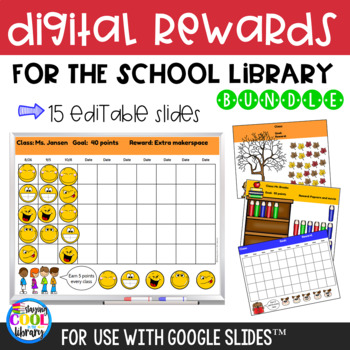
Digital Rewards for the School Library
These digital rewards are perfect for any librarian who is looking for a way to implement a whole-class rewards system with their students. It is made to use with Google Slides. It is a very flexible system that can be used with multiple classes and grade levels. You simply choose a slide for each class, assign a goal and award points.You can buy this bundle in two separate files: Digital Rewards for the School Library for K-2Digital Rewards for the School Library for grades 3-5What is included⇒
Grades:
PreK - 5th
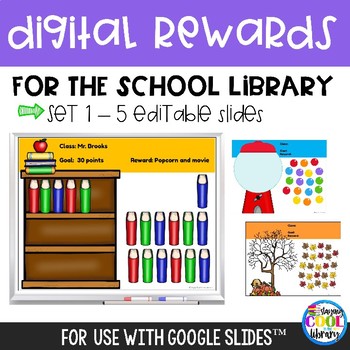
Digital Rewards for the School Library - Set 1
These digital rewards are perfect for any librarian who is looking for a way to implement a whole-class rewards system with their students. It is made to use with Google Slides. This is Set 1. This set will work best for younger grades (kindergarten, first grade, and second grade). But you can use them with whatever grade you wish.
It is a very flexible system that can be used with multiple classes and grade levels. You simply choose a slide for each class, assign a goal and award points.
This
Grades:
PreK - 5th
Also included in: Library Skills Primary Bundle K-2
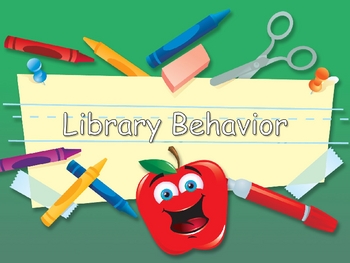
Library Behavior for Primary Students
This is an interactive library behavior and rules Powerpoint presentation for Preschool, Kindergarten, 1st, and 2nd grades. It is great for use on a Smartboard. You could even modify it for other uses. My students love the sounds in this presentation.
Find more resources at ElementaryLibrarian.com/
Subjects:
Grades:
PreK - 2nd
Types:
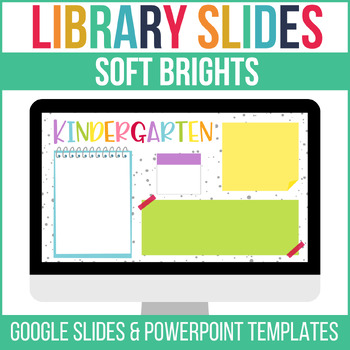
Library Agenda Slides Templates | Soft Brights | EDITABLE
Streamline your daily classroom routine with Agenda Slides, an effective tool to organize your library classes and establish a smooth, engaging start for students each day.No more scrambling to get your library classes ready for the day! These Agenda Slides - Soft Brights will help solve so many problems with getting your library organized for students! Daily agenda slides are a great tool to utilize in your library. Agenda Slides will help you establish a good routine as students enter the libr
Subjects:
Grades:
PreK - 8th
Also included in: Library Decor BUNDLE | Soft Brights | EDITABLE
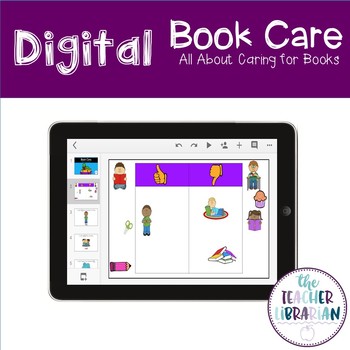
Digital Google Slides Book Care Activity *Distant Learning*
Are you trying to amp up your tech savvy classroom or library?Here is a simple Google Slides Book Care sorting and small book activity.For my Library Friends, this is a great library center for the lower grades. Just have it ready on an iPad or Interactive Whiteboard for the students to work with.In this activity students drag the correct picture to the thumbs up or thumbs down for book care. There are also slides with one sentence and picture for book care. Students drag the word to the empty
Subjects:
Grades:
PreK - 2nd
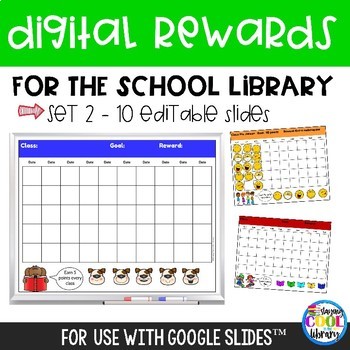
Digital Rewards for the School Library - Set 2
These digital rewards are perfect for any librarian who is looking for a way to implement a whole-class rewards system with their students. It is made to use with Google Slides. This set will work well for students in third, fourth and fifth grades. But you can use them with whatever grade you wish.It is a very flexible system that can be used with multiple classes and grade levels. You simply choose a slide for each class, assign a goal and award points.This is part of a bundle: Digital Rewards
Grades:
PreK - 5th

Library Agenda Slides Templates | Watercolor Fruit | EDITABLE
Streamline your daily classroom routine with Agenda Slides - Watercolor Fruit, an effective tool to organize your library classes and establish a smooth, engaging start for students each day.No more scrambling to get your library classes ready for the day! These Agenda Slides - Watercolor Fruit will help solve so many problems with getting your library organized for students! Daily agenda slides are a great tool to utilize in your library. Agenda Slides will help you establish a good routine as
Subjects:
Grades:
PreK - 8th
Also included in: Library Decor BUNDLE | Watercolor Fruit | EDITABLE
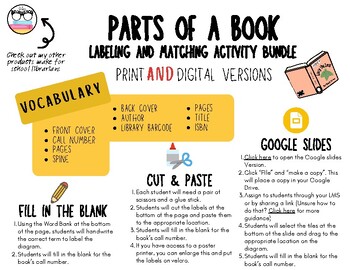
Parts of a Book Library Label Matching Activity
Help introduce or reinforce parts of a book with this fun activity. Great activity for a school library specials class or for use within the classroom. There are three versions of this activity, but each can be done in a variety of ways. Answer key is included!Option 1: Traditional Fill-in-the-blank labeling diagram. Students will use the vocabulary in the word bank and handwrite the correct label.Option 2: Cut and Paste. Using scissors and a glue stick, students will cut the labels at the botto
Subjects:
Grades:
PreK - 2nd
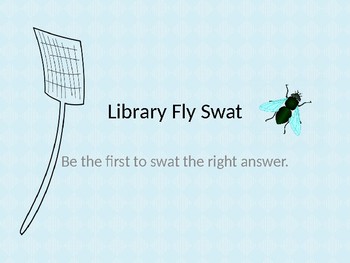
Library Skills Fly Swat Game
Kindergarten and first grade students take turns coming up to the board with a fly swatter to see who can be the first to swat the correct answer! Power Point slides cover beginner library basics like book parts, library expectations, and basic alphabetization using letter/number recognition and sight words.
Subjects:
Grades:
PreK - 1st
Types:
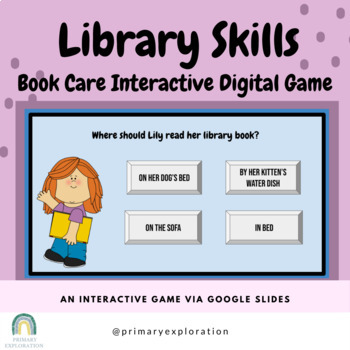
Book Care Interactive Digital Game and Lesson {Google Slides/Google Classroom}
Book Care Interactive Digital Game {Google Slides/Google Classroom} is fun lesson and game to go over how to take care of your library books. This is a wonderful activity to establish or review proper book care etiquette so that all students understand what is expected of them. This activity is offered through Google Slides and can easily connect it with your Google Classroom and/or for distanced learning. Once you open this up through Google Slides...just press Present and you are ready to go!T
Subjects:
Grades:
PreK - 8th
Also included in: Book Care Bundle: Lesson, Craft, Digital Interactive Google Slide Game
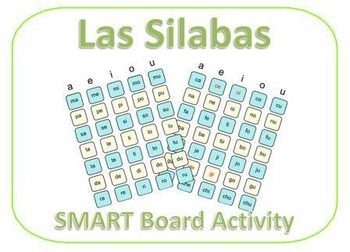
Las Silabas-SMART Board Activity
This SMART board activity begins with two syllable words, then progresses to words with three syllables. It provides picture support in the beginning. This activity can be used daily to reinforce reading by syllables and to help with fluency for beginning readers.
Subjects:
Grades:
PreK - 1st
Types:
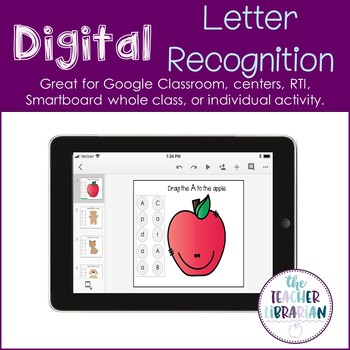
Digital Google Slide Letter Recognition
Are you trying to amp up your tech savvy classroom?
Here is a simple Google Slides Letter Recognition great for Word Work Center, Smartboard center, whole class instruction, or as RTI for Letter Recognition.
For my Library Friends, this is a great library center for the lower grades. Just have it ready on an iPad or Smartboard for the students to work with.
In this activity students drag the correct letter to the picture that begins with the same letter. Students will work on letter recog
Subjects:
Grades:
PreK - 1st
Types:
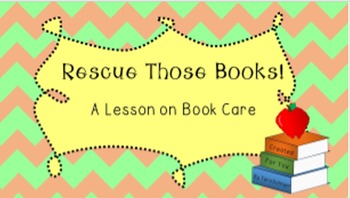
Rescue Those Books!: A Lesson on Book Care
For librarians and for teachers who would like their classroom libraries to survive! With a new school year, you know book care will once more need to be addressed. Here's a new approach! This lesson begins with a concise eBook that teaches the basics of book care and concludes with an interactive whiteboard activity. Students find books in danger of damage and demonstrate putting them safely away in a backpack.
This lesson was created using Smart Notebook 15, so make sure you have either t
Subjects:
Grades:
PreK - 5th
Types:
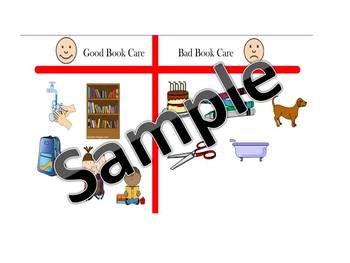
Book Care Smartboard Sort
This is a SmartBoard activity that reinforces library book care. Students drag the picture to the appropriate category (good book care or bad book care). Great for non readers and readers alike! Quick and easy to use!
Subjects:
Grades:
PreK - 2nd
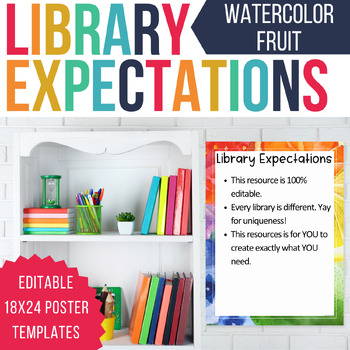
Library Expectation Poster Templates | Watercolor Fruit | EDITABLE
Watercolor Fruit Library Expectation Poster Templates for Student RemindersNo more scrambling to find the library expectations poster that fits your needs! These Library Expectation Poster Templates - Watercolor Fruit will help solve so many problems with getting the perfect reminder posters for your library! Library expectation posters are a great tool to utilize in your library. Library expectation posters will help you establish a good routine and give students reminders as they learn about t
Subjects:
Grades:
PreK - 8th
Also included in: Library Decor BUNDLE | Watercolor Fruit | EDITABLE
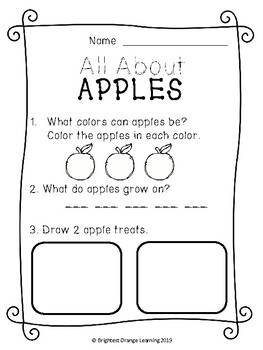
All About Apples - Pebble Go Research Introduction
This simple research sheet allows non-readers to show what they've learned through coloring, drawing, and basic letters! It is created as an introduction to the Pebble Go database to be used with the Apple Harvest article, but could be used to accompany any basic apple learning unit.
Grades:
PreK - 1st
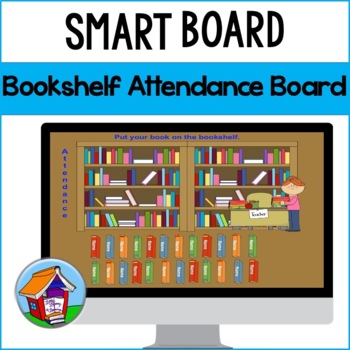
Library Bookshelf Attendance on the Smart Board™
This Smart Board™ attendance board works by having the students drag the book with their name to the bookshelf. The books “disappear” when they reach the shelf. Leftovers indicate absentees. It could also be used for students to show when they are done with their work. Great for library classes or any classroom.Includes instructions on adding or deleting students, as well as resetting it for the next day.**This is a file designed for the SMART (brand) Smart Board (not Mimio, Promethean, or Activ
Grades:
PreK - 5th
Types:
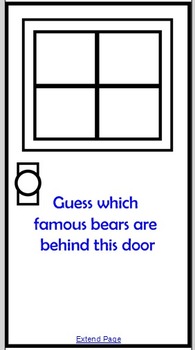
Guess the Famous Bear
I created this Smartboard file to use during my teddy bear sleepover. Children guess the famous bear that is peeking through the door.
Winnie the Pooh
Berenstain Bears
Gummi Bear
Paddington
Corduroy
3 Little Bears
Subjects:
Grades:
PreK - 2nd

Library Jobs "Poster" (Can be changed!)
Put this up on your SMARTboard or projector. Add your students names or initials, and have a quick way to assign jobs in the library! This includes 8 jobs:
1. Computers - Push in the chairs.
2. Computers - Fix headphones.
3. Computers - Click Red Xes.
4. Computers - Collect papers
5. Reading Area - Organize bins.
6. Reading Area - Organize pillows
7. Librarians (Fix shelves).
8. Organize papers.
This file is a Word Doc and can be changed to suit your needs!
Subjects:
Grades:
PreK - 2nd
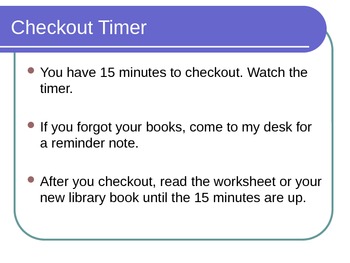
Checkout Timer PPT
Need a quick way to remind the students that time is running out? In the library, time seems to be our enemy!
To help remind the students, I set up a PPT with 17 slides. One explains how it works, and then once you forward it to the "15" slide, it will automatically advance every minute until a "explosion" sound goes off and the last slide tells that time is up and the students need to go back to their seats. It's easy to see from the entire room, and the sound is hard to ignore!
Subjects:
Grades:
PreK - 8th

Bears
Hibernation poem and photos for discussion.
Real vs. Make Believe bears graphing
Fiction vs. Nonfiction Bear books
Fiction/Nonfiction Venn Diagram
Subjects:
Grades:
PreK - 2nd
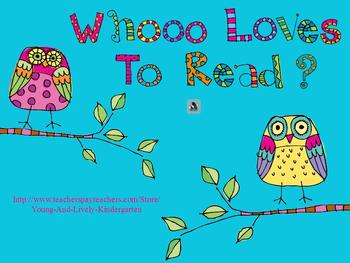
Love to Read
Cute owls are back to help meet kindergarten concepts of print & Common Core Curriculum Standards including: the role of the author and illustrator of a book, front cover of a book,fiction vs nonfiction books, title of book. Interactive quiz includes sounds for correct/incorrect answers. Must have ActivBoard software to use.
Subjects:
Grades:
PreK - 2nd
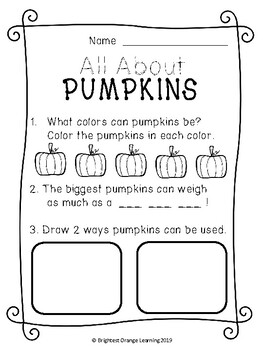
All About Pumpkins - Pebble Go Research Introduction
This simple research sheet allows non-readers to show what they've learned through coloring, drawing, and basic letters! It is created as an introduction to the Pebble Go database for early elementary learners, but could be used to accompany any basic pumpkin learning unit.
Grades:
PreK - 1st
Showing 1-24 of 26 results





