56 results
Elementary business videos

Quickie Stock Market Simulation
This assignment is designed to take only one day, and is for a short introduction to the stock market for grades 5-12.This is a VERY fun an interactive lesson! My 7th students absolutely loved it and wanted to keep trying it again and again. It was fun to watch them light up as they started to get a small idea of what investing in the stock market really means! At the push of a button, 5 random stocks are chosen from a hidden list of 140. The students decide how much to invest in each stock, the
Subjects:
Grades:
5th - 8th
Types:

Future Tech #2 Videos & Questions Activity
This resource has been completely updated with new dynamic videos and questions! These videos are suitable for most grade levels and are designed to spark curiosity and discussion. One thing I have found in my twelve years of teaching is that kids love seeing videos about new gadgets and technology related stuff. Activity: Show these dynamic videos and have students respond to the questions.FUTURE TECH #2 VIDEO TOPICS1. When a Robot Isn’t Just a Robot2. Smacircle S1 Foldable Bike3. Renault Floa
Grades:
5th - 10th
Types:

Steve Jobs Apple vs. Bill Gates Microsoft Activity
Steve Jobs• Discovered the future of computing including the mouse and the first use of graphics on a computer• Fired from Apple and returned years later to rebuild the company• Bought Pixar and made Toy StoryBill Gates• Discovered computers at age 12 and launched Microsoft• Changed the way people thought about computers• Now working on giving away his money (27 Billion dollars to charities)This Lesson includes links to several videos, website investigations, infographics and online articles alo
Grades:
5th - 12th
Types:
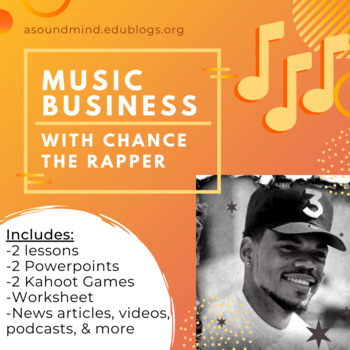
Music Business w/ Chance the Rapper
This lesson talks about how artists make money with their music. Is streaming a shortcut to success? Explore these topics through the artist Chance the Rapper, using his music, videos, interviews, podcasts, articles, and more. Engage students with fun Kahoots, popular music, and relevant topics like streaming sites. Can be used as a fun filler or as an introduction into academic content.Students will learn about how (little) money is made through streaming, and alternative revenue streams: Merch
Subjects:
Grades:
5th - 9th

10 Amazing Tech Videos & Activity
Show these 10 amazing technology videos to your students. Pause after each video to give students time to respond to the questions.• The videos are exciting, quick and definitely grab students’ attention. • They showcase cutting edge technology.UPDATE: This activity has been completely redesigned with new videos and questions!TOPICS1.Scientists Have Created Edible Water2.This Machine is Basically a Roomba for Waterways3.Turn Your Hand Into a Keyboard4.Weird, Wearable Necklace Could be the Futu
Grades:
5th - 10th
Types:
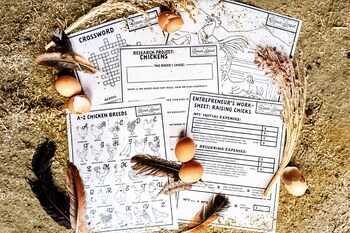
Chickens Full Workshop From M5 Ranch School
Included in this workshop is a colorful and engaging text lesson to project for your students, a link to multiple video lessons on chickens and raising chicks, A to Z learning coloring pages, a quiz on key concepts, a crossword puzzle, and many other worksheets and activities.M5 Ranch School is the creation of entrepreneur and rancher, Mary Heffernan ofFive Marys Farms. Workshops are designed for teachers and classrooms to work at their own pace.
Grades:
PreK - 7th
NGSS:
K-LS1-1
Also included in: Animal Husbandry Workshop Bundle From M5 Ranch School
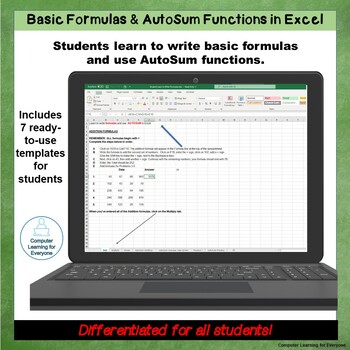
Learn to Write Formulas & Use AutoSum in Excel Spreadsheet Resource 2
In this resource, students learn to write addition, multiplication, and division formulas and to use AutoSum, Average, Max, and Min functions. Students download an Excel workbook and complete 5 spreadsheets, using the written directions and/or the video, depending upon their skills and needs.The first time I taught Excel, the county curriculum provided EVERY formula for the students. I was stunned by this! I've always found that students can easily learn to write formulas. If you're learning Exc
Grades:
4th - 11th, Adult Education
Types:
Also included in: Differentiated Intro to Excel Bundle
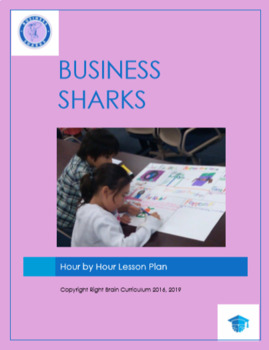
Business Sharks: Design a business and present it the "Shark Tank"
Business Sharks is a 12-hour curriculum program that includes an hour-by-hour lesson plan, more than a dozen direct instruction videos, an implementation guide, project guides and handouts. The program has been implemented as an after-school class, classroom curriculum and on-going classroom project dozens of times in the Greater Boston area. This purchase also includes a one-hour curriculum training with our curriculum developer via Google Hangouts or Skype.Click the link below for a preview of
Subjects:
Grades:
3rd - 8th
Types:
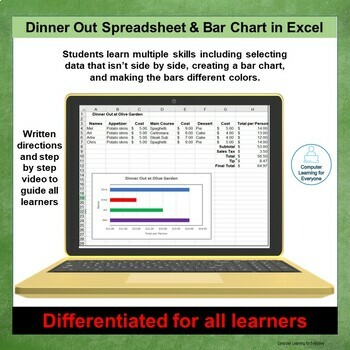
Dinner Out Spreadsheet with a Bar Chart in Excel Spreadsheet Resource 5
In the Dinner Out Spreadsheet and Chart, students create a spreadsheet, write formulas, and make a bar chart. Each student selects a sit-down restaurant and researches the online restaurant menu for food choices and costs. Students have the option of making the chart bars different colors. Skills used in this activity include:Merge and center Format title and headingsEnter formulas Fill handleCurrency format How to select data that is NOT side by sideCreate a bar chart Add a chart and axes titl
Grades:
4th - 11th, Adult Education
Types:
Also included in: Differentiated Intro to Excel Bundle

Doritos Commercial Competition
Cover marketing and advertising content while at the same time creating a friendly competition. This project outlines the keys to an effective commercial and storyboard while also providing digital links to Doritos sound effects, logos, backgrounds, and product shots."Doritos, produced by the Frito-Lay company (owned by Pepsi), aside from being less than healthy and more than tasty have held an amateur marketing competition for the past ten years where the winner has their commercial played duri
Grades:
5th - 12th, Higher Education, Adult Education
Types:

Just do it! Set of inspiring lessons
The whole world is covered by the net of lockdowns and quarantines. It is easy to loose self-confidence and the feeling of control. That is why we created this outstanding bundle, which is aimed to boost students' self-confidence and make them believe in themselves. This is a set of 3 lessons for different age groups, starting with junior schoolers ending with graduates. We based our worksheets on Ted education videos, but the assignment is totally our know-how. These lessons involve students at
Grades:
4th - 12th
Types:
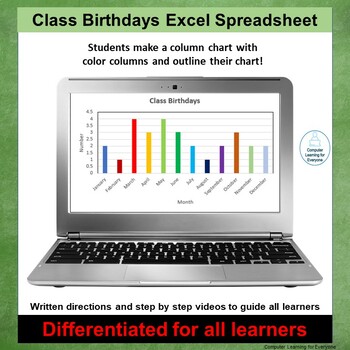
Class Birthdays Spreadsheet & Color Columns Chart Spreadsheet Resource 4
The Class Birthdays Spreadsheet & Color Columns Chart in Excel is a spread-sheet activity that my students enjoy. They create a spreadsheet and column chart and learn to change the color of individual columns and outline a chart.If you're in the classroom, you can do a quick class survey and students can use that data. If you're doing distance learning, use the birthday data that is provided in this resource.The videos support Beginner English Language Learners, Low Literacy and Special Ed
Grades:
4th - 11th, Adult Education
Types:
Also included in: Differentiated Intro to Excel Bundle
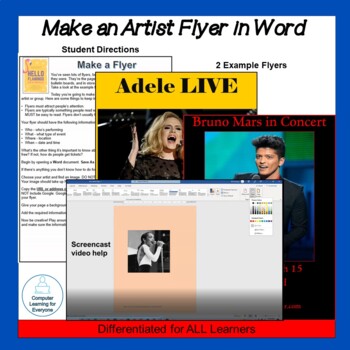
Make an Artist Flyer in Word
In Make an Artist Flyer in Word, students create a flyer advertising a concert for their favorite artist or group. I started making flyers with my classes when I discovered that some students didn’t know what a flyer was! This is a fun activity most students will complete in one class.Included with this resource are written directions, 2 example flyers, an editable rubric, and a help video. Use this activity for early finishers, when you unexpectedly have some extra time in class, or as a graded
Grades:
5th - 12th, Adult Education
Types:
Also included in: Make a Flyer in Word Bundle
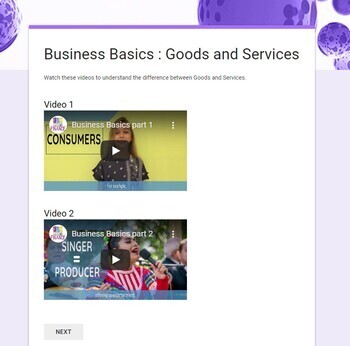
Goods and Services - explanation videos and a quizz
Works both for home study or for a classroom.15 min self-study activity, which can be followed up by an engaging discussion.The concepts are introduced with 2 educational videos explainaing the concepts of goods, services, producers and consumers.After watching the videos the students are requested to fill in a quiz. They see the points and correct answers once the quiz was submitted. 10 multiple choice questions to practice goods and services. Additional concepts to practice: manufactured good,
Subjects:
Grades:
3rd - 6th
Types:
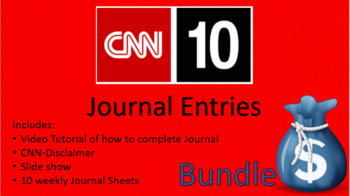
CNN-10 Journal Assignment - Bundle
We watch CNN-10 on almost a daily basis. This DOC is for students to fill out after each show. I ask them to turn it in at the end of the week. I have also used one Doc for 2 weeks. It depends on how often you watch CNN-10. As you can see, some of the “journal entries” will be left blank. I have created 10 different handouts with similar but different questions.Included:· Video Tutorial on how to complete weekly Journal· Disclaimer· Slides· 10 Journal Entry Docs
Grades:
5th - 10th
Types:
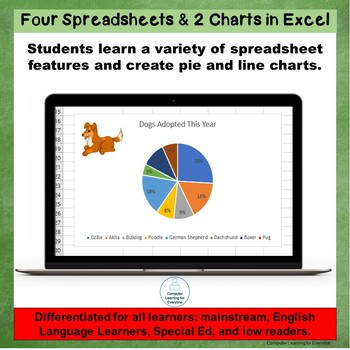
4 Spreadsheets & 2 Charts (Pie & Column) in Excel Spreadsheet Resource 3
With this resource, students create 4 spreadsheets and learn to:Spreadsheet 1 (Dogs): Enter data, use Excel’s adjust column width feature, merge and center cells, and select an entire spreadsheet (SS).Spreadsheet 2 (Dogs to Adopt): Add additional spreadsheets to a workbook, use the Fill Handle to add formulas, format numbers as Currency, Decrease Decimals.Spreadsheet 3 (Shelter Adoptions): Make a pie chart with a legend, edit a chart title, add %s to a pie chart, add an image to a chart, label
Grades:
4th - 11th, Adult Education
Types:
Also included in: Differentiated Intro to Excel Bundle
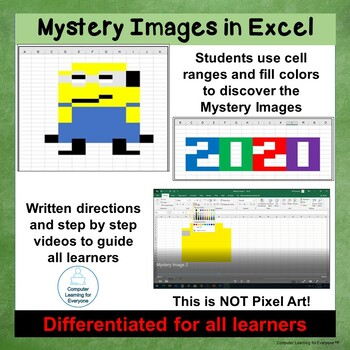
Mystery Images in Excel - Spreadsheet Resource 1
Few students come to my class with any spreadsheet experience. Mystery Images is a great introduction to Excel and working with cell ranges and Fill colors. It is differentiated to meet the needs of all students and includes written student directions, 2 student videos, and How to Use and example images for the teacher In these activities, students work with cell ranges and fill colors to create images. Students also learn to:copy and paste images in spreadsheets.add additional spreadsheets to
Grades:
4th - 11th, Adult Education
Types:
Also included in: Differentiated Intro to Excel Bundle
5:52
Dollars and Cents: The Business of Books by Author to Classroom Direct TV. VIDEO
Invite children’s book author John Heaton into your classroom via video to talk about the money aspect of being an author.In this four-minute video, John shares the potential to make money from writing that was impossible even fifteen years ago.It is the perfect supplement to ELA units or substitute plans.This video is edited from the recording of a live Author to Classroom Direct session. Included is a downloadable PDF for the teacher that includes a special gift for the whole class.Order now,
Grades:
3rd - 8th
Also included in: Author to Classroom Direct TV: 7 Video Bundle
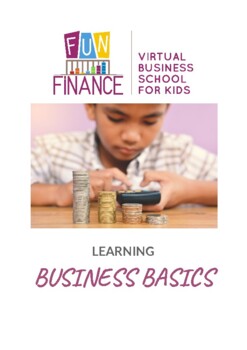
Goods, services, producers, consumers - economy for kids
Explanation of the concepts, interesting facts, links to 2 educational videos, 10 self-study assignments with answers.
Subjects:
Grades:
4th - 8th
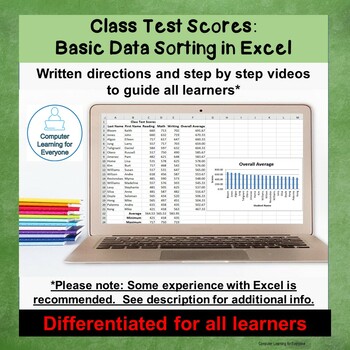
Class Test Scores Basic Data Sorting in Excel Spreadsheet Resource 7
This resource introduces students to basic data sorting in Excel. I've used Excel as a simple database for years. It doesn’t have the power of a real database but it’s much easier to learn and use and can be a useful tool for students. Witten directions and a screencast video are included to support all students. The step-by-step video will guide students through the activity, but it’s best if they have experience entering data, selecting data for formulas, making charts, and using the Fill Hand
Grades:
4th - 12th, Adult Education
Types:
Also included in: Differentiated Intro to Excel Bundle
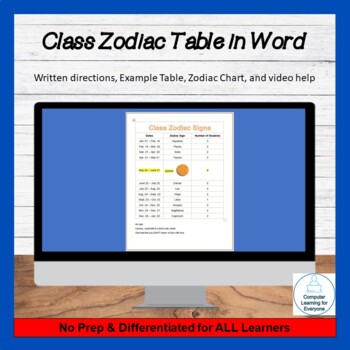
Class Zodiac Table in Word
In The Class Zodiac Table in Word resource, students create a Microsoft Word table of class zodiac signs. This activity is differentiated for use by all students, including mainstream, beginner ELLs, low readers, and SpeciaL Ed.I’m always amazed at the number of students who have never heard of zodiac signs. Many students are interested in learning more about them and this activity includes doing some online research to learn more about their sign and the associated traits. Resources to provide
Grades:
5th - 11th, Adult Education
Types:
Also included in: Tables in Word Bundle, including Assessment
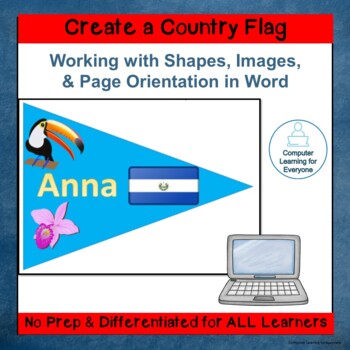
Shapes, Images & Page Orientation in Word Make a Country Flag
This ready to use activity teaches students to work with shapes, images, and page orientation in Word. It's differentiated and will work for EVERYONE in your class - from mainstream students to English Language Learners and Special Ed. In this activity, students learn to:Change page orientationInsert Word ArtInsert, format, and move images and shapes.Students can decide which resources work best for them:Step-by-step video for beginner English Language Learners (ELLs), low readers, and some Spe
Grades:
4th - 11th, Adult Education
Types:
Also included in: Differentiated Intro to Microsoft Word Bundle
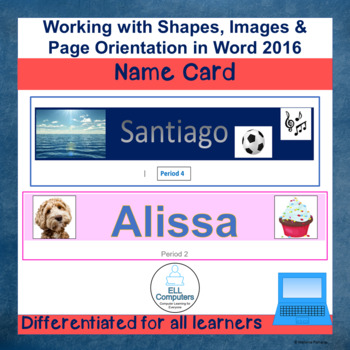
Make a Name Card in Word 2016
This activity is differentiated and can be used for Distance Learning or in your classroom. Post the materials: Students Directions, Examples, and Screencast Video on your LMS and go!Make a Name Card is a fun activity that your students will enjoy. If you are in the classroom, this is a great first day activity, especially if you are able to print the Name Cards.In this activity, students learn to:Change page orientationInsert Word ArtUse the Word rulerInsert, format, and move images and shapes
Grades:
4th - 10th, Adult Education
Types:
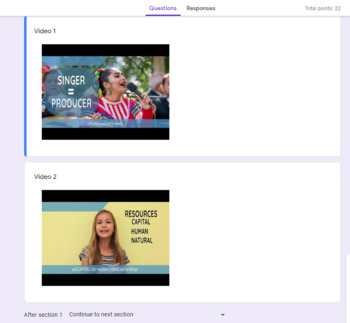
Producers and Resources - two explanational videos and a quizz
Classroom material or home-schooling.30 min self-study activity, which can be followed up by an engaging discussion.The concepts are introduced with 2 educational videos explaining the concepts of producers and resources (capital, human, natural).After watching the videos the students are requested to fill in a quiz. They see the points and correct answers once the quiz was submitted.17 questions to practice the concept of producers, goods and services they offer us and resources used to offer d
Grades:
3rd - 6th
Types:
Showing 1-24 of 56 results

