7 results
Common Core L.1.2a resources for SMART Notebook
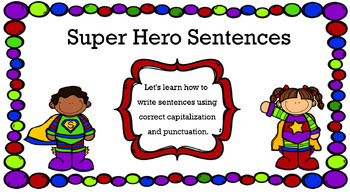
Capitalization and Punctuation- SMART Board Practice
This SMART Board file will allow students to interact on the screen while learning how to correct capitalization and punctuation mistakes. It starts by telling students when to capitalize, then it gives correct examples, and finally you will have four slides for students to fix mistakes. The last two blank pages can be used for educators to create their own sentences or to review. Clip Art was used from the creator- Krista Wallden - Creative Clipshttps://www.teacherspayteachers.com/Product/Terms
Subjects:
Grades:
K - 2nd
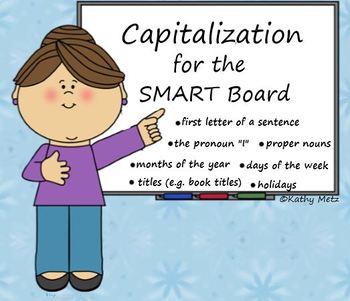
Capitalization for the SMART Board
Now UPDATED to use SMART Notebook 17! 82 interactive SMART Notebook pages in this capitalization resource! Introduce, practice, or reinforce capitalization with your SMART Board! Ready to go! No prep! All you need to do is connect your SMART Board and you’re ready! SMART Lab games and activities make the pages engaging and fun too! What a fun way for your students to learn about capitalization! ! My students love it and so will yours!
Capitalization rules covered are:
• Capitalize the
Subjects:
Grades:
K - 5th
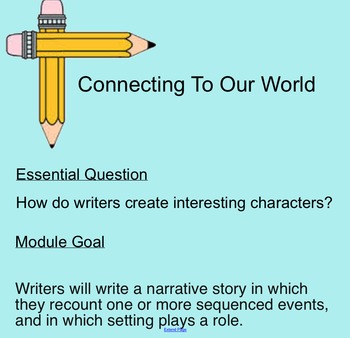
ReadyGEN 2014-15 Writing SMART Notebook Slides Grade 1 Unit 1 Module A
SMART Notebook slide to make implementing ReadyGEN writing smooth and clear for your students. Includes all areas of the lesson: Teach, Analyze the Text (with examples), Prepare to Write (with samples imbedded) and materials to give the Performance Task. This unit focuses on Stellaluna and Dragons and Giants.
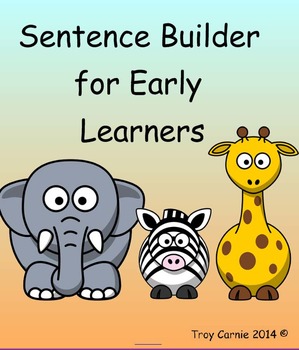
Sentence Builder for Early Learners
'Sentence Builder for Early Learners' is designed to be used in 'dual page display' on an IWB and is suited to small groups of 1-5 students, however enough lines are added for a whole class. To use this interactive, students must drag the words across to their line on the opposite page. Students should verbally construct their sentence as they physically construct it. Once their sentence is complete and it makes sense, students should double-click the first word and insert a capital letter. Stud
Subjects:
Grades:
PreK - 1st
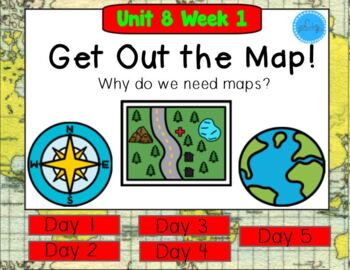
Reach for Reading Smart Board First Grade Unit 8 Week 1
Your WHOLE LESSON in ONE PRESENTATION!! Reach for Reading Smartboard presentation! Make lesson planning EASY!! NO PREP - Organized and ready to go! These presentations are VERSATILE and can be used to enhance part or ALL OF YOUR ELA Lesson! Follows the recommended ROUTINES with extras to help engage students! Great for Sub Plans! Reach for Reading First Grade Language Arts. Excellent Visuals and extras for ELL students. Download requires free Smartboard reader program, but can be displayed usin
Subjects:
Grades:
1st

Smart Board Wacky Sentences
Students edit sentences, correcting punctuation, capitalization, and spelling errors. Each page indicates how many errors are found int he sentences.

Smart Board Mixed Up Sentences
Students edit the mixed up sentences by fixing the punctuation, capitalization, and spelling errors. The number of errors is indicated on each page.
Subjects:
Grades:
K - 2nd
Types:
Showing 1-7 of 7 results

