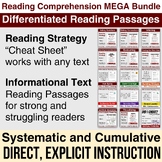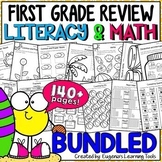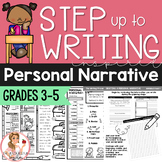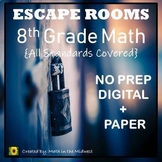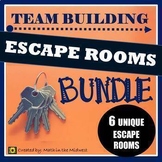5 results
8th grade balanced literacy resources for ActiveInspire Flipchart

Three Big Questions: Reading Nonfiction
This flipchart introduces the three Big Questions detailed in Kylene Beers and Robert Probst's new book Reading Nonfiction. This will help break down these essential questions and lead students toward developing a questioning stance.
This is created using ActivInspire software. This program can be downloaded for free at http://support.prometheanplanet.com/server.php?show=nav.17010
This is a fantastic dynamic program!
Grades:
1st - 12th
Types:

William Shakespeare's The Tempest
This ActiveStudio (for Promethean ActivBoards) serves as a good introduction for middle school students to learn about William Shakespeare and the modern allusions to his works. The flipchart continues with pages to list student roles while reading the play and daily warm-up activities.
Grades:
7th - 8th
Types:
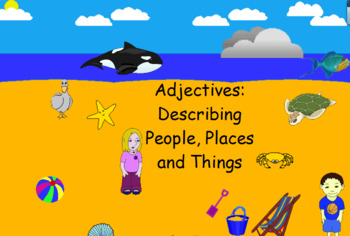
Adjectives
Use this Activ Inspire Flip chart to help students learn about and practice using Adjectives! This can be used for multiple grades.
Subjects:
Grades:
2nd - 8th

Words Their Way Derivational Relations sort11 flipchart
Words Their Way Derivational Relations sort11 flipchart. Students will sort suffixes (-al, -ial, -ic) using this hands on flipchart. My flipcharts can be used with Promethean boards as well as Smart boards. For Smart board users, all you have to do is download the free Promethean board software from the main page of prometheanplanet.com
Subjects:
Grades:
3rd - 8th
Types:

Daily 5 Choice Chart for ActivBoard
Here is an ActiveInspire flipchart for your student's daily 5 choices. Students place their class number inside the box to show what they will be working on. I leave mine up on the board so I can always use it as a reference to see what everyone is doing. It also has colorful "reminders" for them at the bottom to help them stay on task.
You can also edit this to fit your needs, whether it be more/less people per activity or if you do Daily 3 instead. This is very easy to edit!
*Not endorsed by
Subjects:
Grades:
PreK - 12th, Staff
Showing 1-5 of 5 results