133 results
Computer science Common Core W.3.6 resources
Sponsored
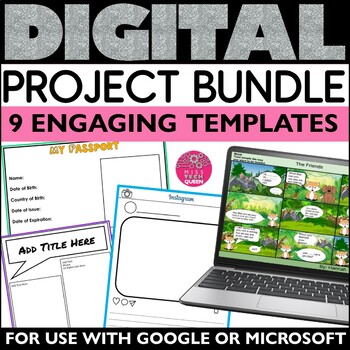
Research Templates Google Classroom Digital Projects Elementary Activities Comic
Need some engaging digital projects templates for your classroom? This Google Classroom Digital Projects Bundle is a perfect go to for easy to use and ready to use elementary Google Classroom activities that your students will love! Your students will be engaged with these digital project templates as they create comic strips, social media posts, biography reports and SO MUCH MORE! Since these are digital projects they are great for saving paper and can be used across multiple subject areas. ⭐SA
Grades:
3rd - 6th
Types:
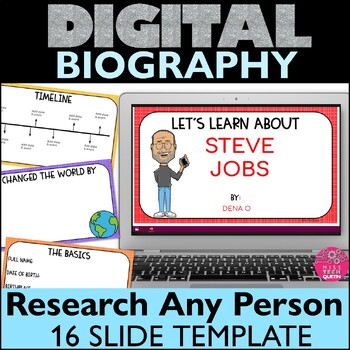
Biography Template Digital Project Google Classroom Activities Famous Report Bio
This digital biography project is a great way for elementary students to learn about any famous person. The project is created for Google Slides and includes a 14 page template that is easy to share with students through Google Classroom. Great for Women's or Black History Month, STEM leaders, Scientists and more. Everything is ready to go, so there is no prep required on your part. Just share with students.This is part of the DIGITAL bundle. Click here to view all resources available.How to Sta
Grades:
3rd - 6th
Types:
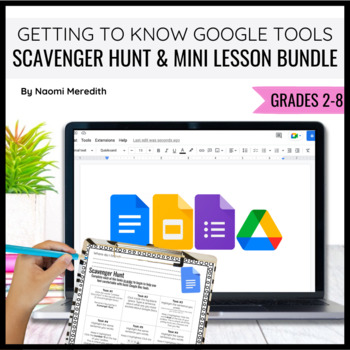
Getting to Know Google Drive, Docs, Slides and Forms | Editable BUNDLE
Four different, editable Scavenger Hunts and mini lessons for students to learn the basics of Google Tools______________________________Hey friend!Teaching new technology can be overwhelming and exciting. Sometimes the hardest part is slowing down and figuring out where to even begin! I totally feel ya’ and I am here to take that pressure off of your plate. As you already know, teaching technology to kids is a step-by-step process. You have to start slow to go fast! I always thought that with
Grades:
2nd - 8th
Types:
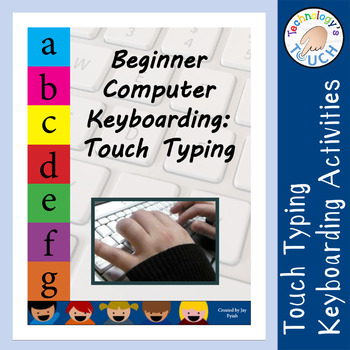
Beginner Computer Keyboarding Skills - Touch Typing Practice
An important technology skill students must learn is touch typing. This packet includes 20 touch typing lessons for students to complete using a computer (or tablet with an attached keyboard). There is also a slide show presentation, introduction, handouts, and quiz.All assignments have an example keyboard picture for reference and clear instructions. Errors are easily identified by text alignment. Copy and pasting text will show up as a different color (.doc only) which will aid in keeping stud
Grades:
3rd - 12th, Higher Education, Adult Education, Staff
Types:
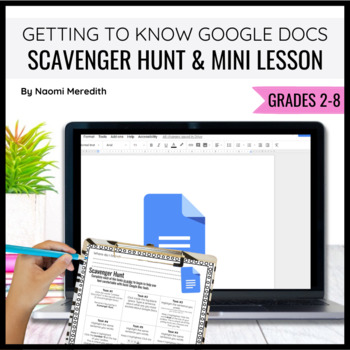
Getting to Know Google Docs | Mini Lesson & Scavenger Hunt | Editable
Google Docs Scavenger Hunt and mini lesson and for students to learn the basics. Fully editable to meet your class needs. Print or share digitally. ______________________________Hey friend!Teaching new technology can be overwhelming and exciting. Sometimes the hardest part is slowing down and figuring out where to even begin! I totally feel ya’ and I am here to take that pressure off of your plate. As you already know, teaching technology to kids is a step-by-step process. You have to start sl
Grades:
2nd - 8th
Also included in: Getting to Know Google Drive, Docs, Slides and Forms | Editable BUNDLE
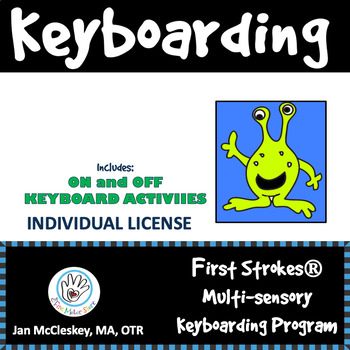
First Strokes Multi-sensory Keyboarding Program and Manual - Individual License
First Strokes Multi-sensory Keyboarding Program - now a digital file!This is an individual licensed product, allowing one owner to use with their students. A building license is available for TPT for Schools, to allow all staff within one building to use this product for all students within a building. This file contains 13 lessons with printable typing worksheets to introduce the home row, top row, and bottom row. Additionally, there are a multitude of printables to support the lessons for k
Grades:
2nd - 7th
Types:
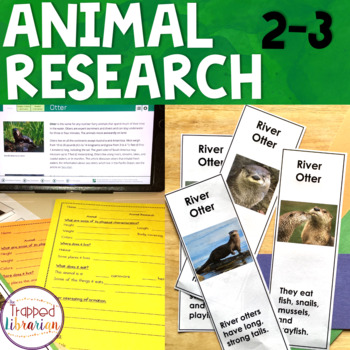
Animal Research Project for Second and Third Grades - Library Skills
This animal research project is ideal for use in library skills classes in second and third grade or in the 2nd or 3rd grade classroom. Guide your elementary students as they develop research and technology skills! Students will create bookmarks or lift-the-flap projects using PowerPoint or Google Slides. This animal research report is the second part of a scaffolded research unit and the basis for strengthening research skills in elementary school. This unit is part of the Animal Research BUN
Grades:
2nd - 3rd
Also included in: Animal Research Project Bundle for K - 5 Library Research Skills
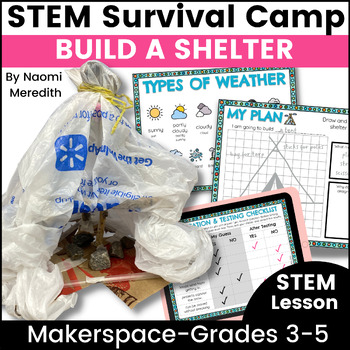
Build a Shelter STEM Project | STEM Survival Camp
You are sent off into the wild with limited supplies. You have to stay quite a few days, but need a safe place to sleep. How can you build a shelter that will withstand different types of weather? By going through the Engineering Design Process, you’ll explore different weather patterns, shelter building tips, building a design and testing it under various conditions. Print-and-go and digital resources to guide creation and exploration while using the Engineering Design Process. Click here to re
Grades:
3rd - 5th
Types:
NGSS:
3-ESS3-1
, 3-5-ETS1-3
, 3-5-ETS1-1
, 3-5-ETS1-2
, 4-ESS3-2
Also included in: 5th Grade STEM Project Ideas | Growing Year Long Bundle
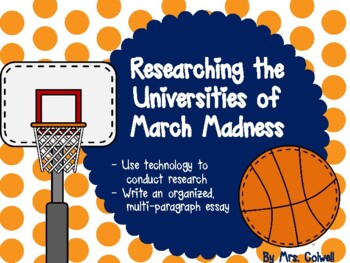
March Madness: College Research Using the Brackets
UPDATED with 2022 Men's and Women's March Madness brackets. Issue with Google Form has also been resolved. March Madness is the perfect time to have students use the computer to research colleges! Have your Elementary School students research colleges of their choice using online tools and graphic organizers. You can do this activity any time of the year with any colleges.This activity is a great way to incorporate research, organized 5-paragraph writing, and beginning to think about college rea
Grades:
3rd - 8th
Types:
Also included in: Basketball Bundle - Research, Writing, Projects, and Lots of Math
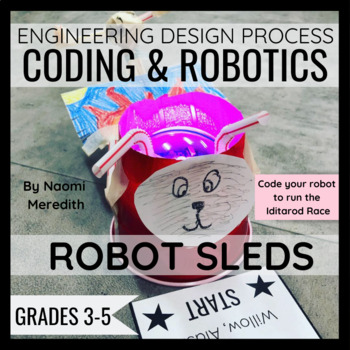
Robot Sleds | Dog Sled Race | STEM Activities for Winter
Robot Sleds where students go through the Engineering Design Process. A lesson where students create a sled for their robot and code to pull it through the Iditarod Dog Sled Race!______________________________STEM projects are a great way to encourage creativity, collaboration and critical thinking. With the tools that I created for you, it should save you time with prep and give you more time to provide an awesome experience for your kids. ______________________________A Engineering Design Proc
Grades:
3rd - 5th
Types:
NGSS:
3-5-ETS1-3
, 3-5-ETS1-1
, 3-5-ETS1-2
Also included in: Technology & STEM Activities for Winter | Bundle
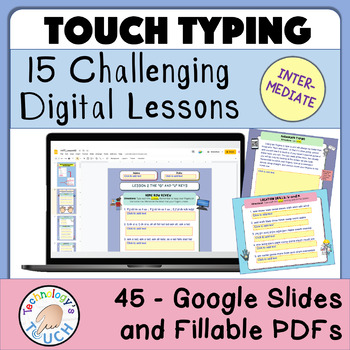
Intermediate Computer Keyboarding : Touch Typing Practice
Learning to touch type is a necessity in today's society. Much of what we do often involve a keyboard in one form or another. Students need to correctly learn this skill or else habits (looking at the keyboard or using a few fingers) form that are difficult to break. Following my Beginning Keyboarding Skills packet, this resource begins heavily on reviews of home row keys then progresses to the most often used outer keys like "shift", "tab", and "question mark". There are 15 multi-slide lessons
Grades:
3rd - 12th, Higher Education, Adult Education, Staff
CCSS:

Finish the Doodle Easter STEAM Activity Drawing Challenges Sub Plans STEM Bunny
Challenge your students to finish the doodle & change it into something else. This Spring STEAM challenge targets the Art in STEAM. Students will think outside the box to disguise a bunny or egg into something else. Incorporate writing with a creative story. Save 30% with the growing bundle & grab all artist activities - click here!These activities will get students to think in a unique way. Use this as a warm up or entire lesson. Incorporate creative writing to create a full lesson. Per
Grades:
K - 3rd
Types:
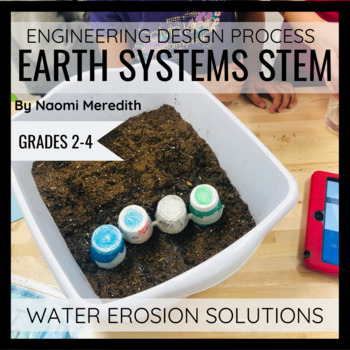
Weathering and Erosion Science Experiments | Water Erosion Solutions STEM
Erosion happens naturally in our world by wind, ice, water and more. How can you create a solution that helps reduce the impact of water erosion? By going through the Engineering Design Process, you’ll explore the difference between weathering and erosion, water erosion invention inspiration, building a design and testing it using soil and water. Print-and-go and digital resources to guide creation and exploration.==========================================STEM Challenges are a great way to enco
Grades:
2nd - 4th
Types:
NGSS:
3-5-ETS1-3
, 3-5-ETS1-1
, 3-5-ETS1-2
, 2-ESS2-1
Also included in: STEM Challenges for 2nd Grade | Growing Year Long Bundle
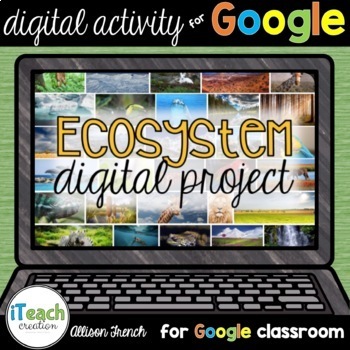
Ecosystems & Habitats Digital Research Project Activity using Google Slides
Looking to engage your students? How about research project they'll actually ENJOY? With this exciting resource designed to use with Google Classroom, students will be able to decide on an ecosystem/habitat, research producers, consumers, and decomposers of that ecosystem, and discover living and nonliving organisms within the ecosystem. This layout is perfect for students to work independently on their own research project. The best part? There's NO PREP for you, as the teacher. Just purchase,
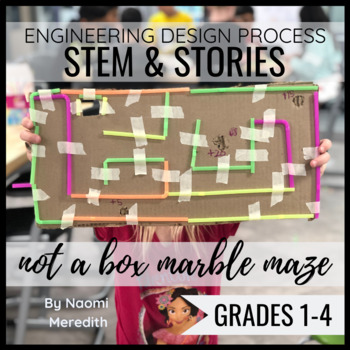
Cardboard Game Ideas | Not a Box Lesson Plan
A box isn’t just a box. After reading the story Not a Box by Antoinette Portis, students will be inspired with cardboard game ideas and create a marble maze. By going through the Engineering Design Process, students will explore different types of forces, changes in direction and speed, create thoughtful game rules, receive feedback and modify their design. _______________________________Even as a K-5 STEM teacher, I still value the importance of reading and comprehension. With my STEM & Sto
Grades:
1st - 4th
NGSS:
K-2-ETS1-2
, K-2-ETS1-3
, K-2-ETS1-1
, 3-PS2-1
, 3-5-ETS1-3
...
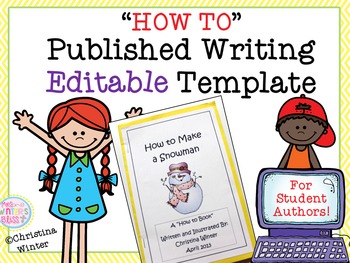
How to Books Published Writing **Editable** Template
Published Writing **Editable** Template & Writing Process Anchor ChartAre your students ready to become authors? After students have gone through drafting, editing and revising, they will be able to publish their “How To” stories in Microsoft Word using this editable template. Included are complete directions, pictures and suggestions on how I manage digital publishing. See ideas on how to use this on my BLOG POSTIf you like this product you may also like some of my writing units:
Grades:
K - 5th
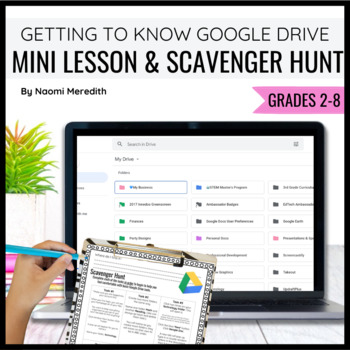
Getting to Know Google Drive | Mini Lesson & Scavenger Hunt | Editable
Google Drive Scavenger Hunt and mini lesson and for students to learn the basics. Fully editable to meet your class needs. Print or share digitally. ______________________________Hey friend!Teaching new technology can be overwhelming and exciting. Sometimes the hardest part is slowing down and figuring out where to even begin!I totally feel ya’ and I am here to take that pressure off of your plate. As you already know, teaching technology to kids is a step-by-step process. You have to start slow
Grades:
2nd - 8th
Also included in: Getting to Know Google Drive, Docs, Slides and Forms | Editable BUNDLE
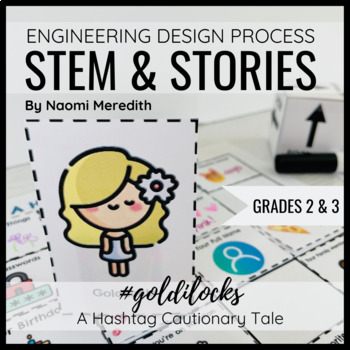
Tips for Cyber Safety | #goldilocks | STEM & Stories
Teach the importance of internet safety and sharing information with this digital citizenship lesson. After reading the story, #goldilocks: A Hashtag Cautionary Tale by Jeanne Willis, students will learn the importance of sharing information online. By unplugged coding (no computers or robots are needed!), students will “code” the paper Goldilocks to collect the safe personal information with three different versions to play. Great for 2nd and 3rd grades._________________________Are you struggli
Grades:
2nd - 3rd
NGSS:
K-2-ETS1-1
, 3-5-ETS1-2
Also included in: Coding Lessons and Hour of Code Activities for Elementary Students K-5
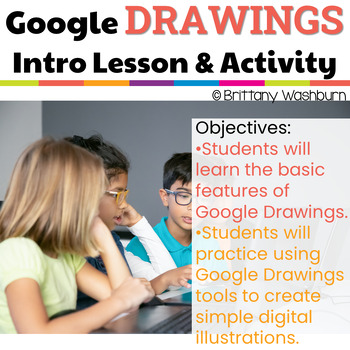
Intro to Google Drawings Lesson and Activity
Embark on a journey of digital exploration with Intro to Google Drawings Lesson and Activity, your ultimate resource for introducing elementary students to the world of Google Drawings. This digital download is packed with engaging lesson plans, practice activities, and essential vocabulary, all designed to make the introduction to Google Drawings an exciting and educational experience. Perfect for teachers aiming to incorporate digital art and creativity into their curriculum, this pack is your
Grades:
3rd - 5th
Types:
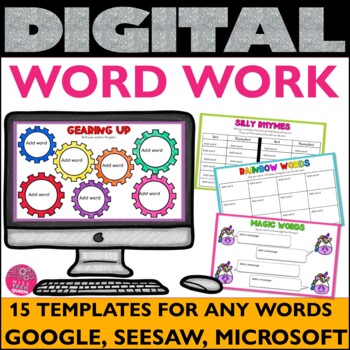
Word Work Activities Center Google Classroom Activities Spelling Practice
Get your students practicing their sight and spelling words with this exciting and interactive digital activity ! No prep needed - just add the words you want your students to practice and send it to your class.This activity includes 15 fun and educational activities that will help your students learn their words in a snap.With activities like matching, fill-in-the-blank, and write the word, your students will be begging for more. And the best part? This activity is 100% digital , so you can us
Grades:
3rd - 6th
Types:
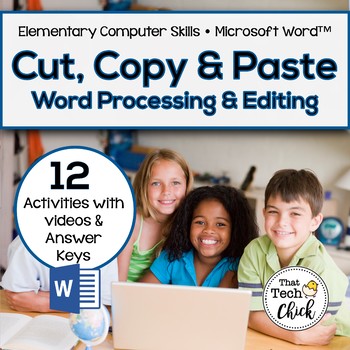
Word Processing and Editing Activities - Cut, Copy, and Paste! for MS Word
Trying to teach your elementary school students how to correct their work by cutting, copying and pasting, and other simple commands? Formatting word processed documents correctly is one of the harder tasks for elementary school students to do. The twelve activities in this product will be right up your alley! This product contains the same files as my Google Docs version available here.This product is ideal for second through sixth grade students who have some familiarity with the computer key
Grades:
3rd - 6th
Types:
CCSS:
Also included in: Elementary Word Processing & Editing Practice Big Bundle
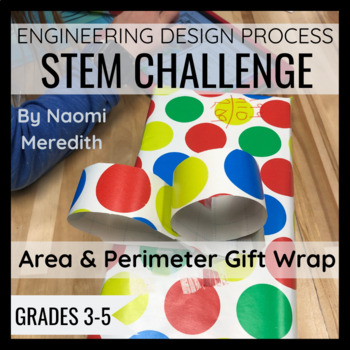
Area and Perimeter Activity | Holiday STEM Activity | Wrapping Paper Math
What is the best wrapping method that uses the least amount of paper? You will choose one of three methods available and learn how to wrap a gift. Then, you will unwrap the gift and find the area and perimeter of the paper, while comparing your results with your classmates. This quick, Engineering Design Process challenge is a great way to apply mathematical skills and also learn the art of wrapping a gift. =========================Use the Engineering Design Process in the holiday STEM activity
Grades:
3rd - 5th
Types:
NGSS:
3-5-ETS1-3
, 3-5-ETS1-1
, 3-5-ETS1-2
Also included in: Technology & STEM Activities for Winter | Bundle
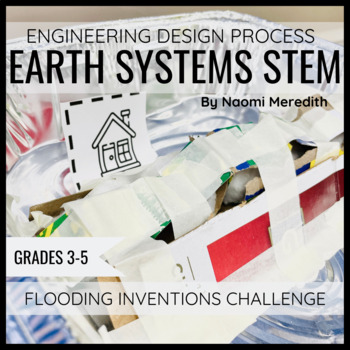
Severe Weather Activities | Floods and Flooding Inventions STEM Challenge
Flooding can be an effect from severe weather like hurricanes, heavy rain and tsunamis. How can you create an invention that can prevent flooding? By going through the Engineering Design Process, you’ll explore different floods that have impacted history, flood invention inspiration, building a design and testing it under flood conditions. Print-and-go and digital resources to guide creation and exploration.==========================================STEM Stations are a great way to encourage cre
Grades:
3rd - 5th
Types:
NGSS:
3-ESS3-1
, 3-5-ETS1-3
, 3-5-ETS1-1
, 3-5-ETS1-2
, 4-ESS3-2
Also included in: STEM Project Ideas for 3rd Grade | Growing Year Long Bundle
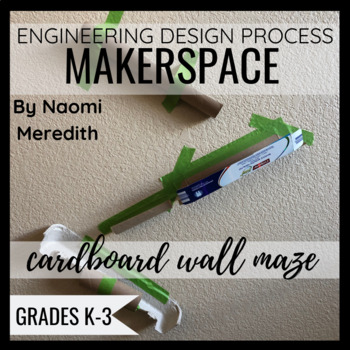
How to make a Cardboard Marble Maze | STEM-usement Park
STEM & Makerspace activity with student Engineering Design Process printables & digital pages to learn how to make a cardboard marble maze. Can be sent to students virtually to complete at home for distance learning. =========================Use the Engineering Design Process to learn how to make this cardboard tube marble maze: STEM Challenge CardEngineering Design Task Checklist to keep track of workInspiration & Research Video Links Planning Sheet Cardboard Marble Maze video tutor
Grades:
K - 3rd
Types:
NGSS:
K-2-ETS1-2
, K-2-ETS1-3
, K-2-ETS1-1
, 3-PS2-1
, 3-5-ETS1-3
...
Also included in: Makerspace Activity | Bundle for Getting Started
Showing 1-24 of 133 results


