10 results
Computer science Common Core W.6.9 resources
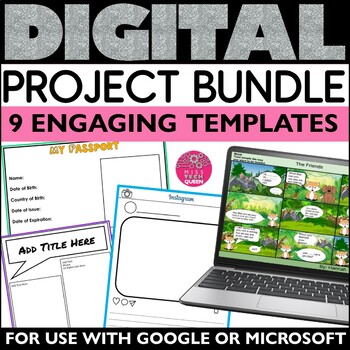
Research Templates Google Classroom Digital Projects Elementary Activities Comic
Need some engaging digital projects templates for your classroom? This Google Classroom Digital Projects Bundle is a perfect go to for easy to use and ready to use elementary Google Classroom activities that your students will love! Your students will be engaged with these digital project templates as they create comic strips, social media posts, biography reports and SO MUCH MORE! Since these are digital projects they are great for saving paper and can be used across multiple subject areas. ⭐SA
Grades:
3rd - 6th
Types:
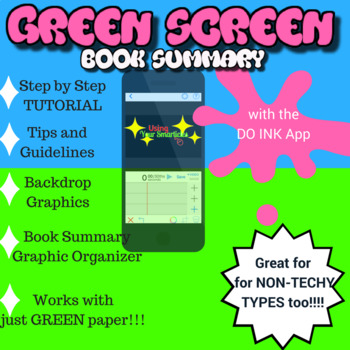
Green Screen Book Review - with Do Ink! (EDITABLE)
This PRINT AND GO project includes a COMPLETE project outline from start to finish for creating super hero/super power themed Green Screen recorded Book Reviews.
Included in this SUPER project is:
#1. A graphic organizer for structuring a thorough book review using the elements of plot (exposition, climax, resolution, etc.) The book review encourages a detailed evaluation of the novel.
#2. A step by step tutorial for downloading and using the Do Ink Green Screen App (FOR TEACHERS)
#3.
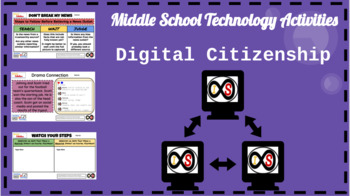
Middle School (Grades 6-8) ELA Digital Citizenship Bundle (PowerPoint Slides)
With the ever-changing climate of teaching due to the pandemic, this resource is perfect for any educator who wants to teach digital citizenship through distance learning and for those who will teach in a hybrid and/or traditional setting who want to teach these life-long skills. This includes 24 technology lessons for 6th, 7th, and 8th Grade students which consists of digital citizenship lessons based off of the standards and guidelines set forth by Common Sense Media. You can do this whole-cl
Grades:
6th - 8th
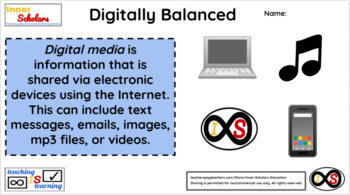
6th Grade ELA Technology Activities - Lesson 8: Digital Media Balance
Show your 6th Graders how to balance their digital media on the Internet using the computer via Google Slides. This lesson is based on the standards and guidelines set by Common Sense Media. You can either do this through the teacher's copy or through Google Classroom as an assignment if your learners have school Google Accounts.
Grades:
6th
Types:
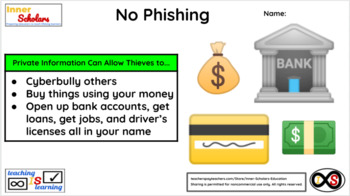
6th Grade ELA Technology - Lesson 12: Phishing for Private Information
Show your 6th Graders how to avoid online scammers who phish for private information using the computer via Google Slides. This lesson is based on the standards and guidelines set by Common Sense Media. You can either do this through the teacher's copy or through Google Classroom as an assignment if your learners have school Google Accounts.
Grades:
6th
Types:
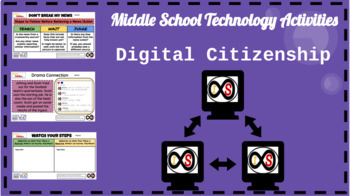
Middle School (Grades 6-8) ELA Digital Citizenship Bundle (Google Slides)
With the ever-changing climate of teaching due to the pandemic, this resource is perfect for any educator who wants to teach digital citizenship through distance learning and for those who will teach in a hybrid and/or traditional setting who want to teach these life-long skills. This includes 24 technology lessons for 6th, 7th, and 8th Grade students which consists of digital citizenship lessons based off of the standards and guidelines set forth by Common Sense Media. You can do this whole-cla
Grades:
6th - 8th
Types:
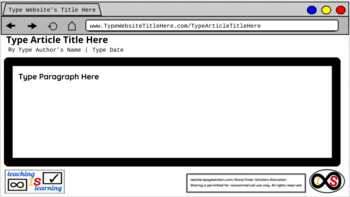
6th Grade ELA Technology Activities - Lesson 28: Credible Online Resources
Show your 6th Graders how to locate credible and trustworthy online resources for factual information using the computer via Google Slides. Your students will even design their own websites to show examples of fake news, caution alert, and credibility. This lesson is based on the standards and guidelines set by Common Sense Media. You can either do this through the teacher's copy or through Google Classroom as an assignment if your learners have school Google Accounts.
Grades:
6th
Types:
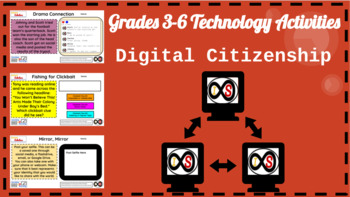
ELA Digital Citizenship for Distance Learning - PowerPoint Slides (Grades 3-6)
With the ever-changing climate of teaching due to the pandemic, this resource is perfect for any educator who wants to teach technology skills through distance learning and for those who will teach in a hybrid and/or traditional setting who want to teach these life-long skills as well. This includes 30+ technology activities for grades 3-6 students which consists of digital citizenship lessons based off of the standards and guidelines set forth by Common Sense Media. You can do this whole-class
Grades:
3rd - 6th
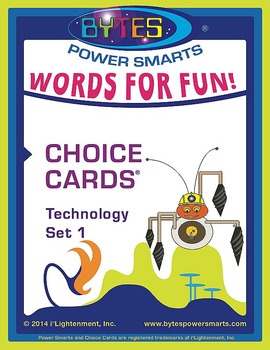
Multiple Intelligences: WORDS FOR FUN! CHOICE CARDS® - TECHNOLOGY - SET 1
Power-Up your classroom with BYTES Power Smarts! Challenge your students with these 26 interesting technology words and 10 Activity Choice Cards to use with the words. See full packet contents listed below and click on Preview under the thumbnails above to see a sample of the packet contents.Choice Cards® are task cards, but we think the word CHOICE is more motivational. Students have lots of CHOICES with BYTES Power Smarts Words for Fun Packs. Students can choose from among the 26 Words for
Grades:
3rd - 6th
Types:
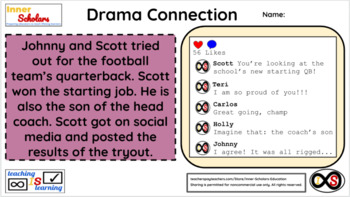
6th Grade ELA Technology Activities - Lesson 24: Decreasing Digital Drama
Show your 6th Graders how to avoid and decrease digital drama that carries from school to online platforms using the computer via Google Slides. This lesson is based on the standards and guidelines set by Common Sense Media. You can either do this through the teacher's copy or through Google Classroom as an assignment if your learners have school Google Accounts.
Grades:
6th
Types:
Showing 1-10 of 10 results

