7 results
Instructional technology Common Core RF.K.1c resources
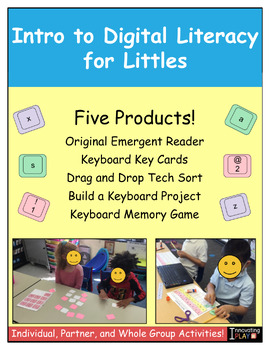
Intro to Digital Literacy for Littles Bundle
Looking for a way to thoughtfully introduce technology to your little learners? Check out our Intro to Digital Literacy Bundle - it contains 5 hands-on and developmentally appropriate activities:I Can Explore the Keyboard Emergent ReaderFeaturing simple and repetitive sentences, this original book guides children through the various elements of a keyboard (numbers, letters, and special symbols) in an accessible and interactive manner. Each page is accompanied by colorful illustrations, with a bl
Grades:
PreK - 1st
Types:
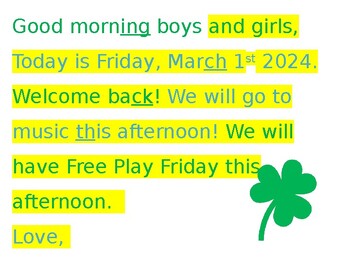
Morning Meeting
Begin your day with a morning meeting that provides students with a little message about what the school day will look like. Additional slides are provided for quick review of kindergarten skills. Edit and adapt each slide to fit student need.
Grades:
K - 1st
Types:
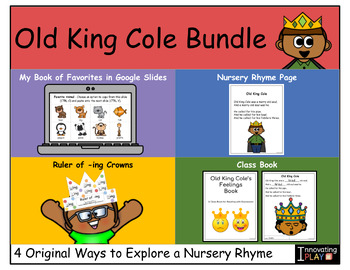
Old King Cole Bundle with Innovating Play
With the Old King Cole Bundle, our activities tap into the details of king’s character. Specifically, we play with ideas of Old King Cole calling for some of his favorite things and how he is feeling. Children make connections to the nursery rhyme while building literacy skills and strategies. We invite you to check out each product in this bundle and review the descriptions. If you are looking for a more condensed version of what each product consists of, we are providing summaries below. My Bo
Grades:
PreK - 1st
Types:
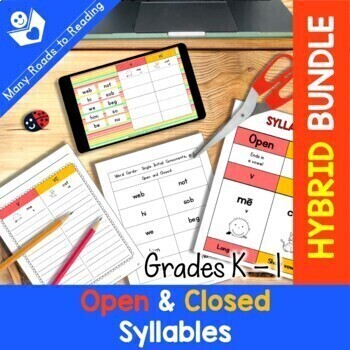
Open and Closed Syllables DIGITAL and PRINTABLE Grades K-1
This discounted hybrid bundle will be both educational and fun for your kindergartners and 1st graders. Be prepared, whatever your teaching environment! Meet the needs of all your students with phonics activities on several levels and different formats. Use the printable version for in-person instruction, digital for remote, or both for hybrid! Extra word cards are included for SpEd and ELL students.For the digital activity, children drag and drop the words into syllable categories in Google Sli
Subjects:
Grades:
K - 1st
Types:
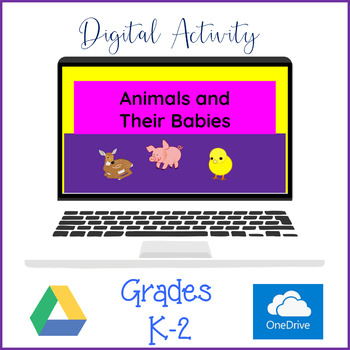
Animals & Their Babies Digital Interactive Activity Distance Learning - Google
No PREP needed other than sharing the files with your students! Perfect lesson for Grades K-2 - which combines learning baby animal names with computer skills. Students will use mouse skills to click and drag to match 16 animals with their babies and then practice keyboarding skills while they type the animal name along with the baby. Digital lessons are always more fun and engaging for students.Updated 3/8/24 - Added slides to make it easier for students to type the names of the animals, improv
Grades:
K - 2nd
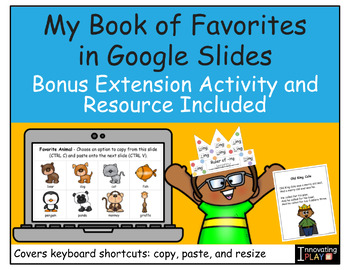
My Book of Favorites Google Slides Activity - Keyboard Shortcuts Edition
About My Book of Favorites in Google SlidesThis is an independent student activity in Google Slides. It is designed to support children in learning to use keyboard shortcuts: copy, paste, and resize objects.The objectives are to offer children the opportunity to: compose an opinion piece to share a preference, represent ideas within a digital environment, and develop comfort in using shortcuts to create a visual representation of ideas. The final product is an individually created digital book i
Subjects:
Grades:
K - 2nd
Types:
Also included in: Old King Cole Bundle with Innovating Play
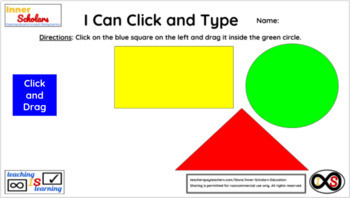
Kindergarten Technology Activities - Lesson 1: Clicking and Typing
Show your students how to click on objects and how to type their names on the computer via Google Slides. You can either do this through the teacher's copy or through Google Classroom as an assignment if your learners have school Google Accounts. An answer key is included.
Grades:
K
Types:
Showing 1-7 of 7 results

