20 results
Instructional technology Common Core W.4.2 resources
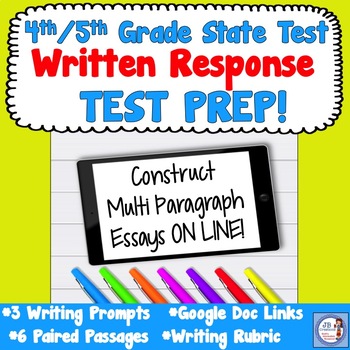
4th and 5th Grade State Writing Test Prep
Students struggling with multi paragraph essay writing? This packet will have 4th and 5th graders practicing how to construct on-line, multi paragraph essays in preparation for state testing! I’ve provided links to 9 text passages and 3 written response prompts (2 informative/explanatory and 1 opinion) to share with students on their devices to mimic the computer based testing experience! Each prompt is paired with 3 related text sources that include the level of rigor, academic vocabulary, a
Grades:
3rd - 5th
Types:
Also included in: 4th Grade STATE TEST Prep for Language Arts BUNDLE!
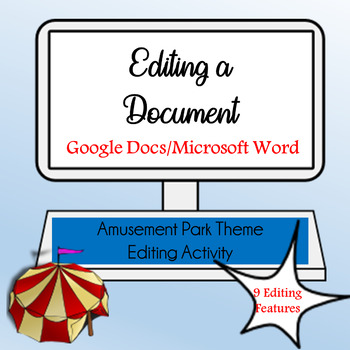
Editing a Document - Google Docs/Microsoft Word Activity
A great activity for students to combine their writing skills while learning how to use many of the editing tools in Google Docs/Microsoft Word. Students will add text to complete the story of An Amazing Day at the Amusement Park. Students love amusement parks and the text in this activity is very descriptive to encourage your students to complete the paragraphs also being very descriptive. Students will use 9 Editing Features. It is expected students will already be familiar with how to change
Grades:
3rd - 7th
Types:
Also included in: Computer Technology Curriculum Complete Unit Google Lessons 5th Grade
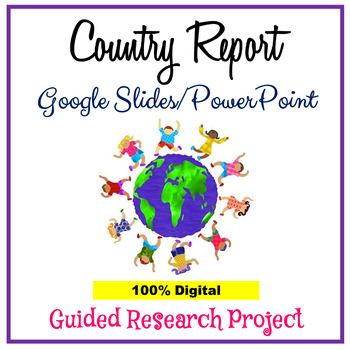
Country Report Google Slides PowerPoint Guided Research Distance Learning
No Prep and 100% Digital!Students will incorporate learning about a country they choose and navigating Google Slides or PowerPoint. Completely EDITABLE! Students will complete a 20-slide presentation in which they will need to provide the required information by typing text, inserting pictures/clipart, text boxes, a shape, apply Transitions to the presentation and complete the Bibliography. Directions are provided in each slide. Includes links to suggested websites and an editable Grading Rubric
Grades:
3rd - 6th
Types:
Also included in: Computer Technology Curriculum Complete Unit Google Lessons 6th Grade
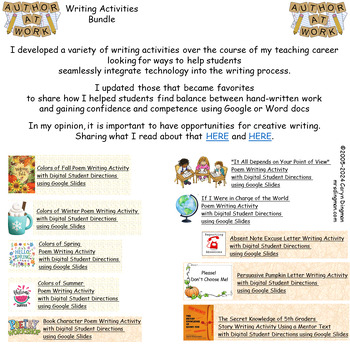
Writing Activities Bundle
Writing Activities Bundle I developed a variety of writing activities over the course of my teaching career looking for ways to help students seamlessly integrate technology into the writing process.I updated those that became favorites to share how I helped students find balance between hand-written work and gaining confidence and competence using Google or Word docsIn my opinion, it is important to have opportunities for creative writing. Sharing what I read about that HERE and HERE.Only 20-30
Grades:
3rd - 6th
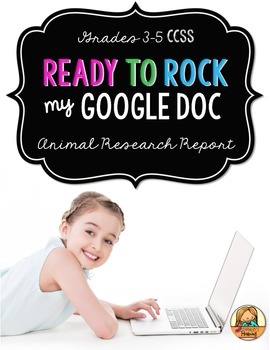
Animal Research Report: Multi-Draft Informative Writing using Google Docs {CCSS}
"This is such a great product! I'm ready to rock it with my class!"“My students are STILL talking about their research reports almost 4 months later. Thank you for such an amazing and easy to use resource!”Mammals! Amphibians! Reptiles! Birds! Fish! Oh my! Instead of doing several Informative Essays, I like to focus on just one and help students make it better and better through multiple drafts that add new skills each time. This method makes research writing easier to manage for you and your
Grades:
3rd - 5th
Types:
Also included in: CCSS Writing for the Year BUNDLE: Four Digital Writing Resources (GAFE)
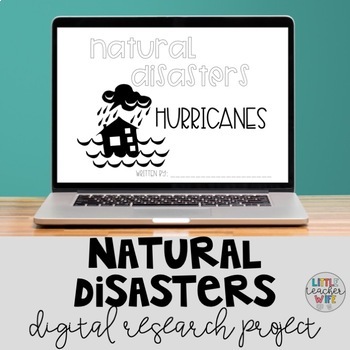
Digital Research Project: Natural Disasters
Looking for research project ideas to master the standard of integrating two texts, but no idea where to start? Want a fun, engaging research project idea that doesn't revolve around animals? Natural disasters are the perfect topic for your next project, and not to mention, they provide for some great discussion on current events. I've found in my classroom that when tragedy hit just a few hours away from us due to a hurricane, many of my students were unaware of exactly what that meant. Some di
Grades:
3rd - 6th
Types:
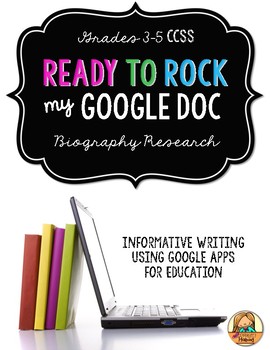
Biography Research: Multi-Draft Informative Writing using Google Docs {CCSS}
"I just love resources to ad to my Google Drive assignments. This was to the point and easy for students to follow. Thank you much!!!!"My Best-Selling Biography Resource is now available in Digital Format!Looking for a method to make research writing easier to manage for you and your students? Want a resource to bring new life to the Wax Museum or Famous Inventors reports you’ve been doing for years? Instead of doing several Informative Essays, I like to focus on just one and help students mak
Grades:
3rd - 5th
Types:
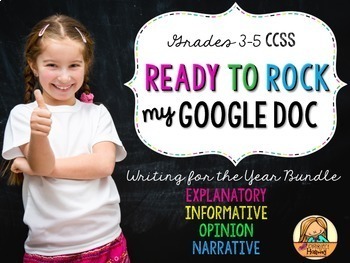
CCSS Writing for the Year BUNDLE: Four Digital Writing Resources (GAFE)
“Love this!”My Computer-Ready CCSS Writing Resources for use with Google Apps for Education (GAFE) are BUNDLED to save you time and money! This bundle includes FOUR complete writing projects to meet Common Core State Standards for Narrative, Explanatory, Opinion, and Informative Writing in Grades 3-5. Links to share these resources through Google Classroom/Google Drive are included!"Ready To Print" student preparation pages will help your students meet ALL TEN of the Common Core State Standards
Grades:
3rd - 5th
Types:
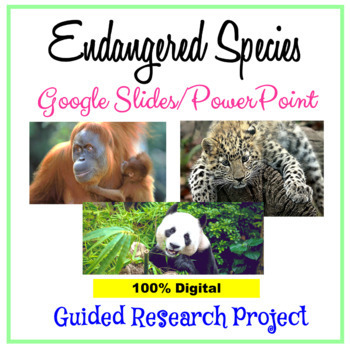
Endangered Species Animal Report Google Slides PowerPoint Distance Learning
No Prep and 100% Digital and ready for you to share in Google Classroom or OneDrive.Students will incorporate learning about an Endangered Species they choose and navigating Google Slides or PowerPoint. Completely EDITABLE! Downloads in Google Slides and works perfectly in PowerPoint! Students will complete a 12-slide presentation in which they will need to provide the required information by typing text, inserting pictures, video or audio clip, apply Transitions to the presentation and complete
Subjects:
Grades:
4th - 8th
Types:
Also included in: Google Slides Skills Practice Lessons PowerPoint Digital Distance Bundle
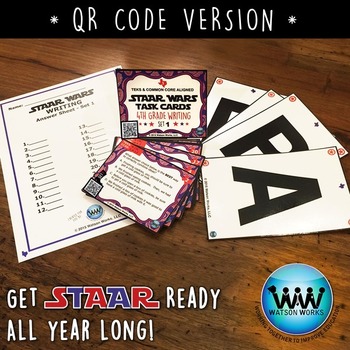
SET 1 QR Version - STAR READY 4th Grade Writing Task Cards - STAAR /TEKS-aligned
#testprepsale
*ALIGNED WITH MOST UPDATED ELAR TEKS!*
**WE’VE ADDED SET NUMBERS TO EACH TASK CARD TO DISTINGUISH BETWEEN SETS.**
Don’t wait until right before the end-of-year STAAR or other state assessment to get your students ready for the test! Begin preparing them the 1st 6 weeks of school with our 1st set of STAAR Wars 4th Grade Writing Task Cards! Each card in this set includes a QR code that links to the answer, making them easy to use for self-checking and writing centers/stations.
Th
Grades:
4th
Types:
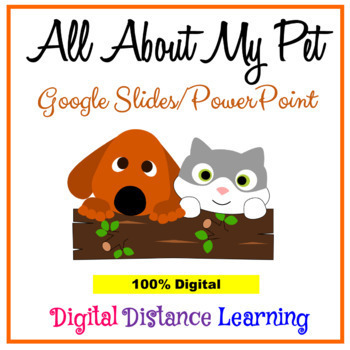
All About My Pet Digital Distance Learning Google Slides PowerPoint
No Prep & 100% Digital! What a great way to end the school year with your students writing about something they love . . . their pet/s! All of us love talking about our pets and this activity is a digital show and tell. Students will complete text boxes in Google Slides (downloads in Google Slides and works perfectly in PowerPoint also) all about their pet. This activity is for students familiar with working in Google Slides and already know how to cut and copy and insert pictures. Students
Subjects:
Grades:
3rd - 7th
Types:
Also included in: Computer Technology Curriculum Complete Unit Google Lessons 4th Grade
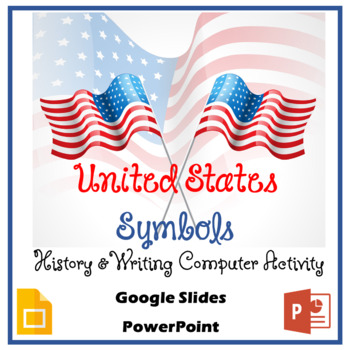
United States Symbols Digital Distance History-Writing Google Slides-PPT
A perfect blend of learning about the symbols of the United States, writing, and need-to-know computer skills! A mix of basic computer skills and differentiated to include intermediate computer skills for students in grades 4-8. For students knowledgeable in basic formatting in Google Slides and PowerPoint this guided research (includes website links) for students to create a presentation of symbols of the United States. A 27-slide presentation downloads in Google Slides and works perfectly in P
Grades:
4th - 8th
Also included in: Google Slides Skills Practice Lessons PowerPoint Digital Distance Bundle
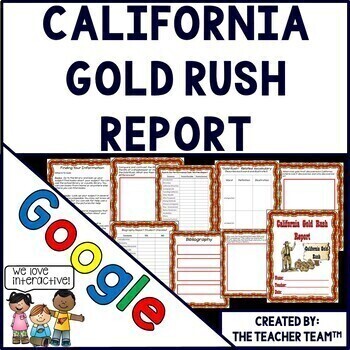
California Gold Rush | Gold Rush Report | Google Classroom | Google Slides
Engage your students with these colorful Google Slides to have your students learn more about the California Gold Rush. This Google Classroom resource contains a complete paperless template to help students produce a digital research report on the California Gold Rush. It is to be used for Google drive. Use these activities to engage students in a whole class, small group, or independent environment. This resource is also perfect for home school students.Templates are included to create, develop
Grades:
4th - 6th
Also included in: California Gold Rush Report Printable and Google Slides Bundle
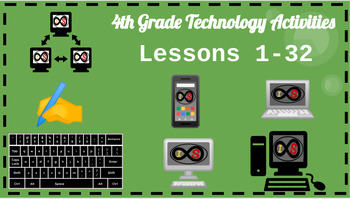
4th Grade ELA Technology Activities - PowerPoint Slides (Lessons 1-32)
With the ever-changing climate of teaching due to the pandemic, this resource is perfect for any educator who wants to teach technology skills through distance learning and for those who will teach in a hybrid and/or traditional setting who want to teach these life-long skills as well. This includes 30+ technology lessons for 4th Grade students which consists of typing skills associated with using the correct hand and finger combinations to increase quickness and speed, word processing activitie
Grades:
4th
Also included in: ELA Technology Activities Bundle - PowerPoint Slides (Grades K-5)
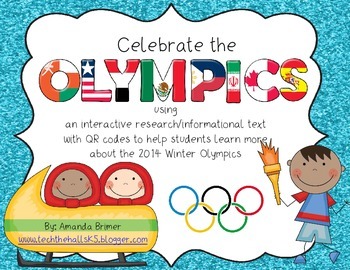
Winter Olympics Interactive Text with QR codes
This interactive reader is meant to teach your students about the Winter Olympics while engaging them with technology and allowing them to interact with the text in meaningful ways. Students love using technology and QR codes are an easy way to start integrating more technology into your classroom! Your students will have a blast learning more about the Winter Olympics while researching at their own pace. There are 13 pages in this interactive book. Students will be given opportunities to:
• le
Grades:
2nd - 4th
Types:

State Brochure Fill-in Forms Technology Project
Welcome to the State Brochure Fill-in Forms Technology Project. Making travel brochures is a great way to demonstrate learning about a state. In this project, you will find everything you need to create state travel brochures by using the fill-in forms option in Microsoft Word. It’s as simple as filling out a paper worksheet.
This worksheet will work well with students in third through eighth grade depending on the technological abilities of students. Found in this project, you will have everyth
Subjects:
Grades:
3rd - 8th
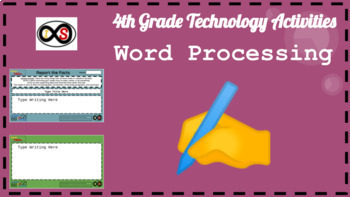
4th Grade ELA Technology Activities - Google Slides (Creative Writing ONLY)
8 technology lessons for 4th Grade students using the computer via Google Slides. The content consists of word processing activities in the form of writing assignments where students apply the mastered typing skills from a previous bundle. The types of writing displayed are based on the Common Core Standards for the grade-level. You can give students access to their own copies through their Google accounts with the Google Classroom platform.
Grades:
4th
Types:
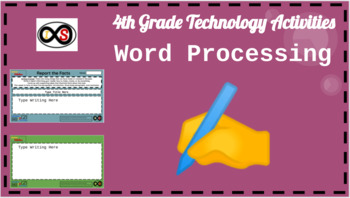
4th Grade ELA Technology Activities - PowerPoint (Creative Writing ONLY)
8 technology lessons for 4th Grade students using the computer. The content consists of word processing activities in the form of writing assignments where students apply the mastered typing skills from a previous bundle. The types of writing displayed are based on the Common Core Standards for the grade-level. You can give students access to their own copies through their Google accounts with the Google Classroom platform. These can be easily converted into Google apps like Google Slides as opp
Grades:
4th
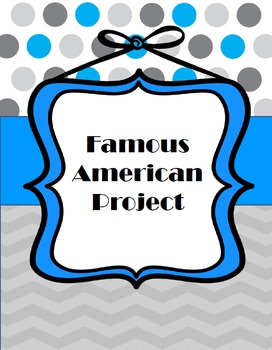
Famous American Project (from a war)
Students will choose a famous American from the specific war the class is studying. Students research that American and write an expository piece. They also complete other aspects of the project.
Grades:
3rd - 5th
Types:

Creating Hyperlinks in MSOffice - it's easy
I created this lesson for my ETE class. It shows you how to create hyperlinks in MSOffice, primarily Word, Excel, and PowerPoint. The screenshots within the document are resizable, so if you need to make changes, you can.
While it's not in a lesson plan format. Feel free to make it so. It is more of a tutorial than a lesson.
What's great about it-- is it explains that hyperlinks are not just for sources outside of a document (internet sources) but also for hyperlinks within large documents
Subjects:
Grades:
3rd - 12th, Higher Education, Adult Education, Staff
Showing 1-20 of 20 results

