49 results
Free for all subjects resources for SMART Notebook

FREE Lunch Count and Attendance for SMARTboard
FREEBIE!
Animated, Interactive, "talking" elementary Lunch Count & Sign-Ins for SMARTboards! Created with sound animations that the children can easily manipulate to choose lunch choices for the day. Each sign-in also doubles as an attendance taker! No more reminding children to make their lunch choices. Watch their smiles as they touch the board to make their personalized animation make sounds.
You can download ALL of the months of the school year here:
Good Morning Everyone
Be the
Grades:
PreK - 3rd
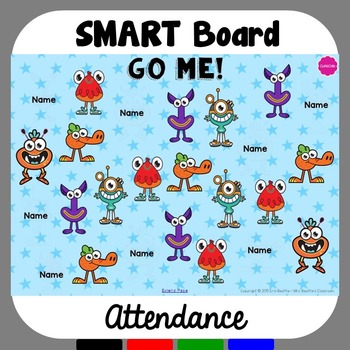
FREE GoNoodle SMARTBoard Attendance
Do you use GoNoodle in your classroom?? You should! Your students will LOVE checking in each morning using this easy-to-use attendance file! Students find and touch their name revealing a little GoNoodle champ in its place! Instructions for editing the names for your classroom are included.Download or contact me at questions@mrsbeattiesclassroom.com for more information about GoNoodle!GoNoodle graphics used with permission.SAVE $$ BY PURCHASING ONE OF MY MULTIPLE THEME FILES!! SMART Board Attend
Grades:
PreK - 6th
Types:

Smartboard Reinforcement Game FREE: Easter Egg Hunt
This Smartboard interactive whiteboard file includes an Easter Egg Hunt game that can be used as a reinforcer for various lessons and subjects, including sight words, math facts, vocabulary, etc. Students take turns finding eggs in search of the prize egg. This is a quick and easy way to make any lesson fun. Happy Hunting!
Note: This game was made using Smart Notebook 11. It may not work properly when used on other SmartBoard versions.
This work is licensed under a Creative Commons Attribut
Subjects:
Grades:
PreK - 5th
Types:

SMART Board Group Display with Timer
This is a must have for anyone with a SMART board in their classroom! It provides a detailed visual, allowing students to know where they need to meet, the materials they will need, as well as who will be meeting with them.
The timer keeps the class focused and you will no longer have to answer the question "How much longer?"
Students' names:
Materials:
Meeting location:
When the timer goes off, the groups can rotate or move to a different subject/class.
Grades:
2nd - 12th, Higher Education
Types:
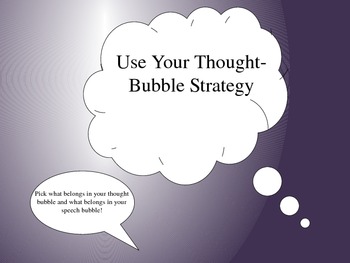
Thought Bubble Strategy Game! Thought Organization, Impulsive Answering
Use this Smart Board game to teach students to think before answering. Have them move the options into the thought bubble and speech bubble based upon what the questions ask.
Includes questions about Fall, and one idiom "apple of my eye". Other questions relate to common language terms "synonym" "antonym" "compare/contrast"
Interactive! Fun! Students love it! Use the thought bubble strategy within your classroom!
Subjects:
Grades:
3rd - 12th
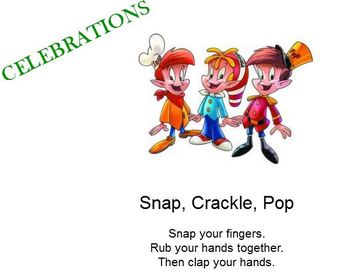
Class Claps, Cheers, and Celebrations Smart Notebook
This Smart Notebook file describes how to do a variety of procedures, celebrations, cheers, or claps that I use in my classroom. It is used to teach students the celebrations and describes how each celebration is done. For example, we might do a round of applause to celebrate when students do something well. Kids stay engaged when I have them do a snap, crackle, pop to tell me if they got the same answer. Lots of fun techniques included!
Subjects:
Grades:
PreK - 5th
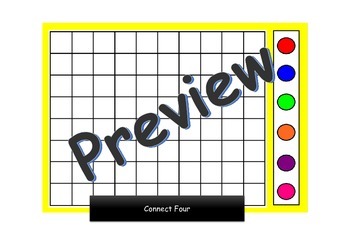
Interactive Boardgames: Smart Notebook Games- Connect four
Connect 4
Suitable for 2 players or 2 groups, however as there are 6 different coloured counters to choose from you could extend the game to 6 if required. Can be played as per the classic board game or can be used to assist with revision of concepts [ask students a question whoever gets the answer first/right gets to add their counter to the board, first to connect 4 counters of the same colour wins].
Subjects:
Grades:
Not Grade Specific
Types:
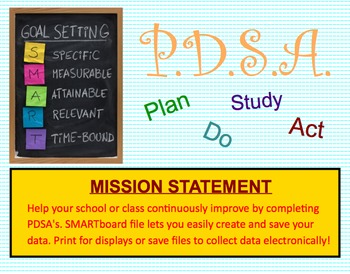
PDSA Plan, Do, Study, Act SMARTBoard file
This SMARTboard file will help you organize your PDSA (plan, do, study, act) so you can keep your records updated. Complete with your class, update with data, and then print to hang on your classroom data display board. Use data to drive your instruction!
Grades:
1st - 12th
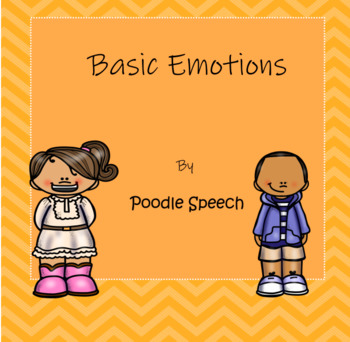
Interactive Emotions Smart Board Activity
*******Completely New and Updated*******With this interactive Smart Board Activity you can introduce, discuss, and practice using and understanding basic emotions! This product introduces and reviews the following emotions: HappySadAngryShockedProudScaredYou can practice identifying the emotion in cartoons, examining how other people look when they demonstrate this emotion, and your children can practice drawing each emotion! Items to use with this product:MirrorsCameraBoth of these products ar
Grades:
PreK - 3rd
Types:

FREE Summer Countdown Days of School Left Until SUMMER Smartboard Slides
FREE-Summer-Countdown, Days-of-School-Left-Until-SUMMER-Smartboard-Slides.This countdown begins at 10 days left until "Happy Last Day of School" before Summer Break! Each day's countdown is on a separate smartboard slide.You'll enjoy using this year after year. Students will LOVE it! WARNING: You MUST have SMART Technologies SMART software, and a SMARTBOARD to teach from, to effectively download, open and use this Interactive Smartboard Lesson. Go to https://legacy.smarttech.com/en/products/educ
Subjects:
Grades:
Staff

Reward Spinner *editable*
This SMART notebook document is an interactive reward spinner. Type the rewards that you want into each section of the spinner. Then, using a SMART board have the kids touch anywhere on the spinner to make it spin. I use this as the reward system in my management plan. The students absolutely LOVE this and it allows me a quick, easy, and FREE way to reward my kiddos for their hard work. I hope your class enjoys it just as much as mine does :)
Check out some of my other products:
Student EOY G
Subjects:
Grades:
PreK - 6th
Types:
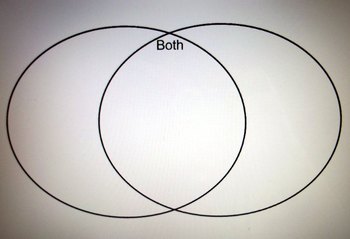
FREE Venn Diagram for the SMART Board
Venn Diagrams are an excellent tool for comparing and contrasting in many subject areas. This SMART Board product will be useful for groups of many sizes.
Subjects:
Grades:
K - 6th
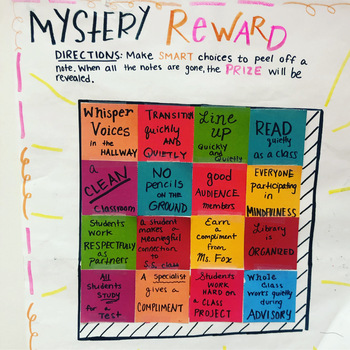
Mystery Reward Board Task Cards
This is a fantastic and motivating classroom management system! My students worked so hard once given these incentives.Directions in using the board: Create a "Mystery Award" sheet on a large blank piece of paper.Write what the reward is in large letters (ideas: class party, no homework, a special treat, game day)Cover the reward in the provided task cardsIncentivize your students and HAVE FUN! A special thanks to @FunWithMrsFadal for fueling the idea of creating this board
Grades:
Not Grade Specific
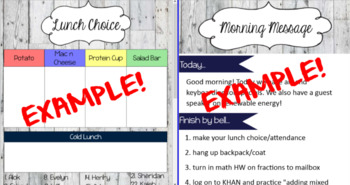
Rustic Morning Message & Lunch Choice SMART Document
A SMART document that matches my Rustic Decor Classroom Bundle! I use this document EVERY morning when my students come in! The lunch choice is on the split left screen and morning work instructions are on the right scree. Simply add student names and numbers to the document and when students enter the classroom they drag their name to their lunch choice. This makes attendance AND lunch choice quick! On the right split screen is an editable morning message. Simply add text boxes to share importa
Subjects:
Grades:
1st - 6th
Types:

Free Choice Centers Display: SmartBoard **Editable**
Free Choice Centers are an exciting and effective way to organize and manage literacy and math centers in any elementary classroom!Students learn responsibility and accountability when put in charge to complete the centers they want to, when it works best for them. Learners are given a checklist of the centers required to be completed within the given time (1-2 weeks). *Reading/Literacy Centers and Math Centers SmartBoard file are included!*How to Use:Display the Free Choice Centers Interactive
Grades:
PreK - 6th
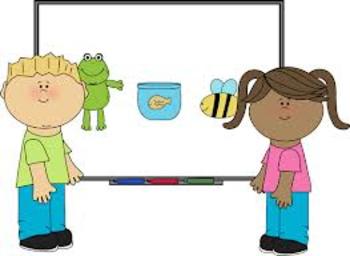
Basic Needs Interactive Daily Selection Slide for Students
Just add photographs or the names of your students and then display this slide on you Smart Board each morning. Students can move their photo or name to indicate the basic need they need met, My class LOVES this!
Subjects:
Grades:
K - 3rd
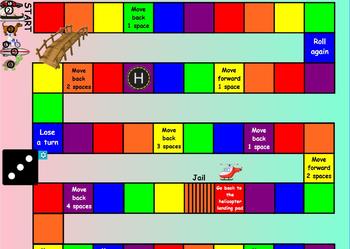
Long Game Board (Candy Land & Chutes and Ladders Hybrid)
This is a long game board with 6 different rows on which to move your pieces. It is similar to Candy Land and Chutes & Ladders (and a little bit of Monopoly) in that it has spots on the board with special instructions. This game board will last you a couple days! Dice and 6 game pieces included.
Subjects:
Grades:
Not Grade Specific
Types:
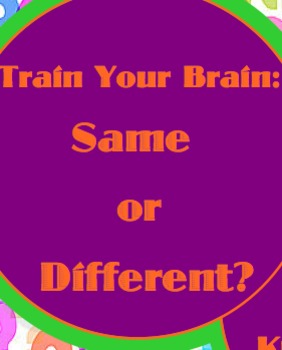
Same or Different? September
To promote English language proficiency and higher order thinking, I created a short daily activity in which students name 2 items and collaborate with partner to discuss how the objects are the same or are different. The file is for the SMARTBoard and requires Notebook software to be used.
I use the activity in a think-pair-share structure. The kids are interested and blow me away with their thinking sometimes! Check back for the proceeding months soon!
Grades:
PreK - 3rd

Attendance, Morning Meeting & Energizers-SmartNotebook
This Smart Board file has a place to individualize your class lunch count. You can use this for daily attendance. There are also 3 video links for energizers and a morning meeting greeting and activity to following along with.
Subjects:
Grades:
3rd - 5th

Smartboard guide through the first day of school (2nd grade)
What I used to help guide me through the first day of school, includes morning routine, elements of the school culture, behavior discussion/chart, I-PICK for the library, and end of the day procedures.
Grades:
2nd

Attendance Fall Scarecrow Smartboard
Students will bring their scarecrow to sit on hay or grass as they arrive in class.
*Name can be on the leg or hat.
Subjects:
Grades:
PreK - 6th
Types:
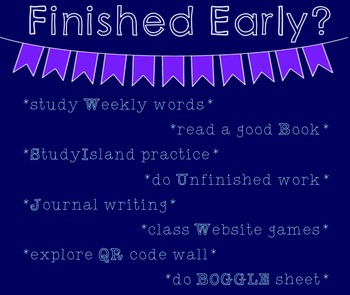
Activities for Early Finishers on Smartboard
I leave this up & "FREEZE" the screen if I'm working at my computer so students see their choices if they find themselves ready to ask... "I'm Done! Now what?"
Nothing is better than setting up this habit into your routine and expectation early... if you're with a small group of students and a another one if finishing everything early.
This digital file opens in Smart Notebook, and it's editable within that software.
Enjoy :)
Grades:
PreK - 12th
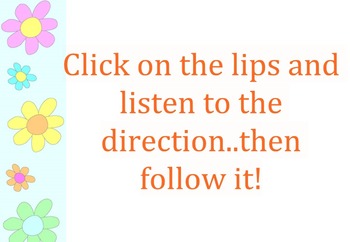
Following Auditory Directions Spring Theme
Each page has a scene in which the student clicks on an audio only (no written) direction then moves the characters to follow the direction. All directions are either compound complex or both.
Subjects:
Grades:
4th - 12th
Types:
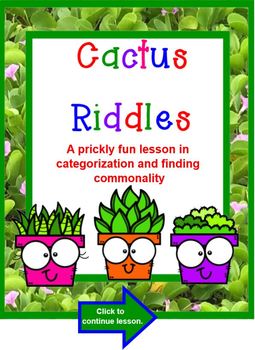
FREE Cactus Riddles A Lesson in Categorization and Commonalities SMARTBOARD
This lesson is a fun, FREE lesson that teaches kids to think out of the box to find a common category that items fit in. Use it for 7 days as a morning brain teaser, right before lunch or transitioning classes; whole group; small group; any way you like. All students benefit from stretching their thinking. Even great to use as cooperative groups or teams to find an answer. Younger students may need some extra support in answering the questions. This is a small way to say thank you to all th
Grades:
2nd - 6th
Showing 1-24 of 49 results

