10 results
Vocational education Common Core 5.NBT.A.4 resources
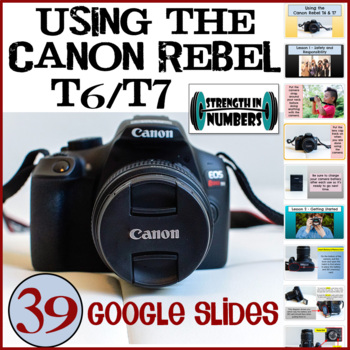
Introduction to Using a Canon Rebel t6/t7 Digital SLR Camera Photography
In addition to math, I now teach an introduction to digital photography class to middle school students! We use Canon Rebel t6 DSLRs but this information also applies to the t7. This Google Slides presentation includes 39 slides that cover everything from the basics (turning on the camera, loading the battery and memory card, and shooting in Auto mode) to more advanced settings including Tv mode, P mode, Av mode, and Manual mode. Using colorful images and easy-to-understand text, this present
Grades:
5th - 12th
CCSS:
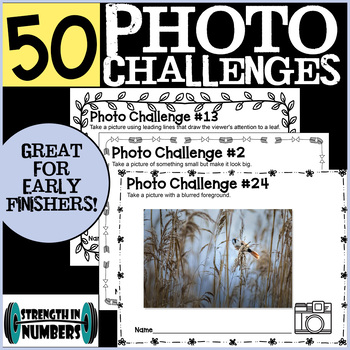
50 Photo Challenges for Photography or Yearbook Elective - Digital/Paper
In addition to math, I now teach an introduction to digital photography class! My biggest challenge has been the different speeds at which my students work. I needed something for kids to work one while the rest of the class is finishing an assignment. I printed these 50 different fun and engaging challenges to have on hand. Students choose one to work on, take and print a photo that meets the criteria, and we hang them around the room. I make 5 challenges worth a prize but you can easily c
Grades:
5th - 12th
CCSS:
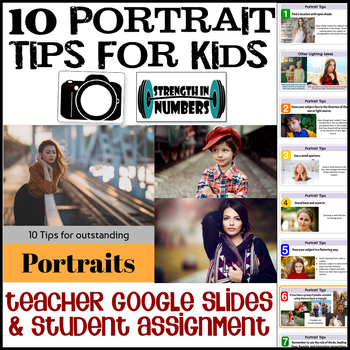
Portrait Tips for Kids Digital Photography Google Slides Lesson and Assignment
In addition to math, I now teach an introduction to digital photography class to middle school students! This Google Slides presentation and student assignment provides 10 tips for outstanding portraits. The student copy asks students to research one of two provided portrait photographers, analyze their work, share their favorite shots by the photographer they chose, and upload three of their own best portraits. The slides are visually appealing and editable.Follow me on Instagram!
Grades:
5th - 12th
CCSS:
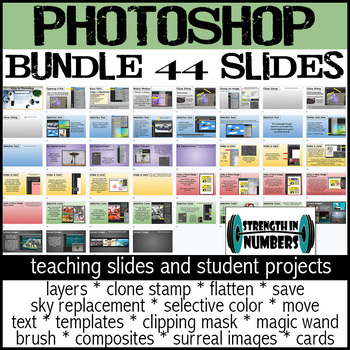
Photoshop CC BUNDLE Instruction and Student Projects/Activities Google Slides
In addition to math, I now teach an introduction to digital photography class! This Google Slides bundle includes all of the resources listed below plus a bonus project - making a surreal image that includes examples and links to 3 instructional videos. These 44 slides are visually appealing, easy-to-understand, and include screen shots from Photoshop so students know exactly where to find the tools they will be using. This has been successfully presented to and understood by my own students
Grades:
5th - 12th
CCSS:
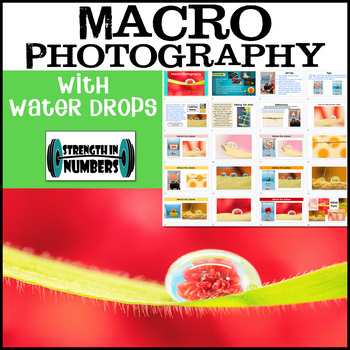
Macro Photography with Water Drops Digital Photo Project Google Slides
In addition to math, I now teach an introduction to digital photography class! This editable Google Slides presentation includes directions for capturing images in water drops using a macro lens. All photographs were taken by me using inexpensive equipment (once you have macro capability). Students will be amazed at how the background is in focus (and inverted thanks to refraction!) inside the water drop but blurry behind it. Students will get practice shooting in aperture priority (Av) mode
Grades:
6th - 12th, Adult Education
CCSS:
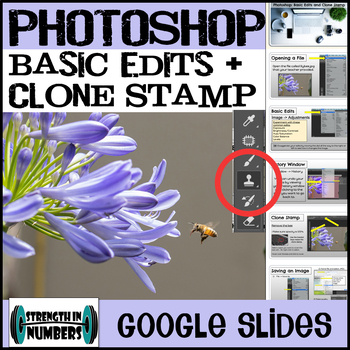
Photoshop CC Basic Edits and Clone Stamp Google Slides Lesson and Assignment
In addition to math, I now teach an introduction to digital photography class! This Google Slides presentation with student assignments provides easy-to-understand instructions for opening and saving images, finding adjustment tools, and using the clone tool. An image is provided to share with students and the presentation has a place for students to add their completed images after editing. Students will be taught to remove a bee from an image and then how to make duplicates of the bee using
Grades:
5th - 12th
CCSS:
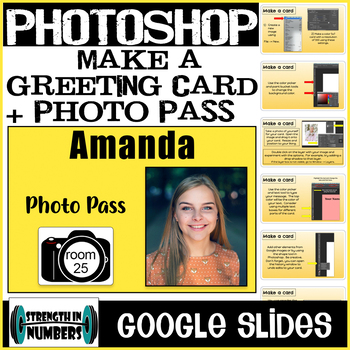
Photoshop CC Make a Card + Photo Name Badge Google Slides Lesson and Assignment
In addition to math, I now teach an introduction to digital photography class! This Google Slides presentation with student assignments provides easy-to-understand instructions for creating a holiday or greeting card with an image and text. The second activity shows students how to insert a self portrait into a template. This will create a photo name badge/hall pass that they can use while taking pictures outside of class on campus. Students will also learn how to flatten layers and save the
Grades:
5th - 12th
CCSS:

Photoshop CC Magic Wand Move Selection Tool Google Slides Lesson and Assignment
In addition to math, I now teach an introduction to digital photography class! This Google Slides presentation with student assignments provides easy-to-understand instructions for creating a composite image with layers by selecting, moving, and resizing objects onto one background. Students will use the magic wand and move tools and will learn how to flatten layers and save their file as a JPEG. Images are provided to share with students and the presentation has a place for students to add t
Grades:
5th - 12th
CCSS:

Photoshop CC Sky Replacement + Selective Color Google Slides Lessons Assignments
In addition to math, I now teach an introduction to digital photography class! This Google Slides presentation with student assignments provides easy-to-understand instructions for sky replacement and selective coloring (turning and image to black and white and bringing back a select amount of color). Students will also learn how to flatten layers and save their file as a JPEG. Images are provided to share with students and the presentation has a place for students to add their completed imag
Grades:
5th - 12th
CCSS:
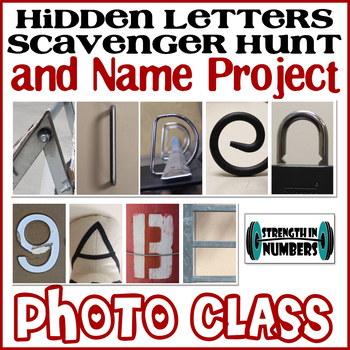
Hidden Letters Scavenger Hunt Alphabet Name Digital Photo Activity Google Slides
In addition to math, I now teach an introduction to digital photography class! These editable Google Slides presentations include a collaborative class assignment and an individual assignment. Students will work as a class to photograph hidden letters at school or home and add them to the shared presentation. Once the class has collected several images for every letter of the alphabet, each student will make their own name or word using the letters in the shared file. There is a slide that e
Grades:
5th - 12th
CCSS:
Showing 1-10 of 10 results

