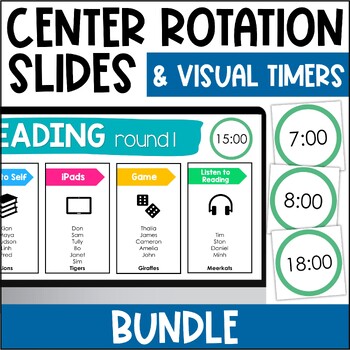BUNDLE Center Station Rotation Slides & Visual Countdown Timers
- Zip
What educators are saying
Products in this Bundle (2)
Bonus
Description
Are you looking for an effective way to minimize the chaos of centers? These Center Rotation Slides and 33 Visual Countdown Timers are the perfect tool to keep your students on track during your centers or stations during reading, math, or any other subject.
13th September 2023 Update: Google Slides version now included!
Please note: Automatic transitions are not supported in Google Slides.
I created this product to help me organize my daily reading lessons. I was constantly running out of time to meet with all my groups and decided I needed a much better way to keep on track. Not only does this help me with my planning and organization, but my students absolutely LOVE having the fun visual schedule of rotations on screen too.
I know that class sizes and student needs vary widely so I have included options for 3, 4, 5 and 6 groups. Preset timing options included are: 10, 12, 15, 20, 25 and 30 minutes. With this bundle you will have additional timing options (see below). The timers also include notification sounds including a warning chime when time is close to running out. Watch the preview video to hear the sounds in action.
Replace the placeholder images to include your own graphics or photos to represent your class centers. For example, if students are meeting with you, you may like to include a fun animated avatar of yourself.
In the PowerPoint version, the 'Stop Working' slides appear automatically after the timer ends between rotations. It lasts for 60 seconds and then the next slide will appear automatically.
In the Google Slides version, you will need to manually click to transition to the next slide after the timer ends, or have a class monitor for this. Unfortunately Google Slides does not support automatic transitions.
Product 2: Countdown Timer Videos with Visual Progress
If you need more timer options, these videos may be just what you are looking for. The timer videos include a progress circle that changes color as the time counts down. You can also play the video files on their own - great countdown clocks for your classroom if you have a TV or projectable whiteboard.
What’s Included (33 x MP4 video files):
- BONUS file with instructions on how to insert new timers in the PowerPoint version and the Google Slides version
- 0:03 seconds
- 0:05 seconds
- 0:10 seconds
- 0:15 seconds
- 0:20 seconds
- 0:25 seconds
- 0:30 seconds
- 0:45 seconds
- 1:00 minute
- 1:30 minutes
- 2:00 minutes
- 2:30 minutes
- 3:00 minutes
- 4:00 minutes
- 5:00 minutes
- 6:00 minutes
- 7:00 minutes
- 8:00 minutes
- 9:00 minutes
- 10:00 minutes
- 12:00 minutes
- 15:00 minutes
- 18:00 minutes
- 20:00 minutes
- 22:00 minutes
- 25:00 minutes
- 30:00 minutes
- 35:00 minutes
- 40:00 minutes
- 45:00 minutes
- 50:00 minutes
- 55:00 minutes
- 60:00 minutes
Thank you for your interest in these resources!
Preview music by www.bensound.com