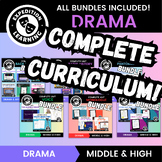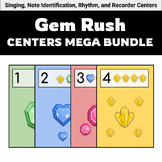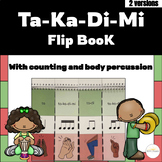438 results
Graphic arts activity videos
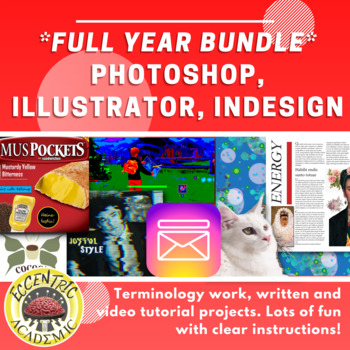
FULL YEAR ADOBE GRAPHIC DESIGN BUNDLE!!!
THIS IS THE ENTIRETY OF MY GRAPHIC DESIGN CURRICULUM! Take students from zero knowledge of Adobe to earning THREE certifications in one year! All of my Photoshop, Illustrator, and InDesign tutorials. Written and video... terminology lessons... EVERYTHING! Check out individual lessons to get previews! Comes with my full curriculum plan for the year, laid out in order with the lesson focus for each project and assignment! I have five years of experience teaching this course and testing studen
Grades:
7th - 12th, Higher Education, Adult Education
Types:
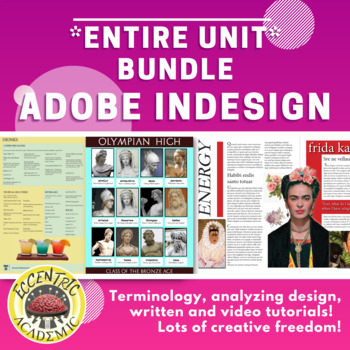
FULL Adobe InDesign Lessons PROJECT BUNDLE
THIS IS THE ENTIRETY OF MY INDESIGN CURRICULUM. An whopping 5-7 weeks worth of material when you add in testing! Have at it! Make your life easier... it took me years to develop the absolute best lessons for my students to be successful at passing the certification exam WHILE also enjoying themselves learning the software.I teach InDesign AFTER a full semester of Photoshop and 2-3 months of Illustrator... so if you need Photoshop or Illustrator lessons, or lessons on terminology that comes up
Grades:
7th - 12th, Higher Education, Adult Education
Types:

Photopea - All Products Bundle - Distance Learning
This product contains the following products: • Photopea - 01 - What is Photopea? - Distance Learning• Photopea - 02 - Raster Mask and Clone Tool - Distance Learning• Photopea - 03 - Polaroid Clipping Mask Replacement - Distance Learning• Photopea - 04 - Healing Brush Patch Content Aware - Distance Learning• Photopea - 05 - Pixel Art - Distance Learning• Photopea - 06 - Text Masking Portrait Effect - Distance Learning• Photopea - 07 - Paint Stroke Stencils - Distance Learning• Photopea - 08 - Te
Subjects:
Grades:
5th - 12th, Higher Education, Adult Education, Staff
Types:
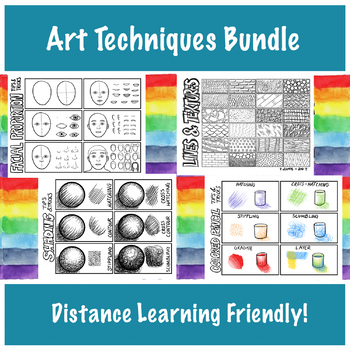
Art Process & Techniques Bundle | Virtual Instruction Friendly!
This is an art process and techniques bundle for art teachers. Use these videos and anchor charts to help teach different art techniques to your students. I will add more art process videos, presentations and printable jpg files to this bundle as I create them. :-) The earlier you buy this bundle, the cheaper the price! I will be raising the price as I add more resources. You can print out these pictures to use with your art class, add the jpg to presentations, and use the full length videos h
Subjects:
Grades:
K - 12th
Types:
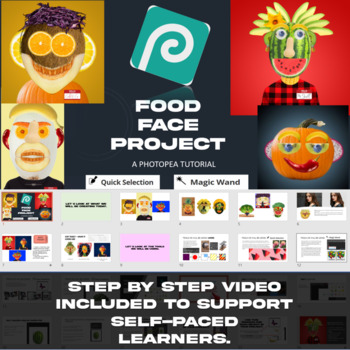
Ultimate Fun Photopea Project - Food Portrait!
Want the ultimate fun way of introducing students to Photopea? The Food Face (Food Portrait) is a 1 - 1.5 hour self-paced lesson where students learn how to use Selection Tools (Magic Wand, Quick Selection and Object Selection) to remove the background from objects. The Free Transform tool is then used to modify positioning and warp/change perspective if required.A 7 minute step by step video overview of the Selection Tools and key steps to re-create a Food Portrait are included. This lesson has
Grades:
Not Grade Specific
Types:

Art Video Tutorial Lessons
A range of art video lessons to support Middle school students.
Subjects:
Grades:
Not Grade Specific
Types:

Adobe Illustrator - Perspective Project (4 days)
Adobe Illustrator - Perspective Project (4 days)• 4- 5 day project relying on the perspective grid tool, shape tool, aligning and distributing objects, grouping, color schemes and symbols.• Editable Adobe Illustrator File for different components of the project.Project Rubric (excel)Teacher exemplar provided (.ai)• At the end of the project the learner will have a floating/or grounded 3 point perspective city scape.• 2 video tutorials reviewing the project in detail• 4 days of Presentations (ori
Subjects:
Grades:
6th - 12th, Higher Education, Adult Education
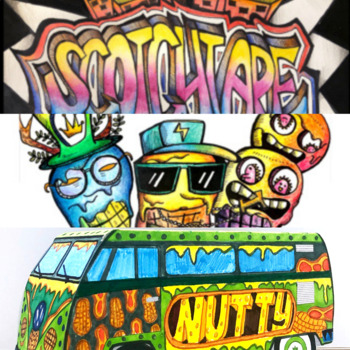
Bundle Graffiti Art Lessons (V2)
Hi Everyone! This bundle combines two existing lessons I currently have made (1) Graffiti Typography Lesson (2) Graffiti Character Design Lesson(3) Hippie Van Graffiti Art Design LessonWith this bundle, you'll be able to guide your students in creating an awesome graffiti text, character and design on their own VW Van! The skills in all 3 run across the bundle (eg. some graffiti design skills are also included in the Hippie Van Lesson) With this bundle, distanced learning is definitely possible,
Subjects:
Grades:
6th - 11th
Types:
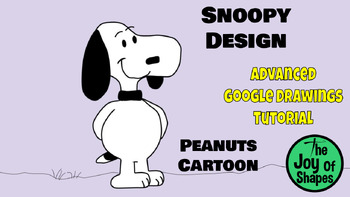
Create Snoopy in Google Drawings: Expert Tutorial for Students & Teachers
Create Snoopy in Google Drawings: Expert Tutorial for Students & Teachers ✏️Description:Unleash your students' creativity with our latest Expert Tutorial video, specially crafted for teachers and homeschool parents! In this engaging lesson, students will learn how to create a charming Snoopy design using Google Drawings.Snoopy, the beloved beagle from the iconic "Peanuts" cartoon by Charles M. Schulz, comes to life in this fun and educational STEAM activity. Ideal for public school classroom
Grades:
Not Grade Specific
Types:
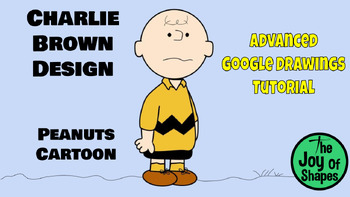
Create Charlie Brown in Google Drawings: Expert Tutorial for Students & Teachers
Create Charlie Brown in Google Drawings: Expert Tutorial for Students & Teachers ✏️Description:Unlock the creative potential of your students with our latest Expert Tutorial video, designed especially for teachers and homeschool parents! In this engaging lesson, students will learn how to create a delightful Charlie Brown design using Google Drawings.Charlie Brown, the beloved main character from the classic "Peanuts" cartoon by Charles M. Schulz, comes to life in this fun and educational ST
Grades:
Not Grade Specific
Types:

Mastering Google Drawings: Create Fred Flintstone Artwork Like a Digital Art Pro
Mastering Google Drawings: Create Fred Flintstone Artwork Like a Pro! ✏️Dive into the prehistoric world of Fred Flintstone with our latest Expert Tutorial video, tailored for educators and homeschool parents! In this exciting lesson, students (and teachers) will learn how to craft captivating Fred Flintstone designs using Google Drawings.Fred Flintstone, the iconic main character from the beloved "Flintstones" cartoon by Hanna-Barbera, comes to life in this engaging STEAM activity. Perfect for p
Grades:
Not Grade Specific
Types:
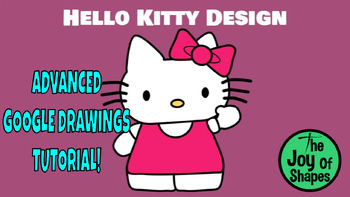
Create a Hello Kitty Design: Advanced STEAM Digital Art Google Drawings Lesson
Create a Hello Kitty Design: Expert Tutorial for Google Drawings Dive into the enchanting world of Hello Kitty with our latest Expert Tutorial video, tailored for educators and homeschool parents! Join us as we unravel the secrets to crafting a delightful Hello Kitty design using Google Drawings.Hello Kitty, also known as Kitty White, steals hearts as the beloved main character from the iconic Hello Kitty cartoon. This engaging STEAM lesson is perfect for public school classrooms, private school
Grades:
Not Grade Specific
Types:
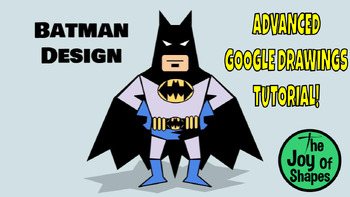
Create a Batman Design: Advanced STEAM Digital Art Tutorial for Google Drawings
Create a Batman Design: Expert Tutorial for Google Drawings Unleash your inner superhero with our latest Expert Tutorial video, tailored for educators and homeschool parents! Join us on a thrilling adventure as we learn how to craft a dynamic Batman design using Google Drawings.Batman, one of the iconic main characters from the DC comics, movies, and cartoons, serves as the inspiration for this captivating STEAM lesson. Perfect for public school classrooms, private school settings, and homeschoo
Grades:
Not Grade Specific
Types:

Create a Jake (Adventure Time) Design: Advanced Lesson for Google Drawings Art
Create a Jake Design: Expert Tutorial for Google Drawings Dive into the whimsical world of artistry with our latest Expert Tutorial video, designed for educators and homeschool parents! In this engaging lesson, students (and teachers) will learn how to craft a charming Jake design using Google Drawings.Join Jake, one of the main characters from the adventurous "Adventure Time" cartoon, in this exciting STEAM activity. Perfect for public school classrooms, private school settings, and homeschool
Grades:
Not Grade Specific
Types:

Create a Finn Design: Advanced STEAM Video Google Drawings Lesson Digital Art
Create a Finn Design: Expert Tutorial for Google Drawings ⚔️Embark on an epic artistic journey with our latest Expert Tutorial video, tailor-made for educators and homeschool parents! In this exciting lesson, students (and teachers) will learn how to craft a heroic Finn design using Google Drawings.Join Finn, one of the main characters from the adventurous "Adventure Time" cartoon, in this thrilling STEAM activity. Perfect for public school classrooms, private school settings, and homeschool env
Grades:
Not Grade Specific
Types:
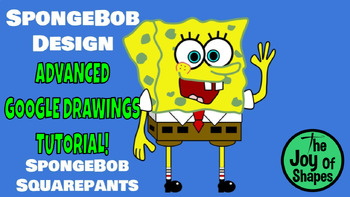
Create a SpongeBob Design: Advanced STEAM Video Tutorial for Google Drawings
Create a SpongeBob Design: Expert Tutorial for Google Drawings Dive into the colorful world of digital artistry with our latest Expert Tutorial video, tailored for educators and homeschool parents! In this engaging lesson, students (and teachers) will learn how to craft an iconic SpongeBob design using Google Drawings.Join SpongeBob, the lovable main character from the SpongeBob SquarePants cartoon, in this fun-filled STEAM activity. Perfect for public school classrooms, private school settings,
Subjects:
Grades:
Not Grade Specific

Create a Ferb Design: Advanced STEAM Lesson for Google Drawings Digital Art
Create a Ferb Design: Expert Tutorial for Google Drawings Embark on an intergalactic adventure in digital artistry with our latest Expert Tutorial video, tailored for educators and homeschool parents! In this captivating lesson, students (and teachers) will learn how to craft a stellar Ferb design using Google Drawings.Join Ferb, one of the main characters from the beloved Phineas and Ferb cartoon, in this out-of-this-world STEAM activity. Perfect for public school classrooms, private school set
Grades:
Not Grade Specific
Types:
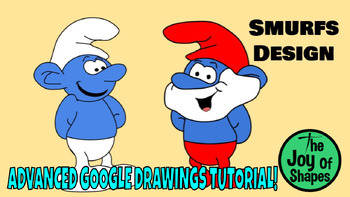
Create Smurf Designs: Advanced STEAM Lesson for Google Drawings Digital Art
Create a Smurf Design: Expert Tutorial for Google Drawings ✨Description:"Dive into the whimsical world of digital artistry with our latest Expert Tutorial video, tailor-made for educators and homeschool parents! In this enchanting lesson, students (and teachers) will learn how to craft an adorable Smurf design using Google Drawings.The lovable Smurfs, iconic characters from the beloved Smurfs cartoons, take center stage in this fun-filled digital art activity. Perfect for public school classroom
Grades:
Not Grade Specific
Types:

Aang From Avatar: The Last Airbender Expert Level Google Drawings Tutorial
"Unlock the magic of digital artistry with our latest Expert Tutorial video, tailored for educators and homeschool parents! In this captivating lesson, students and teachers alike will discover the secrets to crafting a mesmerizing Aang design on Google Drawings, inspired by the iconic character from Avatar: The Last Airbender.With no verbal instructions, this self-paced tutorial invites participants to immerse themselves in the creative process, following along with the video as our expert arti
Grades:
Not Grade Specific

Adobe Illustrator - Shape Builder Tool Complex Character Creations
Adobe Illustrator - Shape Builder Tool Complex Character Creations• Editable Adobe Illustrator File to practice creating complex vector characters with the shape builder tool.• 2 video tutorial reviewing the activity• Presentation with lesson (originally made in google slides but downloaded as ppt)*2 day minimum activity
Subjects:
Grades:
9th - 12th, Higher Education, Adult Education
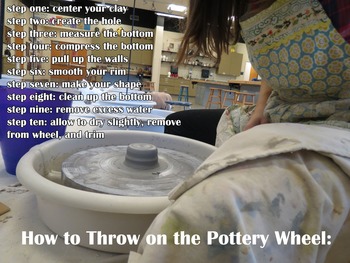
Art Education: How to Throw on the Pottery Wheel Video
This 8 minute video shows students how to throw on the pottery wheel.
It goes through ten steps, from centering to pulling up walls to remembering to remove all excess water from the bottom. It is easy to follow and a quick way to show students how to use the pottery wheel without the mess of a real demonstration. If student's aren't understanding the concept, pull the video up and go through step by step.
In addition to me talking through the steps I have also added text on top of the video
Subjects:
Grades:
6th - 12th, Higher Education
Types:

Adobe Illustrator - Typography Practice and Review
Adobe Illustrator - Typography Practice and Review• Editable Adobe Illustrator File to review all type based lessons including type on a path tool, area type tool, envelope warp function, threaded type, wrapped type, etc.• 1 video tutorial reviewing the activity• Presentation with lesson (originally made in google slides but downloaded as ppt)
Subjects:
Grades:
9th - 12th, Higher Education, Adult Education
18:57
Watercolour reduction - Animal Faces
Welcome to an immersive journey into the fascinating technique of watercolor reduction. Discover how to create subtle values and soft contrasts and practice how to control watercolour paint using just water.Upskill your students: Seamlessly apply the watercolor reduction process to any theme or project. Monotone resource images featuring delightful animal faces are included, perfect for stimulating creativity in the classroom.Comprehensive Guidance: Explore four distinct sections designed to dem
Subjects:
Grades:
7th - 12th, Adult Education

Adobe Illustrator - Pen Tool Practice - Animal Vectors
Adobe Illustrator - Pen Tool Practice - Animal Vectors• Editable Adobe Illustrator File to practice utilizing the pen tool to create simple vector animal designs. Good resource for having students break tangents and go from straight to curved paths while drawing.• 1 video tutorial reviewing the activity• Presentation with lesson (originally made in google slides but downloaded as ppt)
Subjects:
Grades:
9th - 12th, Higher Education, Adult Education
Showing 1-24 of 438 results