302 results
Career and technical education activities for Microsoft Excel
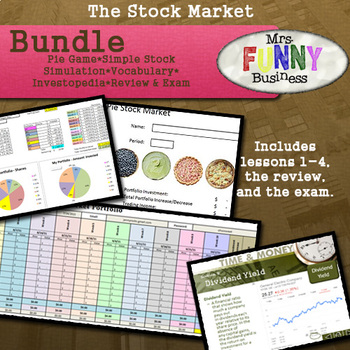
Stock Market Bundle
**2020 Updates included--all items are now in Google. This Stock Market Bundle includes five lessons about the Stock Market, which takes about 2-3 weeks to teach, or 7-9 45 minute periods. Begin with the Pie Game, a great way to introduce stock market principles and vocabulary without the students even realizing it. I do this as an opening assignment on the first day of my business and marketing class--it gets the kids excited and sets the precedent that this class is going to be awesome. The pi
Grades:
8th - 12th
Types:
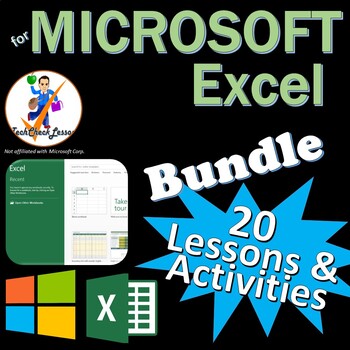
20 Activities for Microsoft Excel Office 2016/2019/2021/365 Lesson Bundle
Perfect for teaching a Microsoft Excel course! Editable lessons, activities, projects & exam preps. Great for MOS Excel certification exam training from Certiport too.Files open in Microsoft Excel so you can edit them to your liking. Optimized for Excel 2019, 2021 / 365 & 2016. (Will also work for MS Excel 2013 but some tabs and menus may be named differently)***Files open in Microsoft Excel or Word and you can edit them as you please. :)Suggested order of teaching and Skills Taught I
Grades:
8th - 11th
Types:
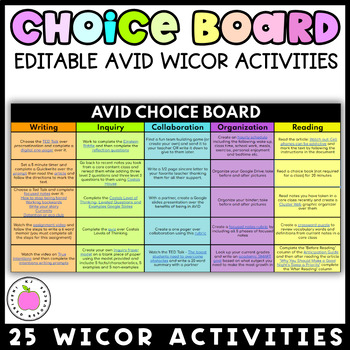
AVID Sub Plans - Editable WICOR Activities - Digital Choice Board
Use this Editable WICOR AVID digital Choice Board to add writing, inquiry, collaboration, organization and reading into your class! Have students complete pieces for sub plans, final exams or study hall time! Simply share a forced copy of the spreadsheet with your students.Get the WICOR Boards Growing Bundle HERE!✨AVID Mega Growing Bundle✨✨AVID Teambuilding Bundle✨✨AVID Writing Bundle✨What's Included:Editable AVID WICOR Choice Board in Google Sheets5 Writing Activities5 Inquiry Activities5 Colla
Grades:
5th - 12th
Types:
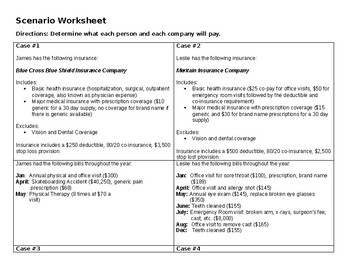
Health Insurance Scenarios
Help your students figure out the cost of health insurance. Students are required to figure out the yearly medical expenses for various individuals factoring in their deductibles, stop loss provisions, and co-pays. This assignment can be done as a worksheet or having students utilizing their excel skills by filling in the spreadsheet. It is updated to reflect new health care provisions of preventative care coverage mandated through the Affordable Care Act.
Grades:
9th - 12th
Types:
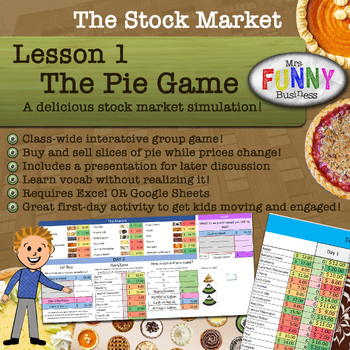
Stock Market Unit Lesson 1 - The Pie Game
**HUGE UPDATE 7/23 - I have revamped this lesson with a new, updated sheet, some new pie pictures, and an updated presentation. If you have purchased before, you will want to re-download and see the exciting changes!**This first lesson in a series of four is meant to be done the first day of the stock market unit, and preferably during the first week of the course, as, later in lesson 4 they will be tracking stocks on the stock market each week. The pie game is a fun and interactive assignment w
Subjects:
Grades:
8th - 12th
Types:
Also included in: Stock Market Bundle
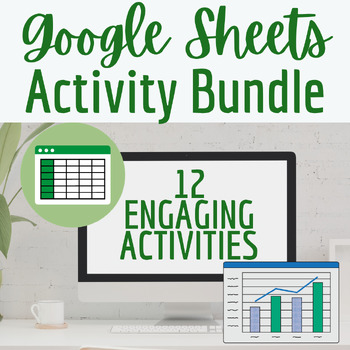
Google Sheets Activities Bundle
This bundle includes 12 engaging Google Sheets Activities consisting of:Introductory level (Shows students why spreadsheets are useful and efficient)Intermediate level (formatting, sorting, formulas)Advanced level (conditional formatting, pivot tables)Links to the Products included in this bundle:Intro Activity: Calculator VS SpreadsheetSpreadsheet Vocabulary Word SearchGoogle Sheets Basics Google Sheets Budgeting ActivityGoogle Sheets Functions ActivityPivot Tables ActivityGoogle Sheets Large D
Grades:
6th - 12th, Higher Education
Types:
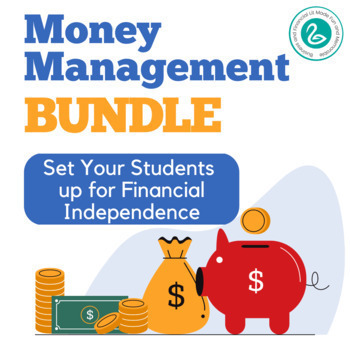
Financial Literacy | Money Management Unit BUNDLE | Digital & Print | Fin Lit
Perfect BUNDLE for beginning your Financial Literacy course or Unit. After an overview of the content, you dive right into the heart of money management with engaging student-centered lessons that prepare your students for personal financial responsibility and success! Check your "my purchases" regularly for update notifications so you may download the additional resources as they are added.This bundled resource includes:A Financial Literacy intro or outro whole class video activityWants-Needs-
Grades:
9th - 12th
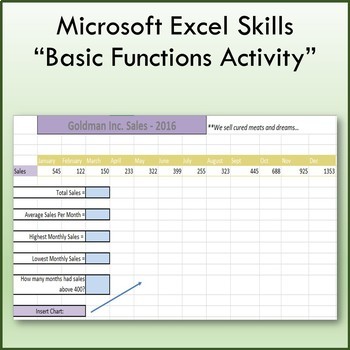
Basic Function & Formulas Lesson Activity for Teaching Microsoft Excel
Students use the Insert Function tool to find the missing answers in the light blue cells. This lesson will teach you how to insert and edit charts and also teach you the following functions:SUMAVERAGEMAXMINCOUNTIF**Files open in Microsoft Excel and are fully editable.***************************************************************************************This lesson is contained within my Microsoft Excel Skills Bundle. Click on the link below to view this bundle.Microsoft Excel Skills BundleOthe
Grades:
7th - 10th
Types:
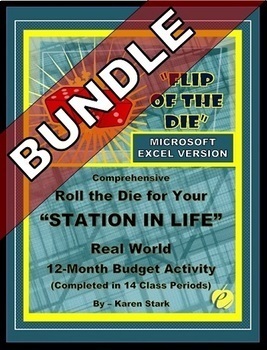
Financial Literacy - Budgeting - Money Management: 14-Day MS-EXCEL Simulation
FINANCIAL LITERACY - BUDGETING - MONEY MANAGEMENT 14-Day MS-EXCEL VERSION SIMULATION – is a very comprehensive, exciting, and interactive computerized real world turn-key activity/simulation whereby students “Flip the Die” for their “Station in Life” and experience “The Real World” according to the roll of the die -- it is guaranteed to keep students “on their toes! This simulation can be used for years to come and in all disciplines — it never becomes obsolete. This version has been created
Grades:
8th - 12th
Types:

Spreadsheets for Beginners - Fast Food Fun!
Introduce your students to spreadsheets with these high interest activities! Included are two high interest spreadsheets of data from Burger King (nutritional information) and McDonalds (prices). Students will learn how to guess and check (predict) and enter values correctly in order to answer questions. Included in your download are detailed teaching suggestions, with ISTE and Common Core Math standards that the lesson supports, academic feedback questions, and a link to an online spreadsheet
Grades:
4th - 7th
Types:
CCSS:
Also included in: Custom Bundle for Danielle A.
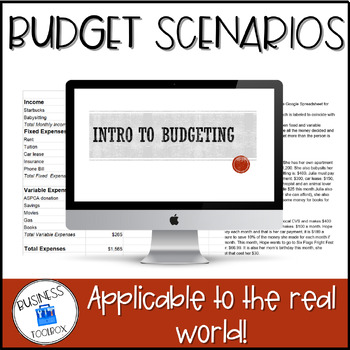
Budget Scenarios
An activity that is a fun way to infuse technology and practice. Used for Personal Finance/ Financial Literacy classes where students are given 6 scenarios of different people's lives. They must decipher between income, fixed and variable expenses and input them into an Excel Budget Spreadsheet.Lesson includes:Intro to Budgeting PowerPointActivity DirectionsExcel TemplateYou may also like:-Budgeting Package (included in this!)-Calculating My Paycheck-Choosing A Credit Card-Credit Cards: How Much
Subjects:
Grades:
6th - 12th

Microsoft Excel Fun Project Budgeting Personal Finance Lesson Plan | 1 Week Unit
Students learn to be “Ballin’ On A Budget” with this fun Excel Lesson Plan. Give students a crash course in budgeting, personal finance, making responsible choices, and using Microsoft Excel in this real-world activity.See the full teacher guide as a free preview to see the break-down and 5+ day lesson plan.There is a presentation with full speaker notes for the teacher introducing students to budgeting, expenses, needs/wants, taxes, etc. Students will follow along in their own Power Point copy
Grades:
9th - 12th
Types:
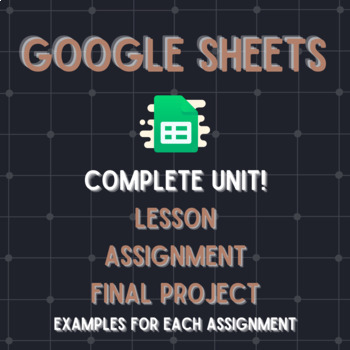
Google Sheets Unit
Spreadsheet software is a must in Business education classes! Teach your students how to use Google Sheets and create spreadsheets. Start with a lesson, assignment and then a final project to show they are a master at using Google Sheets!This interactive and engaging unit for a Computer Applications or Technology class! Typically, this unit takes 11-12 days (60 min class periods) and is completely prepped and ready for you to use.This unit includes:1. Lesson Plan - A lesson plan with step by ste
Grades:
6th - 12th
Types:
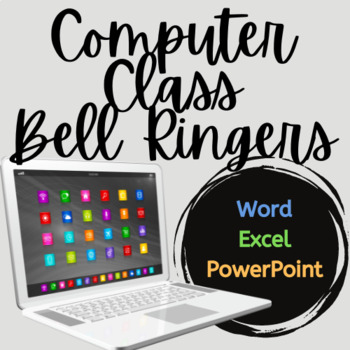
Computer Class Bell Ringers
Total of 18 Bell Ringers ready to be displayed in Microsoft Powerpoint.These quick questions/activities are a great way to start OR end class.Answers to the individual Bell Ringers are written in the notes section of the powerpoint slides for use by teacher.There are four categories of bellringers: digital footprint/general computers, microsoft word, microsoft powerpoint, and microsoft excel.For more computer applications resources, click the links below :)Google Applications Bell RingersParts o
Grades:
6th - 12th
Also included in: Computer Class Basics

Microsoft Excel Activities Bundle
This Bundle includes 8 engaging Microsoft Excel activities consisting of:Spreadsheet Vocabulary Word SearchExcel Timeline CreationIntro Activity: Why is Excel Useful?Excel Shopping ActivityExcel Basic SkillsExcel Budgeting ActivityExcel Star Wars ActivityExcel Surplus & DeficitThese activities will get students comfortable with using the different functions of spreadsheets in several fun scenarios. The skills in this bundle range from introductory level to intermediate/advanced. You will sav
Grades:
6th - 12th, Higher Education
Types:
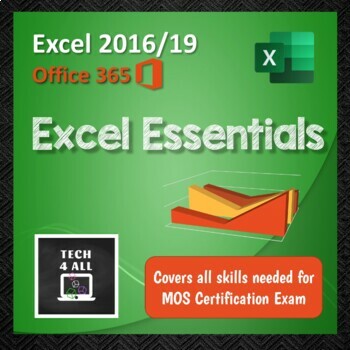
Excel Essentials
Excel Essentials covers the core skills that need to be learned to become a functional user of Excel. This unit also covers the skills that are required for competency in the MOS certification exam. There are instructional slideshows, a student workbook, editable Excel workbooks, puzzles and a quiz to consolidate proficiency. Excel Essentials is a complete unit with solutions for all activities – no teacher prep needed. It is suitable for teacher directed learning or self-paced or remote learnin
Grades:
7th - 12th
Types:
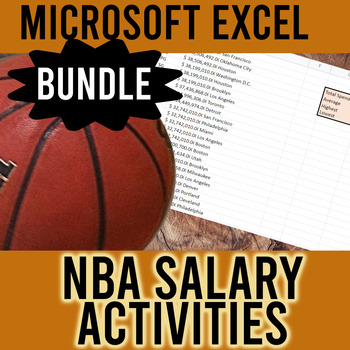
Microsoft Excel Fun Activity Bundle - Formulas, Charts, Pivot Tables, etc.
Put Microsoft Excel real-world skills to work with data showing how much Lebron, Kobe, and Steph get paid! Students learn arithmetic formulas, functions, pivot tables, and charts. This bundle includes two different NBA-salary themed activities designed to teach skills commonly used in Excel-related careers (Sports Analytics, Finance Managers, etc.)Complete them back-to-back or spread them out for different times within your Microsoft Excel unit.Resource 1 (1-2 class periods):Students will analyz
Grades:
9th - 12th
Types:

Thanksgiving Pixel Art Spreadsheet Activity
In this fun Thanksgiving Pixel Art Activity students will follow 68 spreadsheet formatting directions in order to create a pixel art image of a colorful turkey!Each formatting direction includes a check box so students can check off each step as they complete it (You can also print directions for students!)Formatting directions include resizing columns, creating a custom fill color, and changing the fill color of cellsCompatible with Google Sheets or Microsoft ExcelAnswer key included!Looking fo
Grades:
6th - 12th
Types:
Also included in: Holiday Pixel Art Bundle
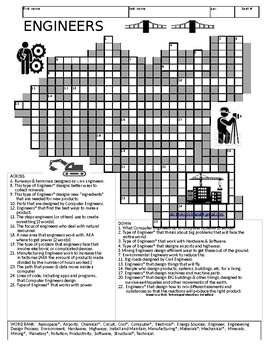
Engineers Crossword - Types of Engineers & What they Do - STEM
This completely original Crossword has 25 Clues. (the asterisks indicate a type of engineer) WORD BANK: Aerospace*; Airports; Chemical*; Circuit; Civil*; Computer*; Electrical*; Energy Sources; Engineer; Engineering Design Process; Environment; Hardware; Highways; Install and Maintain; Manufacturing*; Materials*; Mechanical*; Minerals; Mining*; Planetary*; Pollution; Productivity; Software; Structural*; Technical. Sample clues: ...................................................................
Grades:
6th - 9th
Types:
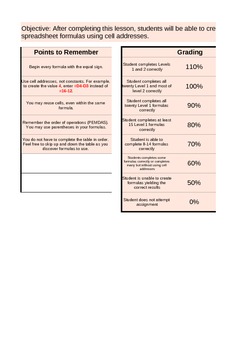
Fun Activity to Teach Formulas in Microsoft Excel
One of my students' favorite activities in Computer Applications in Business class, students learn how to use cell addresses when creating formulas. A "value bank" is used, and students must use mathematical operations to create the goal answer. For example, if the goal is to create "4," a student might subtract a cell that contains the value 12 from a cell that contains the value 16. This assignment also reinforces order of operations, as an incorrectly ordered formula will not yield the desire
Grades:
7th - 10th
Types:

Excel Practice Bundle #1
Help your students ACE Microsoft Excel with a bundle of 10 short practice activities. In my classroom, I use these as bell ringers. They each take about 10-15 minutes to complete. They come complete with start file downloads, video tutorials, and completed keys so students can check their work. These can be used as reviews for the MOS exams, bell ringer activities, or as stand-alone learning activities.Each activity covers different skills/tools in Excel. Here is a list of skills/tools cove
Grades:
8th - 12th, Higher Education, Adult Education
Types:
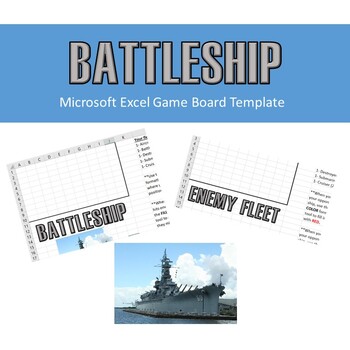
Battleship Game Board in Microsoft Excel
The classic Battleship game board in Microsoft Excel. Use it with your students for fun or to help reinforce formatting skills in spreadsheet software. This activity applies formatting skills, such as cell borders, cell fill colors, cell reference naming, and locating cell references. Great activity for distant learning and compatible with Google Sheets!
Grades:
4th - 12th
Types:
CCSS:

Microsoft Excel Formulas & Formatting Activity | Shopping Budget Spreadsheet
Give students "$1,000" to decorate their dorm room! They need to purchase all of the necessities and build a budget in Microsoft Excel. They will use a basic formulas, formatting, and conditional formatting. Students have a lot of fun with this! It is great activity to give a real-world application of spreadsheets and reinforce the spreadsheet skills they have learned. Resources includes: Fully editable PowerPoint step-by-step instructions for students. Microsoft Excel example. Looking for more
Grades:
9th - 12th
Types:
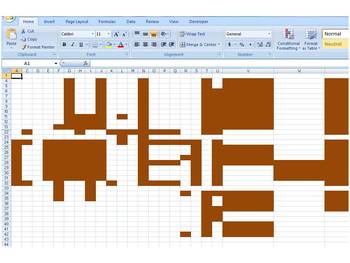
Microsoft Office Excel Hidden Thanksgiving Message Activity
Students will hide and unhide rows and columns, delete and insert cell ranges, and perform other Excel formatting tasks to decode the hidden Thanksgiving message! A fun activity before the holiday to reinforce Excel formatting skills. Step-by-step instructions to unravel the message are included on sheet 2 of the Excel workbook. Use in Computer Applications in Business or other course that teaches Excel spreadsheets.
Grades:
7th - 12th
Types:
Showing 1-24 of 302 results

