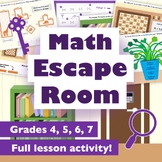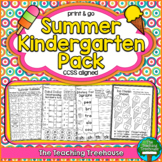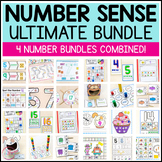331 results
Kindergarten applied math internet activities
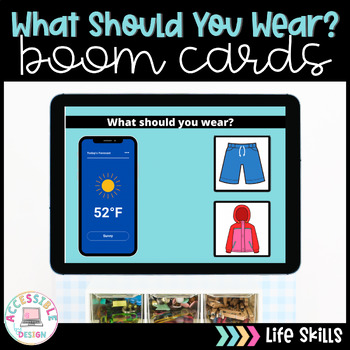
Understanding Weather and Temperature | BOOM™ Cards | Special Education
Students will practice determining what the appropriate clothing is to wear with these digital task cards hosted on Boom Learning. This deck features 30 paperless task cards. Cards 1-30 prompt students to look at weather forecast on a cellphone and require them to pick what to wear from a field of two choices. ⭐ Test this resource out! CLICK HERE for a preview. This product includes:A link to access 30 Digital Task Cards on the BOOM Learning™ website. This resource was designed with special educ
Subjects:
Grades:
PreK - 12th
Also included in: Earth Science Activities Bundle | Earth Science for Special Education
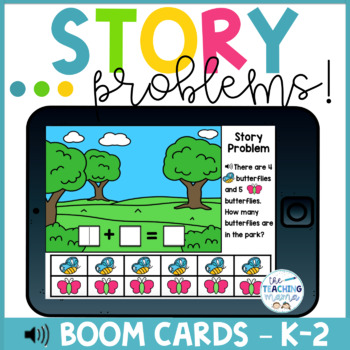
Boom Cards Distance Learning! - Addition Story Problems!
Spring Story Problems BOOM CARDS is an engaging way for your students to practice solving story problems with the result unknown! Students will click the SOUND button to have the story problem read to them. Students will then use the spring time manipulatives at the bottom to create the word problem. Students will add the two numbers in the story problem, and type the addition equation in the box!Boom Cards are digital task cards that are self-checking! Boom cards work on an iPad, Computer/Lapto
Subjects:
Grades:
K - 2nd
Types:
Also included in: Boom Card BUNDLE! - Reading & Math First Grade Distance Learning!
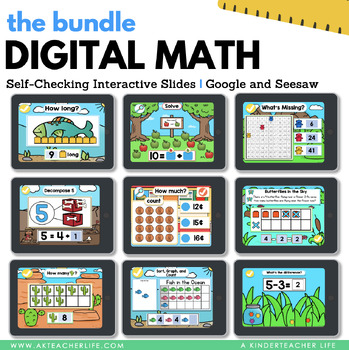
Digital Math Bundle for Kindergarten Google Slides and PRELOADED to Seesaw
I've bundled all of my Digital Task Cards - Google Slides and PRELOADED to Seesaw for you! Addition to 10 Google Slides for Google Classroom Distant Learning Subtraction to 10 Google Slides for Google Classroom Distant LearningMath Word Problems to 10 Google Slides for Google Classroom Distant LearningCounting to 10 Comparing Numbers Place Value CVC Phonics Cards Google Slides for Google Classroom Distant LearningMeasurement - Comparing the length of objects 2D and 3D Shape AttributesDecomposing
Subjects:
Grades:
PreK - 1st
Types:
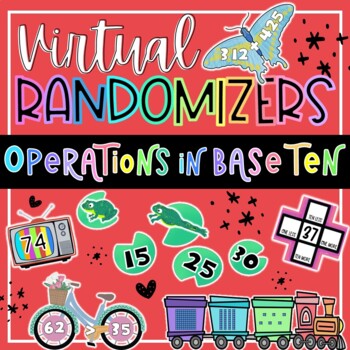
K-2 Math - Operations in Base Ten Virtual Randomizer Videos | Distance Learning
Use these MP4 video files to enhance math lessons or activities for grades K-2! With virtual learning or in-person instruction, this will save teachers time and money by taking the place of actual manipulatives and/or enhancing engagement with additional fun tools.This product comes with Randomizers for...Place value teen numbersPlace value tens and onesPlace value hundreds tens and onesNumber generator two digit numbersNumber generator three digit numbersComparing two digit numbersComparing thr
Subjects:
Grades:
PreK - 3rd
Types:
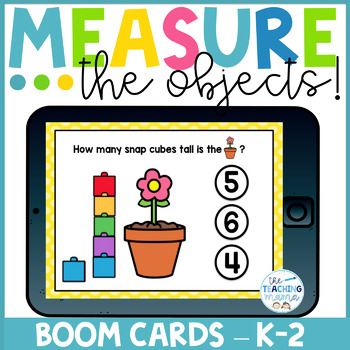
Boom Cards Distance Learning! - Non-Standard Measurement!
Non-Standard Measurement BOOM CARDS is an engaging way for your students to practice measuring length and width using snap cubes! Students will use the drag and drop feature to drag the snap cubes over, and measure the object in the center of the page! Students will then select the correct answer! 15 cards are included in this deck! Boom Cards are digital task cards that are self-checking! Boom cards work on an iPad, Computer/Laptop, Chrome Book, and Smartphone!Boom Cards are:digitalinteractives
Subjects:
Grades:
K - 2nd
Types:
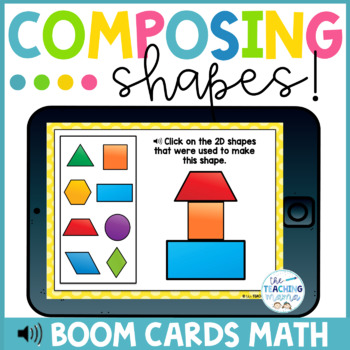
Composing 2D Shapes Distance Learning | Boom Cards™
Composing 2D Shapes BOOM CARDS is an engaging way for your students to practice identifying 2D Shapes that were used to compose a new shape! Students will look at the shape in the center, and click on all the 2D shapes that make up the composite shape! 20 practice cards are included in this deck!Boom Cards are:digitalinteractiveself-checkingweb-basedFUN!Boom Cards offer an easy way to assess skills while students are engaged and having fun. There is no copying or cutting with BOOM CARDS, everyth
Subjects:
Grades:
K - 2nd
Types:
Also included in: Shapes Boom Cards™ Bundle! | Distance Learning
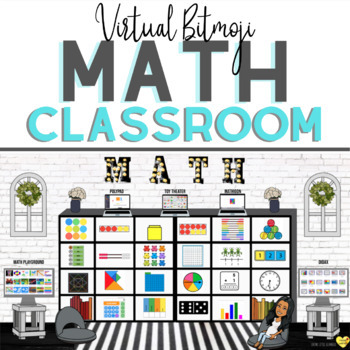
Math Manipulative Bitmoji Classroom
This Bitmoji Classroom is designed to help support students and teachers understand abstract math concepts by accessing manipulatives and resources. There are links to TONS of useful websites, resources and manipulatives to use in guided practice, homework, etc. This classroom can be shared on Google Classroom, Canva, or any other learning platform and there are steps on how to enable a publish to the web link to share with your students. Please watch this video to see how to use this classroom!
Subjects:
Grades:
PreK - 8th
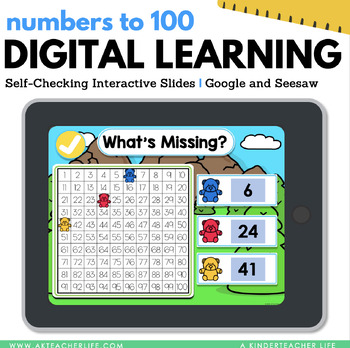
Counting to 100 Google Slides and Seesaw Math Task Cards
Counting to 100 Google Slides for Google Classroom Distant Learning and SeesawWant to try it before you buy it? Download the preview and click the image to play!Let's get our students practicing essential math skills using interactive games. This game allows students to practice place value by counting to 100. Complete the 100 Chart - Type the number hidden by the bearsCount on - Drag and drop the numbers in sequential order Count by tens - Count the balloons and type the numberWhy Google Slides
Subjects:
Grades:
PreK - 1st
Types:
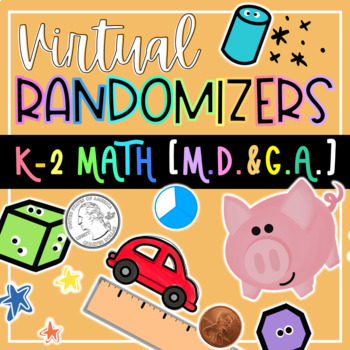
K-2 Math-Measuring, Time, Geometry Virtual Randomizer Videos | Distance Learning
Use these MP4 video files to enhance math lessons or activities for grades K-2! With virtual learning or in-person instruction, this will save teachers time and money by taking the place of actual manipulatives and/or enhancing engagement with additional fun tools.This product comes with Randomizers for...2D Shapes3D ShapesTime (1hour)Time (1/2hour)Describing ObjectsOrdering ObjectsMeasuring Objects (Non-standard)Measuring Objects (Standard)MoneyFractions* These video files are compatible with P
Subjects:
Grades:
PreK - 5th
Types:
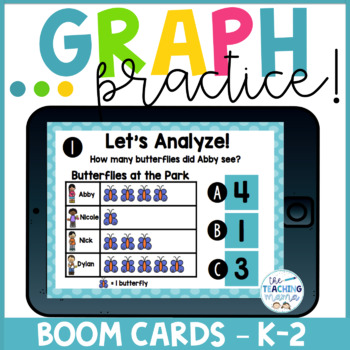
Boom Cards Distance Learning! - Pictograph Practice!
These pictograph BOOM CARDS include 18 cards to help your students analyze data from 3 different pictographs! (Butterflies at the Park, Favorite Color Flower, and Frog Jumps are the graphs included!) Four different question types are used to practice answering questions about a graph! Boom Cards are digital task cards that are self-checking! Boom cards work on an iPad, Computer, Chrome Book, and Smartphone!Boom Cards are:digitalinteractiveself-checkingweb-basedFUN!These cards can be played on a
Subjects:
Grades:
K - 2nd
Types:
Also included in: Boom Card BUNDLE! - Reading & Math First Grade Distance Learning!
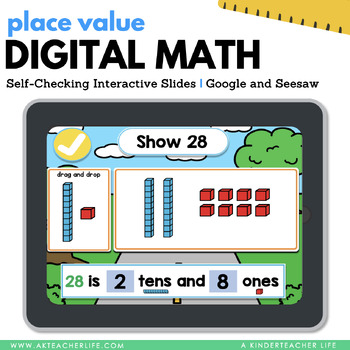
Place Value Hundreds, Tens and Ones Google Seesaw Math Task Cards
Base 10 Place Value Google Slides for Google Classroom Distant Learning Hundreds, Tens and Ones, and SeesawWant to try it before you buy it? Download the preview and click the image to play!Let's get our students practicing essential math skills using interactive games. This game allows students to practice place value by showing three or two-digit numbers as hundreds, tens, and ones. Drag and drop hundreds, tens and ones to build a numberType how many hundreds tens and ones you used Numbers fro
Subjects:
Grades:
PreK - 1st
Types:
CCSS:
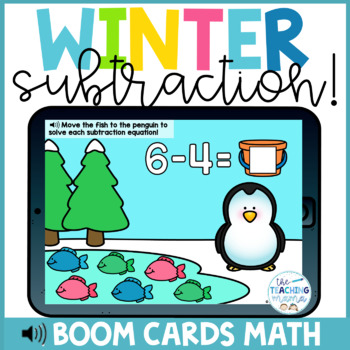
Winter Subtraction Boom Cards™
Winter Subtraction BOOM CARDS is an engaging way for your students to practice subtraction within 10. Students will look at the subtraction equation at the top, and then move the fish to the penguin to help solve the subtraction equation. Then, students will type the answer in the bucket.Boom Cards are:digitalinteractiveself-checkingweb-basedFUN!Boom Cards offer an easy way to assess skills while students are engaged and having fun. There is no copying or cutting with BOOM CARDS, everything is d
Subjects:
Grades:
K - 1st
Types:
Also included in: Winter Boom Cards Bundle!
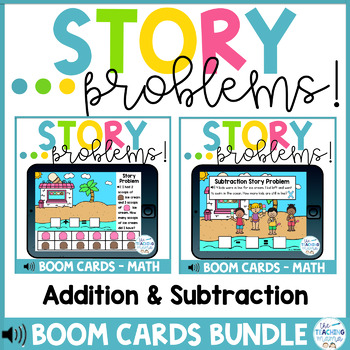
Story Problems Bundle! Distance Learning | Boom Cards™
Story Problems BUNDLE includes 2 different decks to help your students practice solving different addition and subtraction story problems! Students will read or listen to the story problem, and use the moveable objects to help them solve the story problem! 30 cards are included for practice!Boom Cards are:digitalinteractiveself-checkingweb-basedFUN!Boom Cards offer an easy way to assess skills while students are engaged and having fun. There is no copying or cutting with BOOM CARDS, everything i
Subjects:
Grades:
K - 1st
Types:
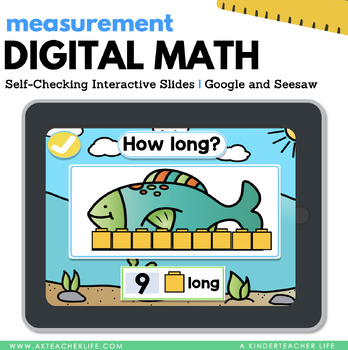
Measurement Google Seesaw Math Task Cards
Measurement - Longer, Taller and Shorter / Comparing the length of objects Google Slides for Google Classroom Distant Learning and SeesawWant to try it before you buy it? Download the preview and click the image to play!Let's get our students practicing essential math skills using interactive games. This game allows students to practice their measurement skills by comparing the length of objects. Activity #1 - Use cubes to measure the length of an object. Activity #2 - Use cubes to measure the
Subjects:
Grades:
PreK - 1st
Types:
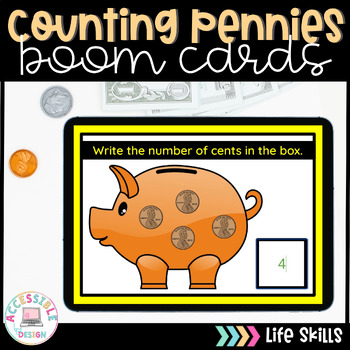
Counting Pennies | BOOM™ Cards | Digital Task Cards #catch24
Cards 1-30 feature a piggy bank filled with differing numbers of pennies. Students are required to count the pennies and type the correct number of pennies into the box.This product includes:A link to access 30 Digital Task Cards on the BOOM Learning™ website. This resource was designed with special education teachers in mind! These digital task cards are perfect for collecting data on IEP goals and objectives.This resource is self-grading and allows you to track student progress automaticall
Grades:
K - 12th
Types:
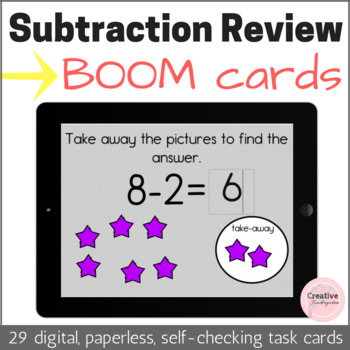
Subtraction Review Kindergarten Digital Task Cards with BOOM Cards
Want to incorporate more technology into your kindergarten math centers? These 29 digital task cards are great for reviewing subtracting with pictures with your kindergarten students. Students will drag and drop the star images, count the remaining stars and type in the answer to the equation.They are:• self-correcting (it will tell the student if they are right or wrong as soon as they answer),• paperless (you never have to print anything out), • digital (they can be played on the computer or w
Subjects:
Grades:
PreK - 1st
Types:
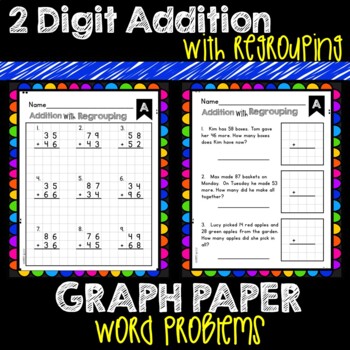
2 digit Addition with regrouping & graph paper
ADAPTED for distance learning with SEESAW!! This pack is now easy to use for distance learning! JPEG files were added so now you can share individual pages with students on SEESAW™! Easily upload these JPEG files and use the drawing tools to fill in the answers. You receive BOTH the PDF and JPEG versions with purchase. Be prepared for both in class and distance learning this fall! **THIS PACK DOES NOT INCLUDE LINKS TO SEESAW**These 2 digit addition worksheets (with regrouping) are provided on gr
Subjects:
Grades:
K - 2nd
Types:
Also included in: 2 digit Addition with & without regrouping BUNDLE
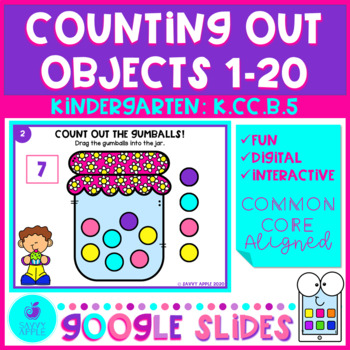
Counting Out Objects to 20 - Google Slides Kindergarten Math Distance Learning
Practice Counting Out Objects to 20 with these fun and engaging Google Slides task cards. Students will have a blast counting out gumballs by dragging them into a jar with these 30 digital, interactive slides. Assign these activities in your Google Classroom for distance learning, use them at home with your kids, or enjoy them in class for centers, lessons, review, or individual practice.★ THIS RESOURCE IS INCLUDED in the ENDLESS DIGITAL MATH BUNDLE (K-2) ★ TONS OF FUN & ENGAGING ACTIVITIE
Subjects:
Grades:
K
Types:
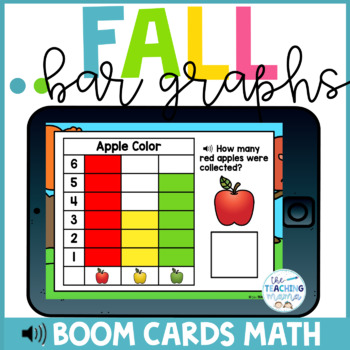
Fall Bar Graphs Boom Cards™ | Distance Learning
Fall Bar Graphs BOOM CARDS is an engaging way for your students to practice interpreting and analyzing results from different bar graphs! Students will practice answering questions about 3 different graphs! (Apple Color, Pumpkin Patch, & Leaf Collecting) Sound is included for each card question to be read to your students!Boom Cards are:digitalinteractiveself-checkingweb-basedFUN!Boom Cards offer an easy way to assess skills while students are engaged and having fun. There is no copying or c
Subjects:
Grades:
K - 1st
Types:
Also included in: Fall Boom Cards Bundle!
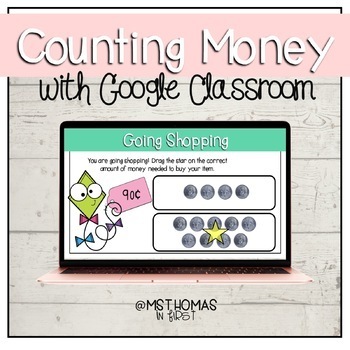
Counting Money | Learning Coins | Google Classroom
Teaching virtually? Use these digital slides to engage students while learning pennies, nickels, dimes, and quarters. After using these slides, students will be able to identify coins, their value, and practice their skills. This resources provides repetition in counting like coins and combinations of coins.Teaching in person? This is great for a mini lesson or use as a formative assessment! Enjoy and don't forget to rate!
Subjects:
Grades:
K - 3rd
Types:
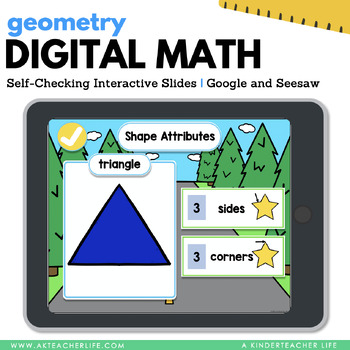
2D 3D Shapes Google Slides and Seesaw Digital Task Cards
2D 3D Shapes Google Slides for Google Classroom Distant Learning Want to try it before you buy it? Download the preview and click the image to play!Let's get our students practicing essential math skills using interactive games. This game allows students to practice their shape knowledge by identifying the attributes of 2D and 3D shapes. Activity #1 - Identify how many sides and corners are in 2D shapes. Activity #2 - Identify how many vertices, edges, and faces are in 3D shapes. Activity #3 -
Subjects:
Grades:
PreK - 1st
Types:
Also included in: 2D and 3D Shapes The Bundle
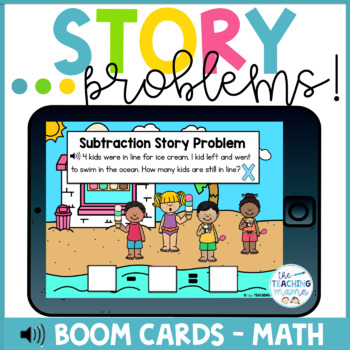
Subtraction Story Problems Digital Task Cards Distance Learning | Boom Cards™
Subtraction Story Problems BOOM CARDS is an engaging way for your students to practice solving different subtraction word problems! Students will click on the sound button to have the story problem read to them, and then use the X's to help them solve the equation! Students will then type the subtraction equation in the boxes! Boom Cards are:digitalinteractiveself-checkingweb-basedFUN!Boom Cards offer an easy way to assess skills while students are engaged and having fun. There is no copying or
Subjects:
Grades:
K - 2nd
Types:
Also included in: Summer Reading and Math Boom Cards™ BUNDLE! | Distance Learning
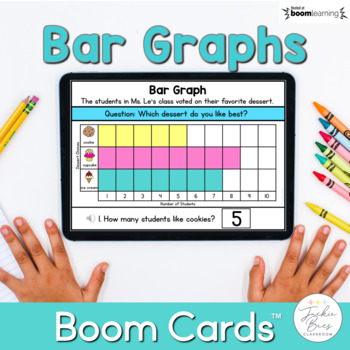
Bar Graphs Boom Cards™
Have students practice gathering data by analyzing bar graphs and answering questions. The student clicks on the audio to hear the question and look at the graph to find the answer. The student types the number in the answer box. Last the student clicks submit to see if he/she answered the question correctly.Includes:3 Bar GraphsMultiple questions for each bar graphAudio for each question~~~~~~~~~~~~~~~~~~~~~~~~~~~~~~~~~~~~~~~~~~~~~~~~~~~~~~~~~~~~~~~~~~~~~~~~~~~~~~~~~~~~~~~~~~~~~~WHY Boom Cards™
Subjects:
Grades:
K - 1st
Types:
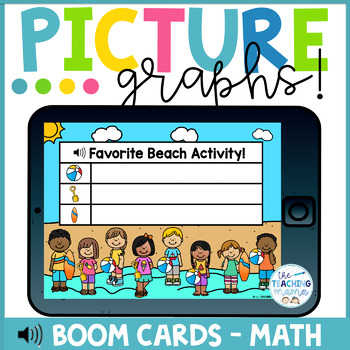
Picture Graph Digital Task Cards | Distance Learning | Boom Cards™
Picture Graphs BOOM CARDS is a fun way for your students to practice collecting, interpreting, and analyzing data! Students will work their way through 3 different picture graph activities! 33 Cards are included in this deck! Activities Included in Picture Graphs - Summer! 1. Count and Type - Students will count the number of objects in the picture graph, and type the number they counted. 2. Drag and Count - Students will drag the summer objects to complete the picture graph, and type the number
Subjects:
Grades:
K - 2nd
Types:
Also included in: Summer Reading and Math Boom Cards™ BUNDLE! | Distance Learning
Showing 1-24 of 331 results