484 results
9th grade instructional technology classroom decors
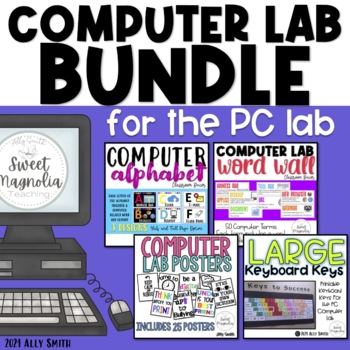
Computer Lab Bundle Pack for PC
Bundle of computer lab files. Everything you need to decorate your lab. Each file can be downloaded separately from my store, but this bundle will save you money! Please Note that this is a zip file!This zip file includes:computer alphabet- A-Z alphabet cards with computer related words. It looks great hanging in the front of a computer lab. I have included both the half page and the full page designs. I have also included black and white color sheets.Computer Word Wall Terms- 50 computer terms
Grades:
1st - 12th

BRIGHT Chromebook Shortcut Posters {5 Sizes! Now includes TARGET pocket size)
Help students learn 20 Chromebook shortcuts with these posters. Display these posters around the room or on a bulletin board. This zipped folder includes20 full-size shortcut posters (in color and black & white20 half-size (two to a page) posters (in color and black & white)Half-page mini-posters for desks/personal items (in color and black & white)Mini posters (four to a page) for desks/personal items (in color and black & white)Smaller Mini posters (four to a page) for desks/pe
Grades:
PreK - 12th
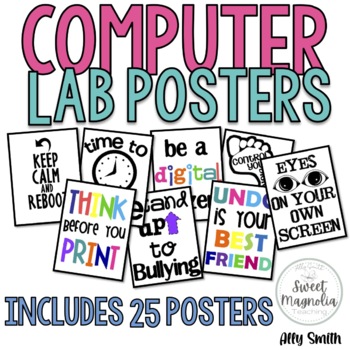
Computer Lab Poster Pack- Decorations
This file contains 25 posters for the computer lab.1. Undo is your best friend2. Time to save (black)3. Time to save (color)4. Don't forget to save5. Oh, the places you'll go, Oh, the things you'll see with technology6. Do you have mouse control?7. Keep calm and click undo8. Keep calm and reboot9. Keep calm and restart10. THINK Poster11. There's no place like home row12. Save and save often13. control your digital footprint14. Technology gives the quietest student a voice15. Be a digital citizen
Grades:
1st - 12th
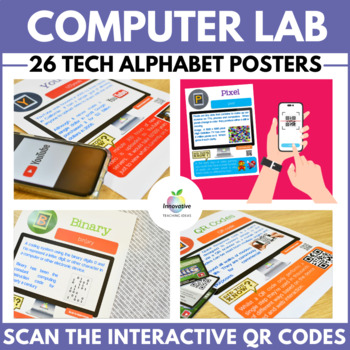
STEM Bulletin Board Posters | STEAM | Computer Science | Digital Technologies
Make your classroom ⭐shine in 2024 with these INTERACTIVE STEM alphabet posters. With sharp graphics, a STEM glossary of terms, and a chance to use a smartphone in class – what kid would say no? This high-resolution poster set goes beyond typical wall decorations and will make you the coolest teacher in town.HOW TO USE:You’ll get 26 A-Z posters full of critical concepts related to computing, technology, and STEM. Look closer, and you’ll notice the QR codes. Scan one on your phone or iPad, and yo
Grades:
2nd - 9th

Computer Lab Word Wall Classroom Decor
This file contains 50 computer terms to be displayed on a bulletin board or the wall. Each word contains a definition and clipart.
Grades:
2nd - 12th

Technology Essential Questions Posters
28 Essential Questions- one for each sub-standard of the International Society for Technology Education Standards for Students. Ideal for helping to inspire technology-infused project based learning in your classroom. As of 7/16/16 these have been fully updated for the 2016 ISTE Standards for Students.
(Read this blog post for how I use these in my classroom). The best part about these essential questions is that they can be used with any subject area and any age level (you might have to defin
Grades:
K - 12th
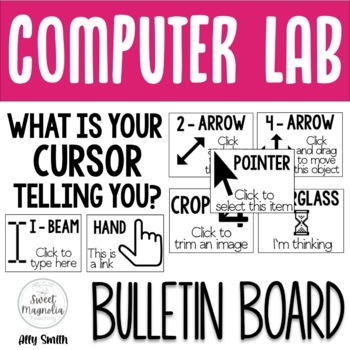
Computer Lab Bulletin Board- What Is Your Cursor Telling You?
What is your cursor telling you?This file includes 7 different cursors:pointer2-arrow4-arrowhourglasshandI-beamcropDifferent size options allow for you to customize your bulletin board. Each cursor icon includes a big icon page, title, and word bubble. Also included are small pages that include all information for each icon.
Grades:
PreK - 12th
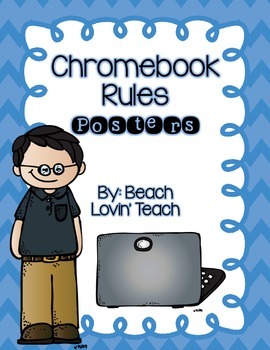
Chromebook Rules Posters
My students often needed these simple reminders when using their Chromebooks in the classroom. This product contains 7 bright posters that are great for a bulletin board or to fill in space around your classroom. Use all or just the ones that apply to your students. They include:
-I will keep all food and drinks away from my Chromebook.
-I will only have the apps and tabs open that my teacher instructs me to.
-I will mute my Chromebook when I am not wearing headphones.
-I will always carry my Ch
Grades:
2nd - 12th

Snap Circuits Resource - Handout of Symbols and Functions
This printable handout was designed for use with the Snap Circuits Model SC-100R Kit. It contains illustrations of the symbols of various electrical components, along with the designated part name and function. It would be very helpful for students to have on-hand while working with their Snap Circuits Kits. You can also print this out and hang it up as a poster. Please leave a review if you download this product!
Grades:
K - 12th
Types:
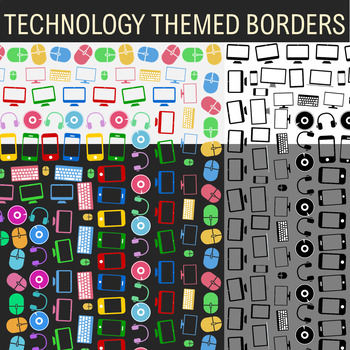
Technology Theme - 14 Borders, Frames, Clip Art
This download includes 14 different technology themed borders. 9 colored and 5 blacklines. All 14 are featured on the preview on top of light and dark backgrounds, so please download and take a look!They are all approximately 1200 X 1550 pixels (or 17 X 22 inches) in dimensions and made proportioned to regular-sized A4 paper or larger. These are all very large images that look great even on slightly larger paper.The themes are decorated with clip art graphics that relate to technology gadgets su
Grades:
PreK - 12th, Staff
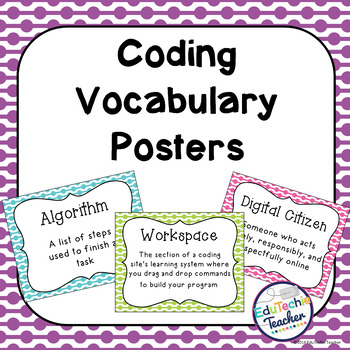
Hour of Code: Coding Vocabulary Posters {46 Coding Vocabulary Terms}
Hour of Code: Computer Coding Vocabulary Posters
These 46 colorful coding posters are a great way to teach your students about computer science and frequently used coding vocabulary. These 46 terms + 1 header page are all of the vocabulary words used in Courses 1-4 from code.org and the Hour of Code activities.
Six brightly colored backgrounds display the words and definitions that are used throughout the Hour of Code and the Code.org Courses. Hang these signs in your classroom or computer l
Grades:
3rd - 11th
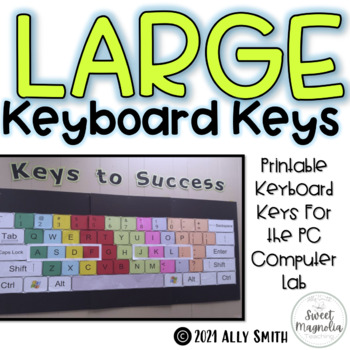
Keyboard Keys for PC Lab
This file contains keyboard keys to be displayed on the wall or bulletin board. When keys are put together, the keyboard measures 57in x 19in. The keys are grouped together so that they can be printed on colored paper. The example that I have displayed is printed on the following color paper:page 1- dark greenpage 2- light bluepage 3- yellowpage 4 and 5- redpage 6 and 7- light greenpage 8- pinkpage 9- dark bluepage 10, 11, 12- orange
Grades:
K - 12th
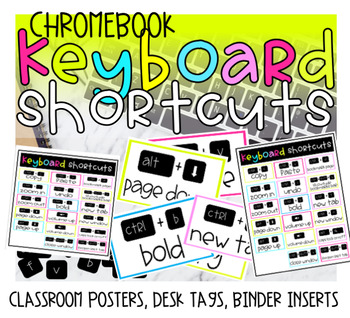
Google Chromebook Keyboard Shortcut Bundle
Overcoming challenges with distance learning does not have to be impossible! Having students (and us) become tech savvy is more important now than ever! These Google Chromebook shortcut posters, signs, desk tags, and binder inserts are just what we need to help students become more efficient on their chromebooks!17 shortcuts available:*Copy*Paste*Undo*Volume up*Volume Down*Zoom in*Zoom out*Bold*New Tab*New Window*Bookmark Page*View Bookmarks*Caps Lock on/Off*Reopen last tab*Close Window*Page D
Grades:
K - 12th
Types:
Also included in: Google Technology in the Classroom Bundle | Slides Google Classroom
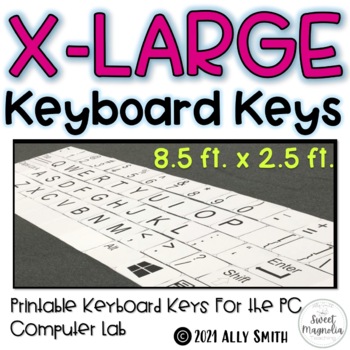
Extra Large Keyboard Keys- PC
This file contains Extra Large keyboard keys to be displayed on the wall or bulletin board. When keys are put together, the keyboard measures 103in. x 31 in. This keyboard is the same as the Large keyboard in my store, but is twice the size.
Grades:
K - 12th

Keyboard Poster for Computer Lab (6 feet long)
Here's a colorful keyboard poster for your school's computer lab. It measures 6 feet long. I'm including a high-resolution JPG and a PDF file so that you have options when printing.
You can print this on a large-scale banner printer if your school has one, or you can tile print it and assemble it yourself. Alternately, you can send it to a professional printer to have it printed on vinyl or another material.
I hope this is as useful for you as it is for me in my lab!
Grades:
PreK - 12th
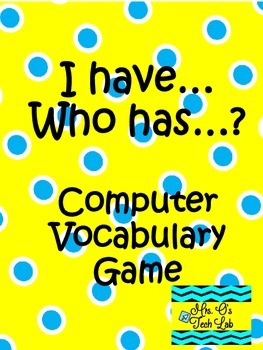
I Have Who Has? Technology and Computer Vocabulary Game
I have…who has? This is a fun game to learn and review computer terms. Thirty technology vocabulary terms and definitions are included: hardware, icon, RAM, URL, browser, chip, download, internet, megabyte, cables, bit, CD-ROM, highlight, maximize, boot, monitor, network, pixels, CPU, software, spreadsheet, virus, backup, cursor, gigabyte, binary, cell World Wide Web, byte, and font.
If you like this resource, you might be interested in:
Computer Parts Posters
Mrs. Os Tech Lab
Grades:
2nd - 12th
Types:
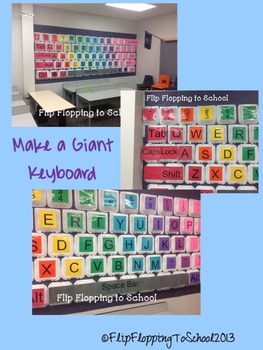
Giant Keyboard Project
Make your own Giant Keyboard!
Perfect for all age groups and computer classes or labs. Help students recognize the keys on the keyboard and which keys go with which finger!
Included:
-Directions
-Pictures of my Giant Keyboard
-Color Version:
PDFs for each color section & Symbols
Red
Orange
Yellow
Green
Blue
Purple
Magenta
Pink
Gray
-Black & White Version:
PDFS of each color group and symbols
-Right and Left handprints with color coded fingers to go with the keys.
Please review m
Grades:
PreK - 12th, Staff
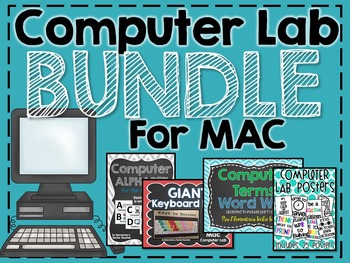
Computer Lab Bundle Pack for Mac
Bundle of computer lab files. Everything you need to decorate your lab. Each file can be downloaded separately from my store, but this bundle will save you money!
Please Note that this is a zip file!
This zip file includes:
1. computer alphabet- A-Z alphabet cards with computer related words for the computer lab. It looks great hanging in the front of a computer lab.
2. Computer Terms- 82 computer terms to be displayed on a bulletin board or on the wall. Each word contains a definition and c
Grades:
PreK - 12th
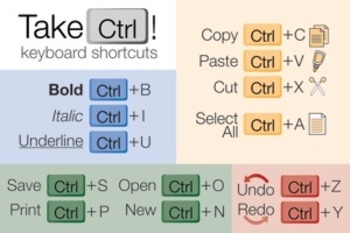
Keyboard Shortcuts Poster (Control Key) for Windows
"Take Control" of keyboard shortcuts with the Ctrl key (for Windows/Chromebooks)!
Here's a PDF and a high-resolution JPEG of a keyboard shortcut poster that will complement your computer lab (or classroom in a 1:1 laptop/computer environment).
If you have Macs as well as Windows/Chromebooks, please check out the "Keyboard Shortcuts Poster (Command ⌘ Key) for Mac Computers" poster—identical, but for the Command (⌘) key on Mac computers:
https://www.teacherspayteachers.com/Product/Keyboard-Shor
Grades:
PreK - 12th
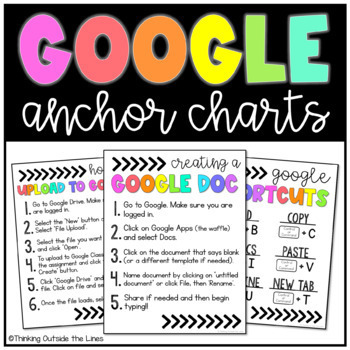
Google Anchor Charts
These Google How-To Anchor Charts are a great resource for students to utilize while in class, online, or both! These Google posters are also great for staff to use as a resource!This product includes 8 PDF posters (8.5 x 11 in):Creating a Google DocFormatting Google DocsGoogle ShortcutsMaking Google SlidesHow to Upload to GoogleHow to Use Email (Gmail)How to Use Google MeetGet to Know Google Classroom*More posters may be added in the future based on suggestions from customers/peers!This product
Grades:
2nd - 9th, Staff
Types:
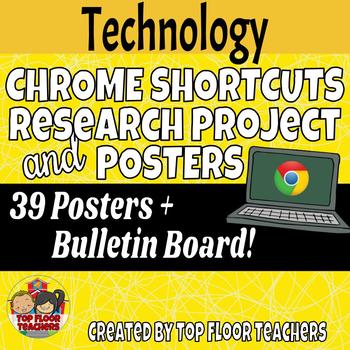
Chromebook Shortcuts
If you are 1:1 with Chromebooks, this resource has everything you need to help teach your students shortcuts. We include visual posters for 39 different shortcuts. There are also helpful bookmarks, bulletin letters, and a mini research project that allows students to find out the shortcuts on their own.
The following shortcuts are included in this resource:
Open a new window
Open a new window in incognito mode
Open a new tab
Go to other tab
Reopen a closed tab
Open a file in the browser
Sign o
Subjects:
Grades:
3rd - 12th
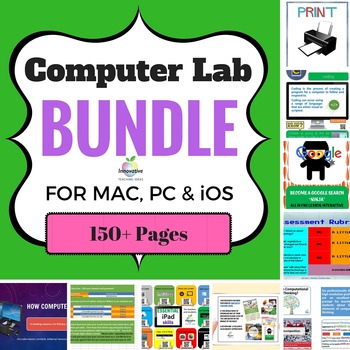
Computer Lab Bundle | 150 pages of Technology Resources | Tools | Tasks
Cover ☀️ALL YOUR COMPUTER LAB NEEDS IN A SINGLE BUNDLE☀️ ,including all our tech/computer lab resources in one. This is a LIMITED TIME, back to school offer only! Save weeks of work with 150 PAGES of NO PREP activities, posters, and more!***************************************************************************This is a must-have for anyone teaching technology, computing or ICT. We have included over 100 posters, dozens of teaching ideas, hours of lessons on fully-prepared PowerPoint presentati
Grades:
1st - 10th
Types:
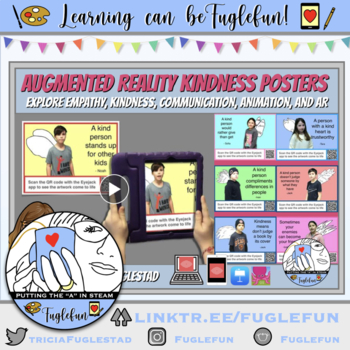
Augmented Reality Kindness Posters Lesson
This eBook is a detailed lesson guide to take you through every step of creating an augmented reality kindness poster with your students:Craft a unique kindness messageCreate a graphic design for the background (using Keynote, template included)Film before green screen (tips and examples included)Animate flipbook style wings (tutorial and drawing guides included)Layer all together in the Green Screen App by Do ink (tutorial included)Set up Augmented Reality using Eyejack App (tutorial included)V
Grades:
2nd - 12th, Higher Education, Adult Education, Staff
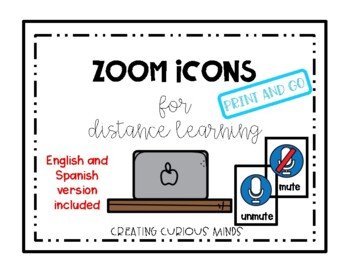
Zoom Icons for Distance Learning
Easy Peasy print and go cards for Zoom. These visual cards will allow you to help manage your Zoom meetings with your students so they can easily follow along with your step by step directions.English and Spanish versions included!This is great for EL and visual learners.Icons included are:Video, no video, snack time, pin video, leave, speaker view, gallery view, mute, un-mute, raise hand, chat, polling, leave breakout room, 3 dots, reactions, and participants.
Grades:
PreK - 12th, Higher Education, Adult Education, Staff
Types:
Showing 1-24 of 484 results





