5 results
Not grade specific classroom decors for ActiveInspire Flipchart
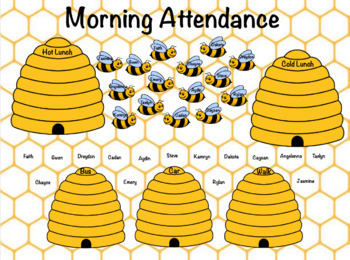
Bee Themed Attendance, Lunch Count Interactive Flipchart **EDITABLE**
Make your mornings easier with this Bee-Themed Interactive ActivBoard Flipchart! Take attendance, lunch count, etc. by having your students move their "bee" to the appropriate hive.Display the file each morning. Students move their name to indicate hot lunch, transportation, etc. *Don't save the file daily to allow the bees to go back to their original spot*
Subjects:
Grades:
Not Grade Specific
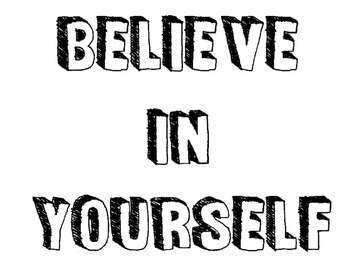
Encouragment for Test Takers
You could use this product to encourage your own students or other students in the school during their PARCC testing, or other high stakes testing! My first graders will be coloring these and decorating older student's lockers to encourage them to "rock their test!"
Subjects:
Grades:
Not Grade Specific

Pull Tab With Answer Key
Students: I wrote this on accident "It Will Give You FEEDBACK" Teachers: You Will Need This Program Activinspire At https://support.prometheanworld.com/download/activinspire.html
Subjects:
Grades:
Not Grade Specific
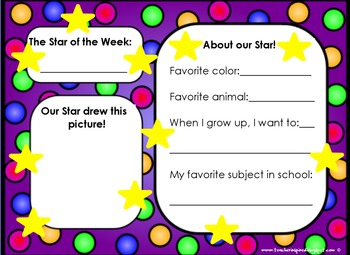
**FREEBIE** Star of the Week Flipchart
Product Information: This is a simple one-slide flip chart that can be used for Star of the Week! It has questions for the "Star" to answer and can be used in morning meeting. It also has a square for the "star" to draw a picture of whatever they want- always a hit! :) * Must have Activinspire software to use!Thanks to Teacher Inspired for the cute background freebie! Terms and ConditionsThis resource was created by Laura Risdall. All rights are reserved by the author. With the purchase of
Grades:
Not Grade Specific
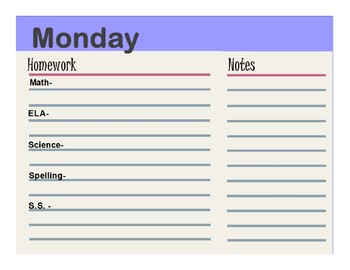
Homework Assignment Flipchart
This daily homework assignment planner was a big time saver for me. Simply pull it up on your smart board, find the correct day, and write! I froze the assignment notebook, and left it up during our study hall time or while students filled out planners.I have locked items, so they do not move while you write. However, it you want to edit simply unlock them and make your adjustments. The last page has some editable text to customize for your school mascot :)
Grades:
Not Grade Specific
Showing 1-5 of 5 results

