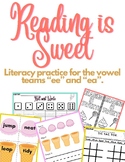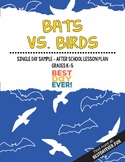6,569 results
2nd grade computer science pdfs

Build Your Own Paper Computer | Printable Technology Activity
Get ready to add some fun and excitement to your computer science or STEM time with this build your own paper laptop computer activity! This lift-the-flaps laptop activity is the perfect way to teach your students about the parts of a computer, all while building their own on paper. Not only will your students have a blast creating their very own mini laptop, but they'll also love showing off their adorable finished products.This resource includes everything you need to get started, including a
Grades:
K - 3rd
Types:
Also included in: Build Your Own Computer Paper Activity and Digital Version Bundle
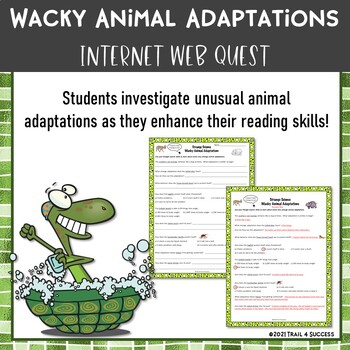
Wacky Animal Adaptations Webquest Worksheet Internet Scavenger Hunt Activity
Wacky Animal Adaptations Webquest Worksheet Internet Scavenger Hunt Activity Your students will have fun learning about wacky animal adaptations that they've probably never seen in this informational reading webquest worksheet activity. This one page informational reading webquest worksheet allows students to use their internet search and interpretation skills to learn more about animal adaptations.The activity includes questions related to:Do you know which deer has fangs? Have you ever he
Grades:
2nd - 6th
Types:
Also included in: Webquest Bundle of 35 Scavenger Hunt Activities and PowerPoint Lesson
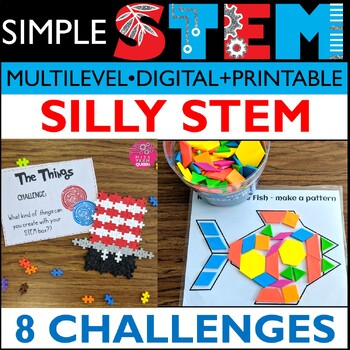
Read Across America Activities STEM 8 Silly STEAM Challenges Elementary Summer
Looking for Read Aross America STEM Challenges? This 60 page resource has 8 themed hands-on STEAM activities. My students LOVE these activities each year. Use these as stations or try one each day! Celebrate Dr. Seuss Birthday in a fun way!What's Included in this SILLY STEM Bundle? 8 Silly Themed STEM Challenges great for Read Across America Week! Silly STEM Challenge 1: Use pattern blocks to create fish Silly STEM Challenge 2: Create a hat with cups Silly STEM Challenge 3: Create silly things
Grades:
K - 3rd
Types:
NGSS:
K-2-ETS1-2
, K-2-ETS1-3
, K-2-ETS1-1
, 3-5-ETS1-3
, 3-5-ETS1-1
...
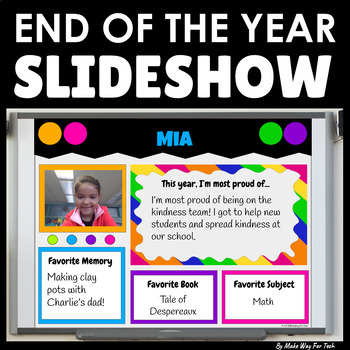
End of the Year Slideshow Template Google Slides | PowerPoint | Bulletin Board
Celebrate with this STUDENT-CREATED end of the year slideshow template in Google Slides (or easily convert to PowerPoint)! Perfect for your end of the year party or celebration. Each student customizes a slide to showcase what they're most proud of and their favorite memories from the year. The teacher can customize the cover of the slideshow and add class photos from the year as well. It's one less thing YOU have to create end of the year! Let your students! They love it.How can this slideshow
Grades:
PreK - 8th
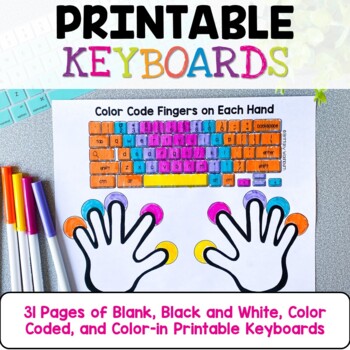
Typing Practice Printable Keyboard Pages ⌨️ Unplugged Technology Lesson
Get ready to take your students' typing skills to the next level with these amazing Keyboard Typing Practice printable resource pages! Designed to help your students learn where the keys are on the keyboard and begin developing typing habits, this resource is the perfect way to build essential skills and habits that will serve your students for years to come.Included in this resource are black and white keyboards that you can color code yourself, as well as color-coded rows so you can match your
Grades:
K - 3rd
Types:
Also included in: Technology Curriculum Back Up Plans Bundle | K-5 Computer Lab Activities
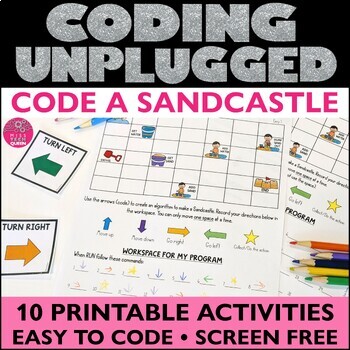
Unplugged Coding How to Code a Sandcastle STEM Coding Worksheets Summer Beach
Looking to code without a device? UNPLUGGED coding Code a Sandcastle will get students to code the steps to building a sandcastle. No device is required & screen free. You can teach the basics of computer science, whether you have computers in your classroom or not. These are ready to go, low prep - just copy & teach! Can be used for multiple grade levels, differentiate instruction with the different leveled sheets. ⭐This activity is part of an UNPLUGGED BUNDLE! Save money when you buy
Grades:
1st - 4th
Types:
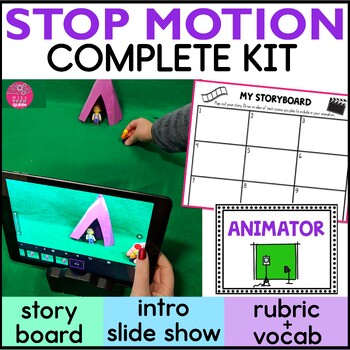
Stop Motion Animation Kit Step by Step Stop Motion Animation Lesson Movie Making
Engage your students with stop motion animation project. This detailed Stop Motion Animation Kit has everything you need to create stop motion animation movies. Includes story planning, organization, Google slideshow. Try movie making in your classroom and even use a green screen.This Stop Motion Animation Kit has everything you need to get started. This resource is filled with step by step teacher directions & tips to getting started, vocabulary task cards, a rubric, and student response
Grades:
2nd - 5th
Types:
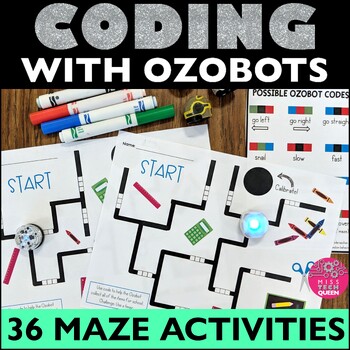
Ozobot™ Coding with Robots Elementary Coding Maze Robotics Makerspace Activity
Looking for fun activities to practice coding with robots in your classroom? This Ozobot™ Coding with Robots Elementary Coding Maze Bundle is just what you need! Your students will love exploring robotics as they use these elementary coding mazes with their ozobot™. With over 30 themed elementary coding mazes your students will be coding with robots in no time! Simply print out the maze you want students to complete, hand itout to each student or teams, and let them start coding to get the robot
Grades:
2nd - 5th
Types:

Technology Software Lessons Bundle for Grades 1-5 Computer Lab Curriculum
180 Spiral Review Technology Lessons that teach presentation, word processing, and spreadsheet software over 36 sessions for each grade level. These will make a great addition to your technology curriculum for the computer lab. I'm providing you all of the files to build into assignments in your Learning Management System. Almost everything is editable! This bundle includes grades 1-5. Check out each grade level's previews for even more information!1st Grade2nd Grade3rd Grade4th Grade5th GradeCh
Grades:
1st - 5th
Types:
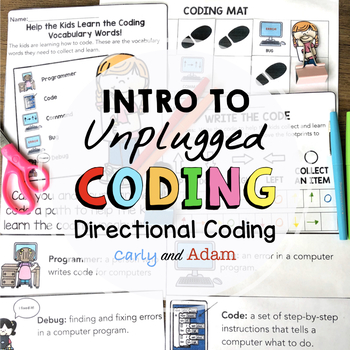
Intro to Unplugged Coding: Directional Coding
Unplugged Coding made easy!Everything you need to get started with unplugged coding. No robots needed! Students learn the basics of directional coding and write their own code!Unplugged Coding Process:Students learn the logic and thinking that goes into writing codes using Directional Coding. They learn 5 vocabulary words: Programmer, Code, Command, Bug, and Debug.Students practice debugging codes before writing their own codes with a partner. After they have completed their activities, there is
Grades:
K - 5th
Types:
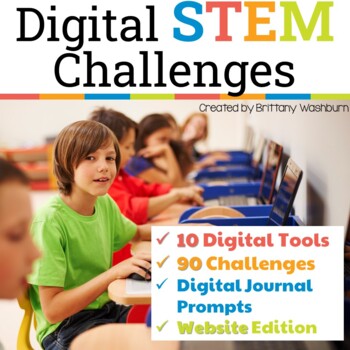
Digital STEM Challenges ➡️ Websites Version
STEM goes digital with these fun and engaging design challenges. 10 virtual manipulatives from the website toytheater.com and 90 challenges perfect for grades 2 and up. The virtual manipulatives work on any device and in any browser so this activity is perfect for distance learning and in the classroom.We all want our students to master technology tools and use them to create original works. Digital STEM challenges are designed to allow students to explore digital tools while creating something
Grades:
2nd - 5th
Types:

Technology Color By Computers and Parts Printable Worksheets
Students color 5 worksheets with icons that represent different types of computers and their parts. Perfect for an offline activity! Unplugged technology activities are great to leave for sub plans or as a back up plan for when the tech doesn't cooperate. Have these on hand just in case!What is included:One page poster of the icons and their labels5 printable worksheets5 answer keysWho this is for:Technology teachersMedia specialistsSTEM teachersGifted and Talented teachersProduct Terms:Copyrigh
Grades:
PreK - 5th
Types:
Also included in: Technology Color By Code Worksheets Bundle | Computer Lab Activities

Ugly Christmas Sweater Design and Writing Digital Glyph Activity
Students are going to love creating their own Digital Glyph Ugly Christmas Sweater (or any holiday ugly sweater) and you’re going to love all of the technology skills work they are getting. This resource works on so many great technology skills. While students may be familiar with paper and pencil glyph activities, it takes it to a whole new level to do it digitally. Updated to take off the word Christmas from the student file and to provide 2 more pages of shape options that include all holiday
Grades:
2nd - 5th
Types:
Also included in: Digital Glyphs Full Year Bundle
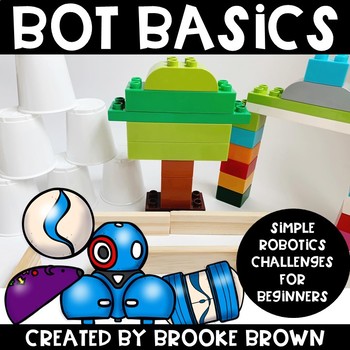
Bot Basics {Robotics for Beginners} Hour of Code - Robot Activities & Stations
***SAVE BIG WITH THE BOT BASICS BUNDLE!***Bot Basics challenges will work with almost any moving, programmable robot and the tasks will vary slightly depending on the size and abilities of your robots. They are perfect for beginners and early childhood students!Compatible with the following robots:-Sphero Spark-Sphero Bolt-Sphero Ollie-Sphero Mini-Ozobot Bit (OzoBlockly) -Ozobot Evo (OzoBlockly or Evo app)-Dash-BeeBot-Code and Go Mouse-BotleyIncludes the following challenges for beginners:Pages
Grades:
K - 2nd
Types:
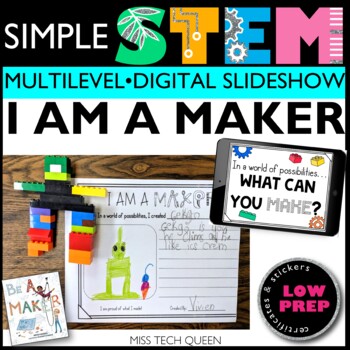
I am a Maker STEM Challenge Back to School STEAM Activities First day of school
This STEM Activity I Am a Maker STEM Challenge pairs great with the book "Be a Maker" by Katey Howes. Great back to school and first week of school activity. Includes DIY printable bulletin board letters for your maker space. This activity can be completed as awhole group or rotation style. Easy prep & use any common materials!Looking to use STEM all year round? Let your students be creative makers with STEM challenges! Save 30% & get 60 STEM challenges with Elementary STEM Year Long Bun
Grades:
K - 3rd
Types:
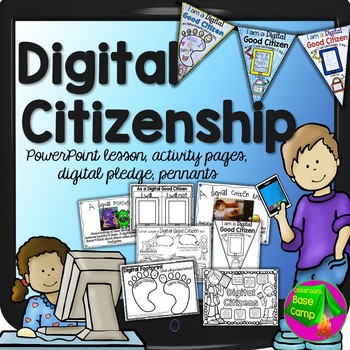
Digital Citizenship
Good Digital Citizens are important in our schools. This Digital Citizenship Unit includes a 20 slide lesson on being a good digital citizen instead of being a "digital monster". It covers all of the important digital safety facts and digital etiquette for young students. The fun slides show real pictures and the simple wording is designed for technology beginners. Go through each of the 20 slide lessons by displaying them on a computer, smartboard, or projector screen and discuss them with
Grades:
K - 4th
Types:
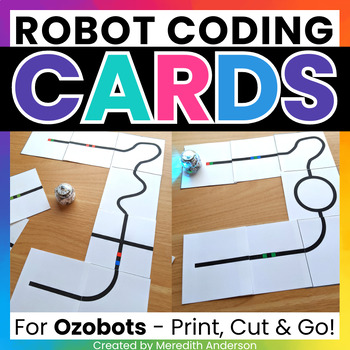
Ozobot Activity Robotics Maze Coding Cards for Ozobot Robots ⭐ Print & GO! ⭐
Print and go mazes are a great Ozobot activity! Ozobot™ robots are an excellent way to introduce coding to your lower elementary students. With these maze cards, you never have to worry about having markets on hand! Students use the reusable cards to create "paths" or "roads" for their Ozobots to follow! These make a great no mess STEM center.⬇️ What You'll Get ⬇️✅ Reusable Coding cards Yes! You do NOT need markers for this resource, and you only need to print the coding cards once). Small codin
Grades:
1st - 5th
Types:
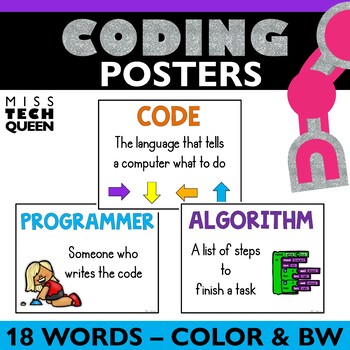
Coding Vocabulary Posters Hour of Code Computer Science Terms STEM Maker Decor
These Coding Vocabulary Posters include 18 words. This makes it easy to teach coding terms and language to your students. Perfect for the Hour of Code Week and promoting computer science all year long! Use these vocab code posters to decorate your makerspace, computer lab, or general classroom! Great for elementary students. This Coding Vocabulary Poster Set Includes:18 frequently used vocabulary termsComputer scienceComputational thinkingProgrammerWorkspaceCodeAlgorithmProgramBinaryCommandRun /
Grades:
1st - 4th
Types:
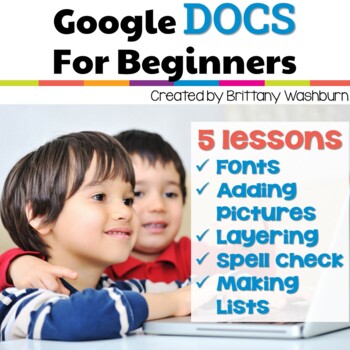
Google Docs Lessons for Beginners with videos and templates
5 lessons for any beginner Google Docs user. Adding pictures, font and text, layering, spell check, and making lists. By the end of the 5 lessons students should be able to open a blank Docs template and create something original. Who is this resource for?If you're a classroom teacher just starting your journey with having 1:1 devices (or something similar) or if this is the first time your group of students will be using Google Docs, these are a great way to get started for your little ones.Wha
Grades:
1st - 2nd
Types:
Also included in: Tech Skills Back to School Bundle 30% off

Virtual Field Trip Passport Template Printable Google Classroom Activities World
Engage your students and allow them to "visit the world" with this printable or digital passport! This passport can be paired with Google Earth or Maps to help guide your students through their virtual travels. It's the perfect way to include technology into any geography or cultural lesson.⭐ This is part of the DIGITAL Project bundle. Click here to view all of the items available for Google EDU.How to Use This Passport:Use Google Maps, Earth or show YouTube Videos for virtual traveling multicul
Subjects:
Grades:
2nd - 5th
Types:
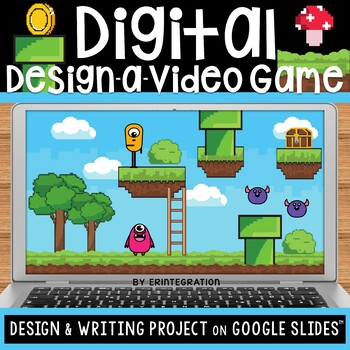
Design Your Own Video Game Technology & Writing Activity on Google Slides
Students will design video game on Google Slides™ using just the copy, paste and even the fill tool. Students will also create an online game shop mock up product page for their video game and write a persuasive paragraph and tagline to "sell" their game!Plus, the entire slideshow is EDITABLE so you can customize the text and images to fit your students' needs.Includes:Blank Google Slides templates for students to create their own unique retro-video game levelsCustomizable items and level design
Grades:
2nd - 6th
Types:
Also included in: Holiday Technology Activities and Design Challenges Yearlong BUNDLE
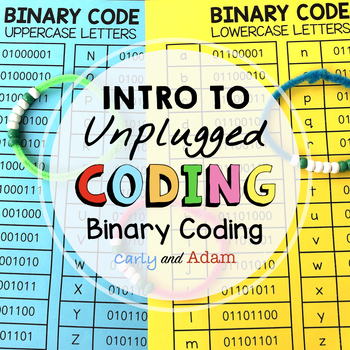
Intro to Unplugged Coding: Binary Coding
Unplugged Coding made easy!Everything you need to get started with unplugged coding. No robots needed! Students learn the basics of binary coding and create a binary coding bracelet with their own code!Unplugged Coding Process:Students learn the logic and thinking that goes into writing codes using Binary Coding. They learn 3 vocabulary words: Binary Code, Bit, and Byte.Students practice coding and decoding words with a partner. They build their own Binary Coding Bracelet! After they have comple
Grades:
K - 5th
Types:
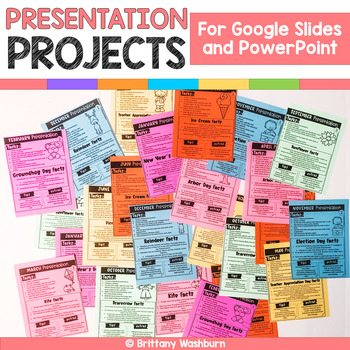
Google Slides and PowerPoint Presentation Projects {12 Months}
12 projects with monthly themed topics for students to practice creating presentations in either Google Slides or PowerPoint. There are 2 levels included for differentiation. The facts are the same, but the requirements for the presentation change between the levels. THESE PROJECTS WORK ON SO MANY SKILLS!1. Navigating to a blank presentation2. Adding specific slide types3. Duplicating slides4. Choosing a theme5. Typing6. Adding Pictures (optional)7. Adding transitions8. Adding animations9. Addin
Grades:
2nd - 5th
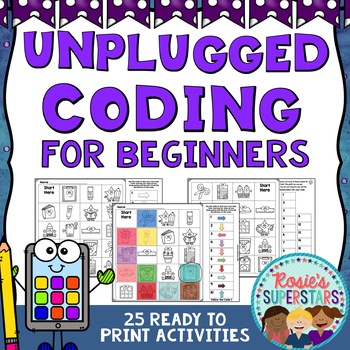
Unplugged Coding for Beginners
These beginning coding activities are great for beginners to learn the basics of directional coding. There are 25 different activities that have students follow directional codes and create their own program using arrows. A printable version and a version using Google Slides™ for distance learning. Use these activities as a STEM center or for independent work as an introduction to coding. Use these activities as part of the Hour of Code™ and beyond!This resource is also part of a money-saving Co
Grades:
K - 2nd
Types:
Also included in: Coding For Beginners Bundle Great for The Hour of Code™
Showing 1-24 of 6,569 results