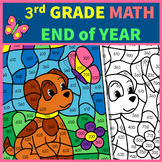129 results
3rd grade computer science resources on sale

Coding Activities for Beginners | STEM | Digital Technologies | Worksheets
These COMPUTER CODING WORKSHEETS are jam-packed with Coding, STEM, and Digital Technologies activities for younger students. Including Computational Thinking, Binary, Algorithms, Computational Thinking and much more. Introduce younger students to the ☀️EXCITING WORLD OF CODING?☀️ through this proven resource with over 70 FIVE STAR ⭐⭐⭐⭐⭐REVIEWS.You are getting 10 INDEPENDENT ACTIVITIES for students in GRADES 2 - 4, focusing on the following elements.⭐ Codes & Cyphers⭐ Understanding Binary⭐
Grades:
2nd - 5th
Types:
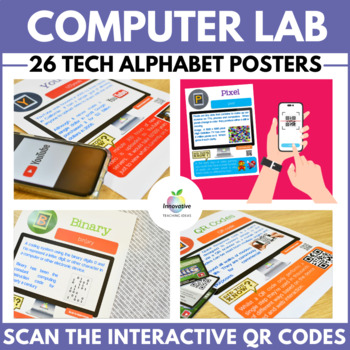
STEM Bulletin Board Posters | STEAM | Computer Science | Digital Technologies
Make your classroom ⭐shine in 2024 with these INTERACTIVE STEM alphabet posters. With sharp graphics, a STEM glossary of terms, and a chance to use a smartphone in class – what kid would say no? This high-resolution poster set goes beyond typical wall decorations and will make you the coolest teacher in town.HOW TO USE:You’ll get 26 A-Z posters full of critical concepts related to computing, technology, and STEM. Look closer, and you’ll notice the QR codes. Scan one on your phone or iPad, and yo
Grades:
2nd - 9th

Create your own BINARY CODE WORKSHEETS | Cyphers, Numbers, Puzzles, Math Mystery
This resource has everything required to let students create BINARY CODE WORKSHEETS version of their name. THIS WORKSHEET IS ALSO PART OF A MUCH LARGER AND MORE AFFORDABLE BUNDLEVIEW THIS BUNDLE HERE***************************************************************************************Like what you see? For more creative ideas and new product updates, be sure to sign up for our email newsletter and visit us on Facebook to take part in our exclusive giveaways.LIKE WHAT YOU SEE?For more creative
Subjects:
Grades:
3rd - 7th
Types:
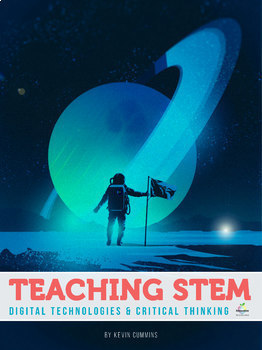
Teaching STEM | Computer Science, Coding, Data, Robotics, Digital Technologies
Teach STEM, COMPUTER SCIENCE, CODING, DATA, ARTIFICIAL INTELLIGENCE, ROBOTICS and CRITICAL THINKING with supreme CONFIDENCE in 2024. Discover proven teaching strategies, lesson plans, ideas and resources that provide a wealth of information on this innovative and engaging curriculum area. Kevin Cummins (MA, Education & Technology Melbourne), an accomplished educator with over a decade of experience coaching STEM and Digital Technologies, provides a step-by-step guide to teaching the follo
Grades:
1st - 10th, Higher Education, Adult Education, Staff
NGSS:
K-2-ETS1-2
, K-2-ETS1-3
, MS-ETS1-2
, K-2-ETS1-1
, 3-5-ETS1-3
...
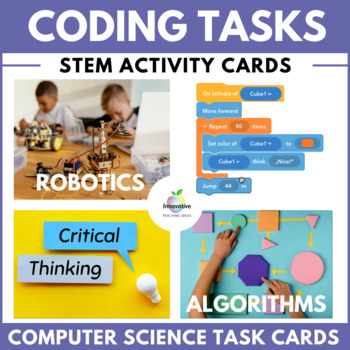
Coding, Robotics, Algorithms Task Cards | STEM | Computer Science | Sequencing
This bundle provides an excellent opportunity for students to have ⭐FUN whilst learning the ⭐FUNDAMENTALS of ☀️CODING and ☀️ALGORITHMS in 2024.When students use these action cards in an 'UNPLUGGED' environment, they execute instructions SOCIALLY and COLLABORATIVELY using commands and concepts applicable to the real world and computer programming.Your students will love coding and creating algorithms by programming each other to undertake real-world tasks in the classroom. They will continually
Grades:
K - 10th
Types:
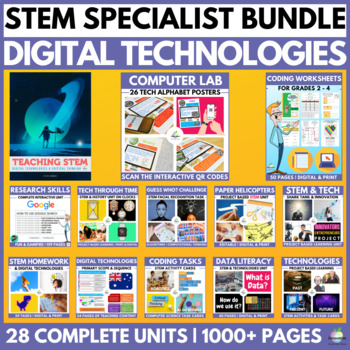
2024 STEM & DIGITAL TECHNOLOGIES & ICT SPECIALIST BUNDLE
Whether you are starting 2024 as a ⭐STEM / Digital Technologies⭐ Co-ordinator or specialist or continuing in the role as an experienced teacher, this Bundle will be your SMARTEST INVESTMENT OF THE YEAR and is available FOR LESS THAN HALF PRICE for a strictly limited time.All 26 of our Premium STEM / Digital Technologies resources are included in this Bundle to provide exemplary teaching and learning opportunities, planning tools, and staff Professional Development Opportunities.Over 500 Pages o
Grades:
K - 10th, Adult Education, Staff
Types:
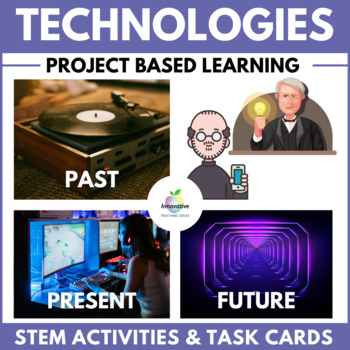
STEM Project Based Learning Unit | Past, Present and Future Technologies
Teach your students about technologies that changed the world.What made them so successful? How did some become completely superseded or obsolete? And what will replace them in the future based upon what we know about history and our society's wants and needs?This collection of 20 beautiful past and present technology cards are accompanied by 4 easy to follow activities and lesson plans to get your students thinking like a STEM designer, entrepreneur and innovator.*****************************
Grades:
3rd - 8th
Types:
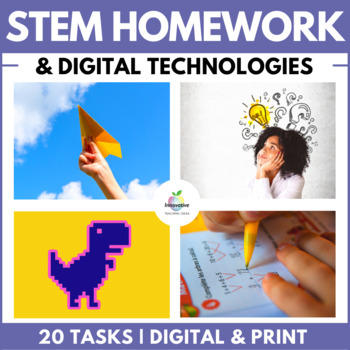
20 STEM HOMEWORK ACTIVITIES | DIGITAL TECHNOLOGIES | DESIGN | STEAM | CODING
Twenty weeks of engaging ⭐STEM / STEAM⭐ independent HOMEWORK tasks are included in this engaging bundle designed for students aged 8 - 12. This is excellent for covering both DIGITAL TECHNOLOGIES and DESIGN AND TECHNOLOGIES. With ABSOLUTELY NO PREP REQUIRED!!All instructions are easy to follow and will involve students completing all tasks at home. Answer sheets included.TASKS INCLUDED✔ Decoding Binary✔ Visual Representation of Recycling data at home✔ Understanding Pixels, bytes and Sprites✔
Subjects:
Grades:
3rd - 8th
Types:

STEM Specialist | ICT | Digital Technologies Bundle | Australian Curriculum
If you are a ⭐STEM / Digital Technologies⭐ Co-ordinator or specialist or an experienced Australian teacher in 2024, this bundle is your SMARTEST INVESTMENT OF THE YEAR and is available FOR ALMOST HALF PRICE for a limited time.All 30 of our Premium STEM / Digital Technologies resources are included in this bundle to provide exemplary teaching and learning opportunities, planning tools, and staff Professional Development sessions.Packed with over 1000 PAGES of High-Quality Content, this is a MUST-
Grades:
PreK - 12th
Types:
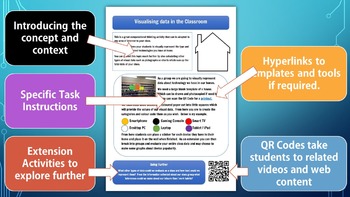
Computational Thinking & Data Analysis Task Cards | STEM | Digital Technologies
Most kids don’t naturally think like PROGRAMMERS, but you can enjoy the satisfaction of seeing them have a COMPUTATIONAL THINKING ⚡“A-ha!”⚡ moment as they learn with these visual, hands-on, NO PREP STEM activities.For those students who learn best by seeing, doing, and getting their hands dirty, this activity and card set will make abstract computing concepts as real as the classroom they’re sitting in. This pack uses students’ everyday interests, such as sports and friends, to teach them how al
Grades:
3rd - 8th
Types:
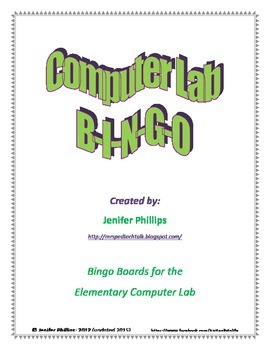
Computer Lab Bingo
**One of my BEST SELLING products!**This product includes 26 different Bingo boards for the Elementary Computer lab. This could be used at any grade level, but is definitely appropriate for the lower elementary. Also included are a call sheet and bingo markers. The boards include both pictures and words. There are 16 squares on each board, one of which is marked as a FREE spot.*Updated: 11/4/15*
Grades:
K - 6th
Types:

Google Drive Files, Folders and Sharing Lesson
Files, Folders, Sharing and Collaborating• When you create a Doc, Sheet, Slide, Drawing or Form, it is saved to your My Drive• You can move these documents into Folders to help organize your files• Folders help organize files so that they can quickly be retrieved at a later date• Sharing work and Collaborating on group projects are two helpful features of Google DriveTOPICS1. Accessing Google Drive2. My Drive3. New Folder4. Find Files Quickly5. Search Drive6. List View vs. Grid View7. Upload Fil
Grades:
1st - 12th
Types:
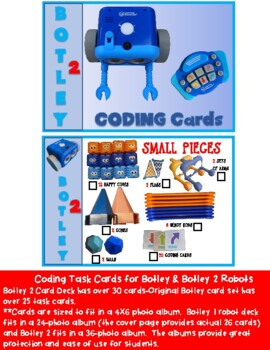
Botley Robot Coding Cards Task Card Activities & Games Botley 2
*******BECOME A FOLLOWER TODAY-NEW LISTING SPECIAL************Find out when new resources are available and take advantage of special sales. All new listings are 40% off of their regular price for the first 2 days only (Does not include bundles and 1.00 or less items.) This is a companion activity for use with the Botley or Botley 2 robot.The download includes 2 files. The first file contains 2 task card coding decks for the Botley robot and the Botley 2 Robot (1 deck each) These cards are siz
Grades:
K - 3rd
Types:
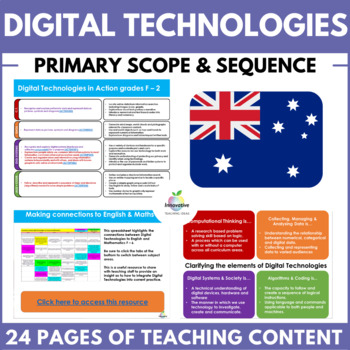
Digital Technologies Full Scope & Sequence | Australian Curriculum Primary F - 6
Not sure how to implement the AUSTRALIAN️ DIGITAL TECHNOLOGIES CURRICULUM? We created this resource to support ICT and DIGITAL TECHNOLOGIES leaders in primary schools to provide the clarity required to deliver a strong curriculum in YOUR SCHOOL.Over 720 schools have used this guide to implement the new Digital Technologies Curriculum, which has been MANDATORY to report against in all Australian States and Territories since 2017. Australian and State Curriculum Resources can be a maze of confusin
Grades:
1st - 6th
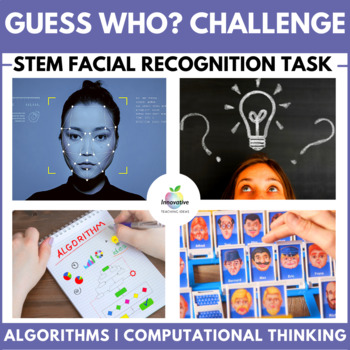
GUESS WHO CRITICAL & COMPUTATIONAL THINKING UNIT | STEM, DIGITAL TECHNOLOGIES
The Guess Who Challenge resource is one of our most engaging STEM activities yet, and THE PERFECT resource for teaching COMPUTATIONAL THINKING, HIGHER ORDER THINKING, ALGORITHMS, MATHS and TECHNOLOGY that your students will love to learn about STUCK and FLEXIBLE THINKING mindsets.The challenge is simple... CAN YOU CREATE THE PERFECT FACIAL RECOGNITION ALGORITHM? It draws upon the classic game "GUESS WHO?" to engage students with ease instantly.INCLUDING THESE ELEMENTS⭐Computational Thinking res
Grades:
3rd - 9th
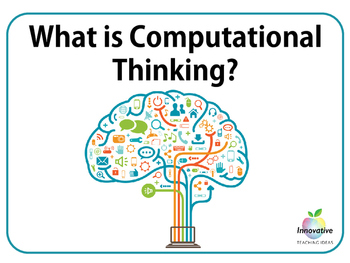
Computational Thinking Posters | STEM | Critical Thinking | Digital Technologies
This 6-PART poster series looks fantastic and clearly defines what COMPUTATIONAL THINKING is and HOW TO PERFORM this creative PROBLEM-SOLVING STRATEGY in all curriculum areas.Computational thinking is an essential critical thinking skill for the modern world.Computational Thinking is a logical approach to problem-solving. It can be applied to ANY problem, task or system. It has four parts that identify problems and formulates solutions. Computational Thinking can be applied with or without a c
Grades:
K - 11th
Types:
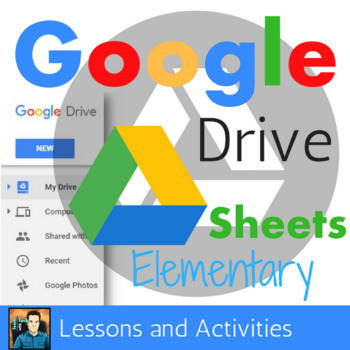
Google Sheets Elementary Lesson & Activities
• This activity includes screen shots and easy to follow step-by-step instruction bubbles to introduce elementary students to Google SHEETS• Google Sheets is a spreadsheet program that allows students to create charts of their information so that it can be quickly and easily understood• It is free and similar to Microsoft ExcelTOPICS• Getting Started (Finding Sheets in Google Drive)• Rows, Columns, Cells• Entering Numbers and Words • Creating Charts (Line, Pie, Bar)• Undo• TitlesThis lesson incl
Grades:
2nd - 5th
Types:
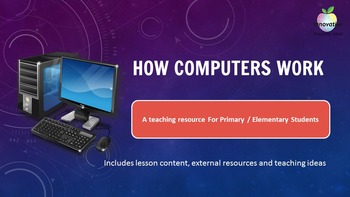
How Computers Work Unit | STEM & Digital Technologies Aligned | PBL
Children love getting their hands on the parts of computers, tablets, and smartphones and learning how they work. Encourage their technological curiosity with this NO PREP, EDITABLE collection of lesson plans which is ideal for STEM and Digital Technologies Lessons.This resource has been created for teachers to explain what computers are, how they work, and how they impact our lives.We’ve broken down this resource into the following elements:What is a computer, and what does it do?A brief histo
Grades:
1st - 6th

Fun & Games for the Computer Lab
**One of my BEST SELLING products!!**
This unit includes many ideas, links, and printables that can be used either in an Elementary Computer Lab or as part of a Computer station in an Elementary Classroom.
**Updated: 10/11/17**
Table of Contents
Page 3: Fun Station Ideas for Computer Lab Rewards
Page 4: Computers & Technology Word Search
Page 5: Picture-Which Finger Should I Use?
Page 6: Fun Icons and Clip Art
Page 7: Computer Keyboard Worksheet
Page 8: Monitor Maze
Pages 9-10: Fun Site
Grades:
PreK - 6th
Types:
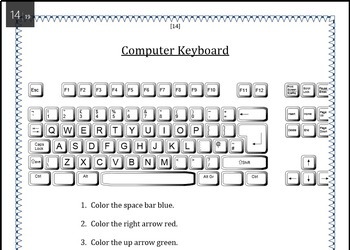
Elementary Ed Tech: Resource Bundle
I've Combined 5 of my best selling Elementary Ed Tech Products into one bundle!!! This bundle includes: Alphabet SoupElementary Computers: Curriculum ResourcesElementary Typing GoalsTicTacToe Tasks: Computer Lab StyleYearlong Elementary Technology PlanSave $$$ by bundling!
Grades:
K - 5th
Types:

Google Form Rubrics
This resource shows teachers how to create, complete and send rubrics to students using Google Forms. This guide utilizes easy to follow step-by-step instructions and screenshots. This allows teachers to mark projects/activities and send results to students directly in Google Drive.Note: This resource does not contain rubrics but rather shows you how to create your own individualized rubrics within Google Forms• The two types of Google Form questions that are effective for creating rubrics are
Grades:
1st - 12th
Types:
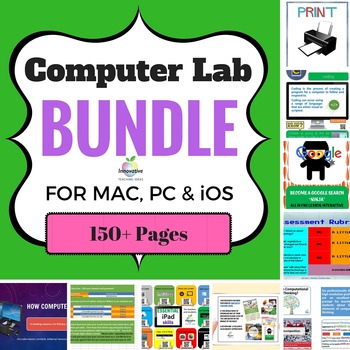
Computer Lab Bundle | 150 pages of Technology Resources | Tools | Tasks
Cover ☀️ALL YOUR COMPUTER LAB NEEDS IN A SINGLE BUNDLE☀️ ,including all our tech/computer lab resources in one. This is a LIMITED TIME, back to school offer only! Save weeks of work with 150 PAGES of NO PREP activities, posters, and more!***************************************************************************This is a must-have for anyone teaching technology, computing or ICT. We have included over 100 posters, dozens of teaching ideas, hours of lessons on fully-prepared PowerPoint presentati
Grades:
1st - 10th
Types:

St. Patrick's Day Pictures using Shapes in Google Drive
• This activity includes screen shots and step-by-step instruction bubbles to show students how to make a St. Patrick's Day Leprechaun and Four Leaf Clover using Shapes in Google Drive Drawings• This is a fun activity that allows students to learn more about Google Drive Drawings while creating an amusing holiday picture• It also includes a simple marking schemeTopics/Skills Covered in this Activity• Finding the Shape Button • Using a Variety of Shapes (Oval, Rectangle, Triangle etc.)• Moving /
Grades:
1st - 8th
Types:
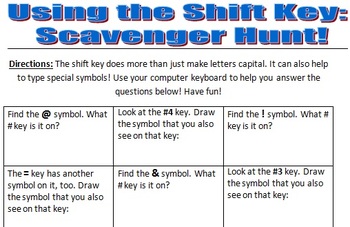
Shift Key Scavenger Hunt!
*ONE OF MY BEST SELLING PRODUCTS!*
These worksheets are to help students learn to find where the special character keys are located on the computer keyboard. It helps them to realize that the Shift Key can be used for other marks besides just capital letters!
***Now 2 Worksheets!***Updated: 7/14/16!
Grades:
2nd - 4th, Adult Education
Types:
Showing 1-24 of 129 results