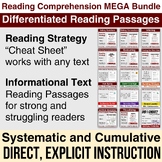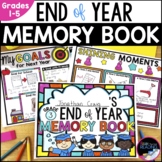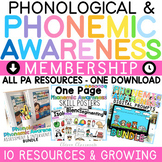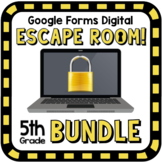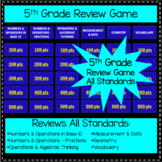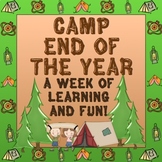430 results
5th grade other (ELA) interactive whiteboards
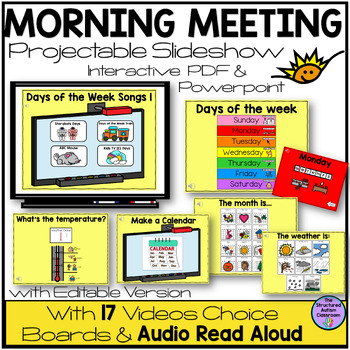
Morning Work Calendar Digital Lesson with Video Choices for Special Education
This Editable Morning Meeting Calendar SmartBoard or projectable PowerPoint Lesson with Video Choice Boards is a great addition to your morning group, circle time, or calendar time. Use it with your SmartBoard or computer projector. This slideshow will allow your students to follow along using their Morning Group Calendar Binder (find it in The Structured Autism Classroom store). Then, use the motivating song video choice boards with hyperlinks to videos to work on communication, taking turns,
Subjects:
Grades:
PreK - 8th
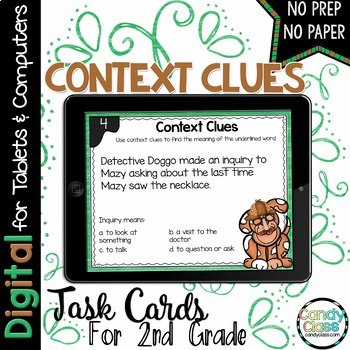
Context Clue 2nd Grade Vocabulary Making Inference Google Slide Digital Resource
Not only do these task cards focus on using context clues to determine the meaning of unknown words, but they actually form a detective mystery with a reading comprehension option! Students use context clues to determine the meaning of the unknown word. Additionally, these task cards are no prep and ready to use! If using in Google™ Classroom, you can use them completely paperless! If you do not have Google Classroom, there are also alternative sets of the task cards to run as a presentation and
Subjects:
Grades:
2nd - 5th
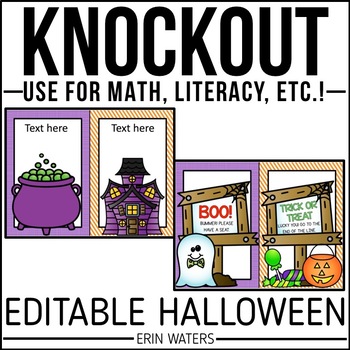
Halloween Math Games - Halloween Knockout - Editable
This quick-paced, nail-biter of a word or math game is one that will leave your kids BEGGING for more! Team up to knock out the other team's player. The last team standing wins! This is by far the most engaging thing I've done for my classroom this year. My kids get SO excited when we play, and they work super hard all week practicing their words just so they can improve their Knockout™ game!**This is an editable version of my regular Knockout game with a Halloween theme. You can enter any conte
Subjects:
Grades:
PreK - 6th
Also included in: Kindergarten Math Games - Kindergarten Math Review - Knockout BUNDLE
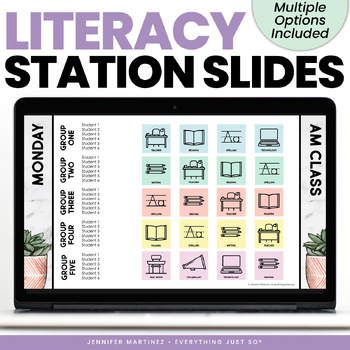
Center & Station Rotation Slides - Editable Slides For Literacy Centers Stations
These Center Rotation Slides will help your students move through their literacy centers with ease. Project the sides on your whiteboard so students can see which station to go to first. When that center is completed, students can simply look up at the slides to see which station they’re headed to next. No more interrupting your small groups or answering the question, “Where do we go next?”. ⭐️ This resource is included in my Google Slides Bundle. Purchasing the bundle saves you 20% or more! Fin
Grades:
3rd - 5th
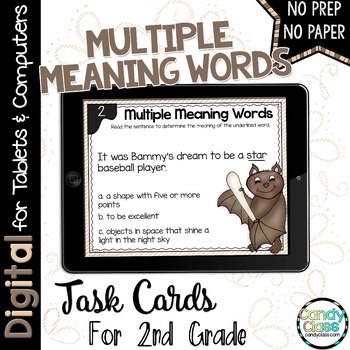
Multiple Meaning Word Homonym Vocabulary Activity Google Slides Digital Resource
Are you looking for a way for your students to deepen their reading comprehension by using context to determine the meaning of a word? Multiple meaning words depend on context to fully understand the word since these are words that are spelled the same, but mean different things. With each slide, students will see the different meanings the homonym or multiple meaning word can mean. They will use the sentence to determine the meaning of it.When students engage in activities like this multiple me
Subjects:
Grades:
2nd - 5th
CCSS:
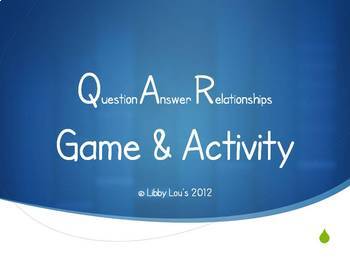
QAR Game and Practice using Nursery Rhymes.
UPDATED 3/2022This PowerPoint lesson reviews Question Answer Relationships (QAR), and allows students to practice using QAR with well known nursery rhymes that have a twist. The slides give a snippet of a nursery rhyme and then ask students a question. The students do not need to answer the question, but instead need to decide what kind of question of QAR it is. This lesson can be presented on a SmartBoard as an interactive center, or done as a whole group lesson. Included are slides so that
Subjects:
Grades:
3rd - 6th
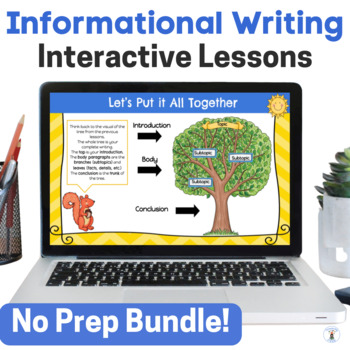
Informational Writing Interactive Lessons How to Write an Essay Bundle
Are your upper elementary students struggling to write an informational essay? Add digital interactive fun to your informative writing unit with this bundle which has no-prep activities that will save you time! This WRITING BUNDLE includes 9 digital interactive lessons designed to teach students how to write an essay based on the 5th grade Common Core Standards. Students will be guided through the writing process by learning the elements of informational writing, choosing a topic and subtopics,
Grades:
4th - 6th
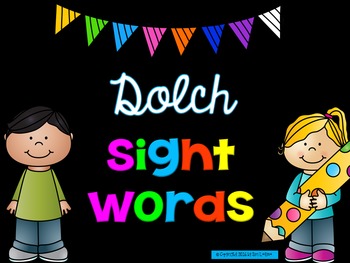
Dolch Sight Words PowerPoint
220 Dolch Sight Words + 95 Commonly Used Nouns in a cute, vivid slide show format! Words are organized by lists (pre-primer, primer, first, second, third, and nouns). Leave on the click option or set the PP timer to have the kids call out the words as fast as they can!
Subjects:
Grades:
PreK - 5th
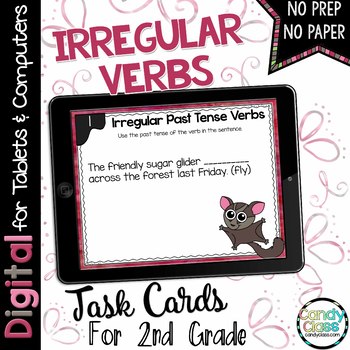
Past Tense Irregular Verbs Digital 2nd Grade Grammar Activity Google Slides Use
Students write the irregular past tense form of the verb. Additionally, these digital task cards are no prep and ready to use! If using in Google™ Classroom, you can use them completely paperless! If you do not have Google Classroom, there are also alternative sets of the task cards to run as a presentation and use with a no prep recording sheet. This option makes these accessible for anyone who has access to Google Drive and Google Slides, which are free! This option is not completely paperless
Subjects:
Grades:
2nd - 5th
CCSS:
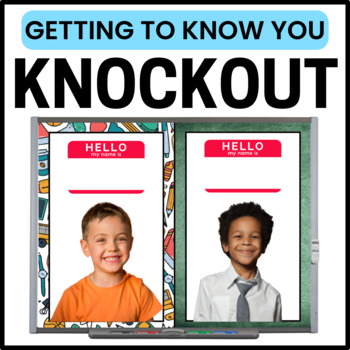
Getting to Know You Name Game - Back to School Game - First Week of School
If you are looking for a back to school activity that won't make kids groan, this is it. This quick-paced, nail-biter of a name game will leave your kids BEGGING for more! Team up to knock out the other team's player. The last team standing wins! This is by far the most engaging thing I've done for my classroom this year. My kids get SO excited when we play, and they work super hard all week practicing each other's names just so they can improve their Knockout™ game!Not only is this GREAT for le
Subjects:
Grades:
PreK - 5th
Also included in: Morning Meeting Slides + Afternoon Meeting Slides - Upper Grades BUNDLE
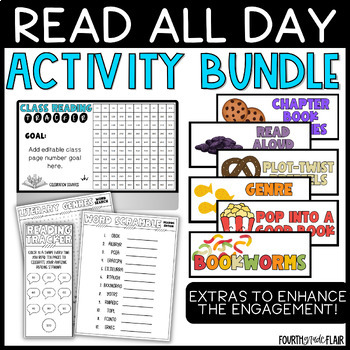
Read All Day Read-A-Thon Activities | Read Across America
This bundle of reading activities to go with any book is perfect for a "Read All Day" reward day to break up the independent reading or great to sprinkle in activities during Read Across America week! These low-prep activities are sure to engage your students in literacy activities to supplement their independent reading while also being easy for you to print and go.Perfect for: Read Across America Week, National Reading Month, National Reading Day, classroom reading day reward, and so much more
Grades:
3rd - 5th
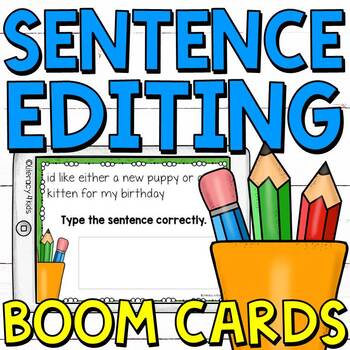
Sentence Editing Boom Cards (Digital Task Cards) for Grades 3, 4, and 5
Sentence Editing Boom Cards (Digital Task Cards) for Grades 3, 4, and 5What will my purchase include?This purchase includes 20 Boom Cards (digital task cards hosted at Boom Learning™) that will help your students edit sentences while practicing their typing skills. Students must edit each sentence correctly (supplying correct spacing and capitalization, as well), to advance to the next slide. Note: These cards will be challenging for students; however, they will gain valuable typing practice whi
Grades:
3rd - 5th
Also included in: Sentence Editing Boom Cards (Digital Task Cards) BUNDLE ⭐️SAVE 20%⭐️

Wheel of Christmas Smartboard Wheel of Fortune Type Lesson
This smartboard lesson is a (Christmas Wheel of fortune type) lesson that I made up for the smartboard. The categories are people, songs, and things that have to do with Christmas. A Smartboard is not required. You can get a free download from Smartech.com to use. This activity would be a great review for anytime, but works especially well during the Christmas season. Made by Smartboard Smarty.
Wheel of Fortune Chistmas Smartboard lesson, Christmas smartboard lesson, Christmas smartboar
Grades:
2nd - 6th
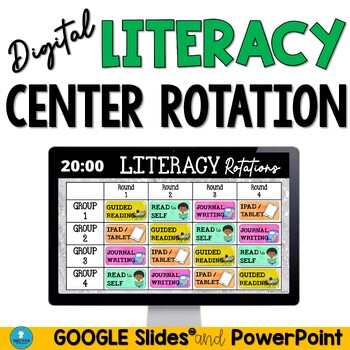
Literacy Center Rotation Slides with Editable Center Rotation Charts and Timers
Effortlessly display your Literacy center rotation chart (reading, writing etc.) without any hassle of constantly printing, laminating, or cutting using Digital Literacy Center Rotation Slides. These digital slides are perfect for showcasing your literacy center rotations on your interactive whiteboard or screen. With timers included, setting up rotations and updating center groups on-the-go has never been easier! Teaching virtually? These digital center rotation slides are the perfect solution
Grades:
K - 6th
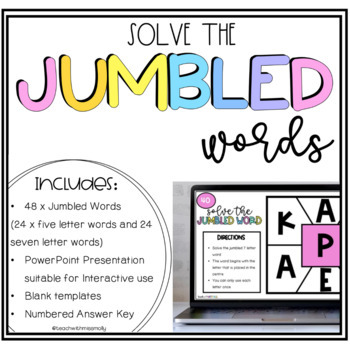
Solve the Jumbled Words
Solve the Jumbled Words is such a fun and engaging activity to use with your students. What's Included?48 Jumbled words (24 x five letter words and 24 x seven letter words)PowerPoint Presentation suitable for interactive useNumbered Answer KeyMore InformationDisplay on your classroom interactive screen or print/laminate on either A3/A4 sizeStudents use mini whiteboards when attempting to solve the jumbled words Numbered answer keyincluded for you to easily refer to
Subjects:
Grades:
2nd - 6th
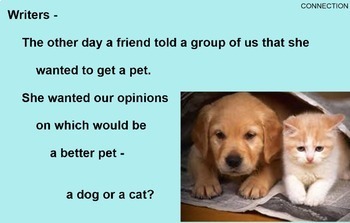
OPINION PERSUASIVE WRITING -SUPPLEMENT - Google Slides, PowerPoint, SMART, & PDF
Reviews of my other products:I can't wait to start using this tomorrow with my students. It is very thorough. Thanks!Shay L. - January 29, 2019A teacher-friendly, kid-engaging format! THANK YOU!Morning Lori (TpT Seller) - August 3, 2018This is by far the best resource a teacher can invest. Thank you you have no idea how I feel right now A++++++++chyna sha (TpT Seller) - May 15, 2018This visual aid is designed as an accommodation for students with a visual learning preference. While you teach fr
Grades:
3rd - 6th
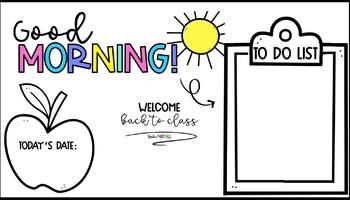
Good Morning Slides (editable) - UPDATED VERSION
Thank you for your interest in my product.Please remember to leave feedback and follow me for updates on future products.
Grades:
PreK - 7th
Types:

Theme Bingo using Disney Movie Clips
Theme Bingo using Disney Movie ClipsThis theme activity is to help students to better understand theme, especially since they commonly mix up theme and main idea. This activity is engaging because they watch short clips of Disney movies and figure out the theme of the movie. Then the students cover the theme on their BINGO card. This can be used at different levels as students can be learning how to figure out themes. This can be an activity after being introduced for the first time or done as a
Subjects:
Grades:
3rd - 10th
CCSS:
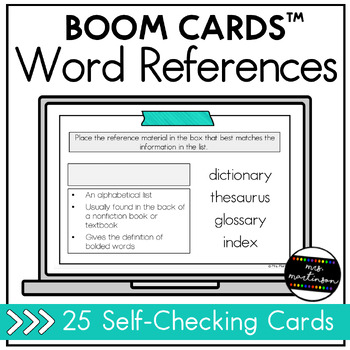
Word Reference Materials | Boom Cards | Digital Task Cards
**Aligns to VA SOL 5.4e**Make sure to check out the preview to play the first 4 cards in this set!These 25 digital task cards help your students review word reference materials. These task cards cover the word reference materials dictionary, thesaurus, and glossary. These Boom Cards focus on assessing student understanding of which word reference material should be used in a given situation. Students will also answer questions requiring them to use knowledge of HOW to use the word reference reso
Subjects:
Grades:
3rd - 6th
CCSS:
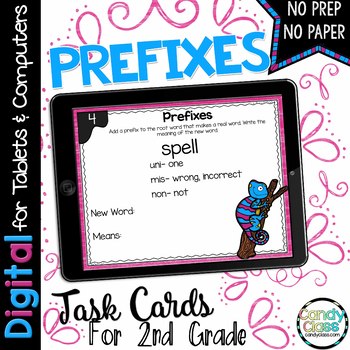
Prefixes and Root Words Vocabulary 2nd Grade Google Slides Digital Resources
Students add prefixes to the root words and write the meaning of the words they created with these prefix task cards. Additionally, these task cards are no prep and ready to use! If using in Google™ Classroom, you can use them completely paperless! If you do not have Google Classroom, there are also alternative sets of the task cards to run as a presentation and use with a no prep recording sheet. This option makes these accessible for anyone who has access to Google Drive and Google Slides, whi
Subjects:
Grades:
2nd - 5th
CCSS:
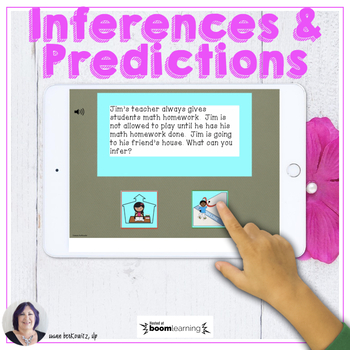
Predictions and Inferences with Picture Responses BOOM™ Speech Therapy Activity
Students often have difficulty making inferences based on information they have been given. In this resource, students listen to or read a brief situation, then make an inference (or in some cases a prediction) based on what they know.These cards are the same as the task cards that are one part of my making inferences printable product.There are 50 cards in this deck.Students in tele-practice speech therapy and distance learning love BOOM cards. BOOM cards are perfect for independent student wor
Subjects:
Grades:
2nd - 5th
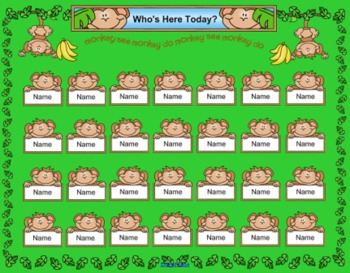
Monkey Themed SmartBoard Attendance/Check-In
Looking for a more engaging way to take student attendance? This SmartBoard file includes more fun than a barrel of monkeys (ha ha!). Simply add each student's name to a monkey button. In the morning, display this file on your SmartBoard and students move a bunch of bananas up to their name to show they are present at school. Monkeys with no bananas on their names are absent. Directions on how to add student names are included.
If you're looking for something with a particular theme such as a n
Grades:
PreK - 5th
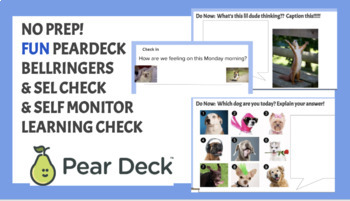
NO PREP - PearDeck Bellringers, Emotional Check-Ins & More!
PRE-MADE PEARDECK SLIDES TO USE IN ANY LESSON, ANY SUBJECT- NO PREP!Included: 38 SLIDES OF INTERACTIVE PEARDECK ACTIVITIES!Fun bellringer activities: Caption ThisMood ScalesWhich One Doesn't Belong?Draw your moodMore! Emotional check-ins:Feeling rating scalesEmotional support rating scalesCoping tools/strategiesSelf monitor your own learning: Rate your performance (effort)Rate your understandingWhat actions did you take to prepare?
Subjects:
Grades:
1st - 12th
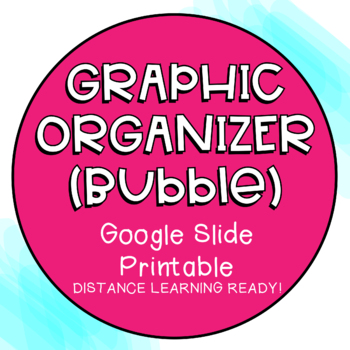
Graphic Organizer Templates-Bubble Map - Google Slides / PDF / Distance Learning
Editable / Distance Learning Ready graphic organizer - (Bubble)This bundle includes: Bubble design Graphic Organizer in 3 different formats. • Editable PDF - (3 Pages) • Print Ready PDF - (3 Pages) • Google Slide (link provided in the instruction) - (5 Pages includes 2 color format) You can simply use them in class or distance learning activities. You can muse it for multi-subject. DISCLAIMER/TERMS OF USE/INFO:1. All files are digital format (300 DPI) and no physical items will be provided.2. Al
Grades:
PreK - 6th
Showing 1-24 of 430 results