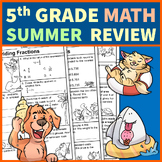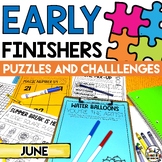295 results
5th grade instructional technology interactive whiteboards
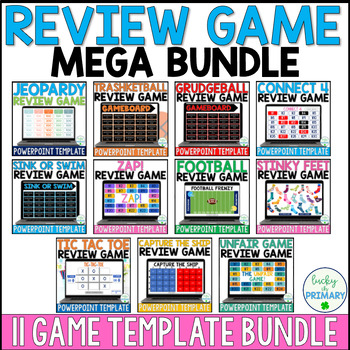
Review Game Templates | Editable Powerpoint Games | Any Subject | Mega Bundle
These editable whole class review game templates make for a fun and engaging way to review any subject in any grade. Just add in your own questions and answers, and your students will have so much fun reviewing for any upcoming test. These are also useful for end of year standardized test prep. These editable game templates can be used over and over for any subject or grade!⭐⭐ 11 GAMES Included in this file:Editable Jeopardy Game Show TemplateTrashketball Trashcan Basketball Template Sink or Swi
Grades:
3rd - 12th
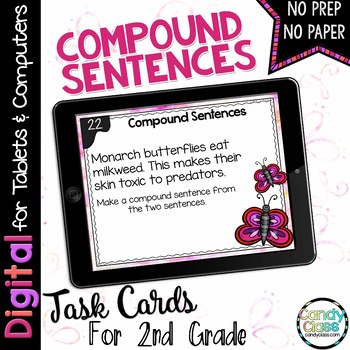
Simple and Compound Sentences Grammar Google Slides Activity Digital Resources
Students are challenged with four different activities. Students identify if the sentence is a simple sentence or compound sentence, merge two simple sentences into a compound sentence, add more detail to a compound sentence, and rewrite the sentence in a different order. Additionally, these digital task cards are no prep and ready to use!If using in Google™ Classroom, you can use them completely paperless! If you do not have Google Classroom, there are also alternative sets of the task cards to
Subjects:
Grades:
2nd - 5th
CCSS:

How to Use SEESAW for Students - DIGITAL ACTIVITY BUNDLE - Back to School Online
How to use Seesaw for students activities teach students how to explicitly use the various tools that Seesaw offers! This bundle of Seesaw digital activities is perfect for teaching your students how to master all of the tools on Seesaw! There are 7 pages in total that cover a wide range of tools and features and allow your students to practice these in a fun and engaging way! This bundle includes:Text Tool ActivityPhoto & Video Tools ActivityDrawing Tools ActivityGeneral Seesaw Tools &
Grades:
PreK - 9th, Adult Education, Staff
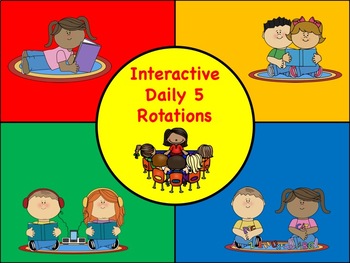
Daily 5 15 Minute Rotation PowerPoint
This is a PowerPoint slideshow with timers that will automatically rotate students through their Daily 5 rotation.The PowerPoint includes four 15 minute station slides, and four 1 minute clean up slides that play the jeopardy song.
Directions:Type your students name in the text boxes. Delete any text boxes that you don’t need. Save PowerPoint. Set the PowerPoint in slideshow from start. Click the arrow to begin. A 15 minute timer will automatically begin to countdown. When the time is up, the s
Grades:
PreK - 5th
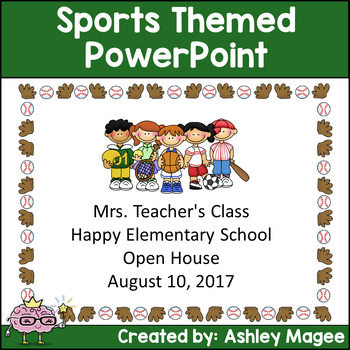
Open House Back to School Meet the Teacher PowerPoint Presentation Sports Theme
Teachers have so much information to relay to parents on Back to School/Open House nights. Why not make it easier on yourself and turn your information into a PowerPoint presentation! Look professional and organized with this PowerPoint presentation template. This presentation features a Sports theme which coordinates perfectly with my other sports themed products (Newsletter, Nameplates, Classroom Forms and Substitute Information Pages). Included are 30 slides including a title slide and severa
Grades:
PreK - 5th, Staff
Also included in: Sports Kids Classroom Theme Resources Bundle
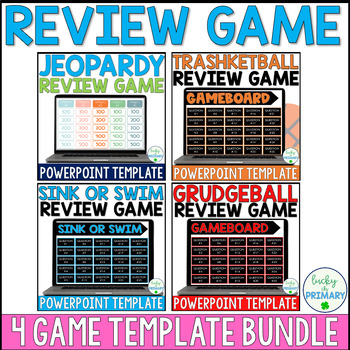
Review Game Templates MINI BUNDLE | Editable Blank Powerpoint Games |Any Subject
These editable whole class review game templates make for a fun and engaging way to review any subject in any grade. Just add in your own questions and answers, and your students will have so much fun reviewing for any upcoming test. These are also useful for end of year standardized test prep. These editable game templates can be used over and over for any subject or grade!⭐⭐4 BEST-SELLING GAMES Included in this file:Trashketball Trashcan Basketball TemplateSink or Swim Game TemplateGrudgeball
Grades:
3rd - 12th

Smart Board Attendance and Student Check-In - Owl Theme
Looking for a more engaging way to take student attendance? This SmartBoard file includes an Owl theme. Simply add each student's name to an owl. In the morning, display this file on your SmartBoard and have students move their owl to the tree. Student owls left on the ground are absent students. Directions on how to add student names are included.If you're looking for something with a particular theme such as a newsletter, calendar, or other printable, feel free to contact me and request someth
Grades:
PreK - 5th
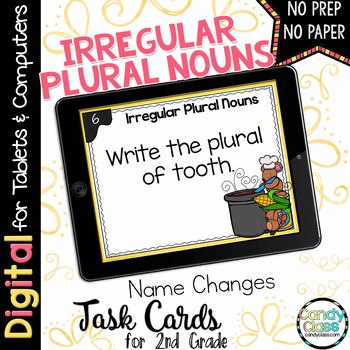
Irregular Plural Noun Activities Grammar Center Google Slides Digital Resources
With these digital task cards, students will be working with irregular plural nouns that change their name and ones that stay the same. Additionally, this irregular plural nouns task cards are no prep and ready to use! If using with Google™ Classroom, you can use them completely paperless! If you do not have Google Classroom, there are also alternative sets of the task cards to run as a presentation and use with a no prep recording sheet. This option makes these accessible for anyone who has acc
Grades:
2nd - 5th
CCSS:
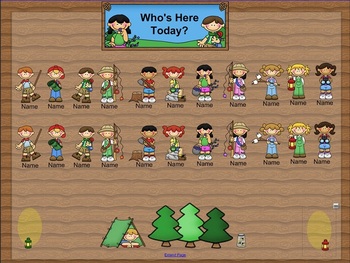
SmartBoard Attendance/Student Check-In Camping Kids Theme
Looking for a more engaging way to take student attendance? This SmartBoard file includes a camping scence. Simply add each student's name to a camping kid. In the morning, display this file on your SmartBoard and students move a lantern of their choice to above their name. Students who are present at school will "glow" in the lantern light. Students "left in the dakr" are absent. Directions on how to add student names are included.
If you're looking for something with a particular theme such a
Grades:
PreK - 5th
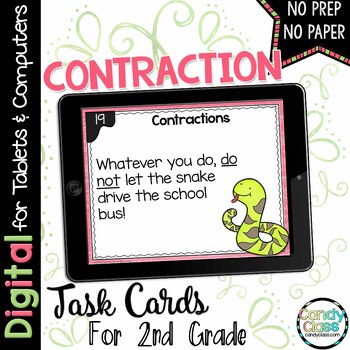
Contractions 2nd Grade Grammar Center Activity Google Slides Digital Resources
These contraction digital task cards covering contractions are ideal for grammar centers or other station work. With this particular digital task card set, students will form a contraction from two words in the sentence. Additionally, this contractions resource is no prep and ready to use! If using with Google™ Classroom, you can use them completely paperless! If you do not have Google Classroom, there are also alternative sets of the task cards to run as a presentation and use with a no prep re
Grades:
2nd - 5th
CCSS:

How to Use SEESAW for Students - ALL GENERAL TOOLS- Back to School Online
How to use Seesaw for students activities teach students how to explicitly use the various tools of the Seesaw app - photo, video, text, pens and colours, and more!This resource was designed to help your students master the basic Seesaw tools! I found as a digital technology specialist teacher too often after holidays or a new school year, students would forget how to use all of the wonderful tools Seesaw provides! This activity is perfect to use to refresh knowledge, introduce Seesaw at the sta
Grades:
PreK - 8th, Staff
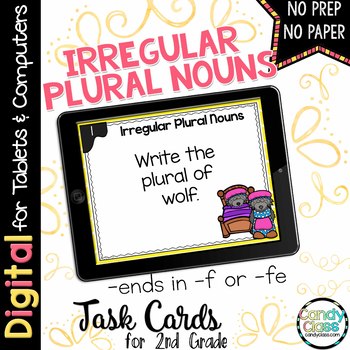
Irregular Plural Noun Activities Digital Grammar Center Google Slides L2.1.B
With these digital task cards, students will be working with irregular plural nouns that end in -f or -fe. I've included words where students have to change it to -ves and words that you simply add -s. Additionally, this irregular plural noun task cards are no prep and ready to use! If using with Google™ Classroom, you can use them completely paperless! If you do not have Google Classroom, there are also alternative sets of the task cards to run as a presentation and use with a no prep recordin
Subjects:
Grades:
2nd - 5th
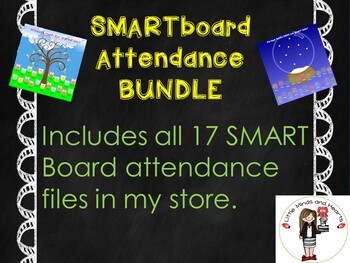
SMARTboard Attendance Bundle
Do you like to change things up in your classroom sometimes to keep your students interested and on their toes?For a ONE-TIME fee (2/3 the cost of buying each file separately!), you will have access to ALL of the SMARTboard attendance files in my store. ★Each attendance file comes with simple directions for changing student names and adding/deleting students as needed.★YOU MUST HAVE A SMARTBOARD WITH SMART NOTEBOOK SOFTWARE TO USE THESE FILES. THEY ARE NOT COMPATABLE WITH OTHER INTERACTIVE WHI
Grades:
PreK - 5th
Types:

Minion PowerPoint / Smartboard Game Template
Create your own PowerPoint / Smartboard game review for any subject with this minion game template. Just type in your questions / answers, and you are ready to play. The correct answers will turn green, and the wrong answers will turn red when they are clicked in slide show mode. The game is hyperlinked to each question with take a chance opportunities to earn points / lose points for teams to add some fun spirit.
There are 2 game boards with 32 questions!
This listing is strictly for my time
Grades:
1st - 6th
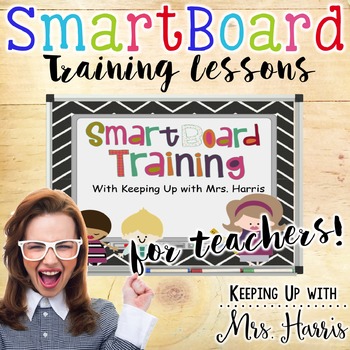
SmartBoard Training for Beginners
SmartBoard Training for Beginners
This is the same file that I use to train teachers and paraprofessionals in my county to use their SmartBoards and Notebook software. This will only help you use and learn SmartBoard Notebook software! Please do not purchase for other active boards. Included is a Word document with step by step directions and a Notebook file that walks you through steps and helps you practice specific steps. If you have any questions about the files or want more experienced
Grades:
PreK - 12th, Higher Education, Adult Education, Staff
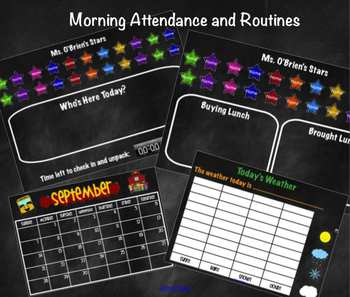
SMART Board Morning Attendance and Routines
Have your students "check in" and take attendance themselves each morning. My students absolutely love coming in and checking in.
This document includes:
attendance check in (2 types and are editable)
calendar - month names with themed clip art included
today, yesterday, tomorrow practice
weather graph
teacher directions
Grades:
PreK - 8th
Types:
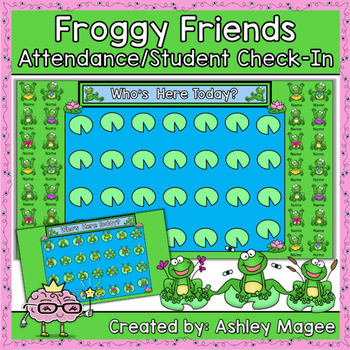
Interactive Attendance/Student Check-In Frog Theme (in PowerPoint)
Looking for a more engaging way to take student attendance? This PowerPoint file includes a fun Frog theme. Simply add each student's name under a Frog. In the morning or at the beginning of your class period, display this file on your interactive board and students will tap the frog above their name. Each frog will hop to its own lily pad. Frogs left after students tap names are the students absent that day. Directions on how to add student names are included.Looking for a different theme? I ha
Grades:
PreK - 5th
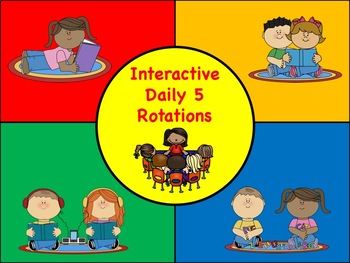
Daily 5 20 Minute PowerPoint Rotation
This is a PowerPoint slideshow with timers that will automatically rotate students through their Daily 5 rotation.The PowerPoint includes four 20 minute station slides, and four 1 minute clean up slides that play the jeopardy song.
Directions:Type your students name in the text boxes. Delete any text boxes that you don’t need. Save PowerPoint. Set the PowerPoint in slideshow from start. Click the arrow to begin. A 20 minute timer will automatically begin to countdown. When the time is up, the s
Grades:
PreK - 5th
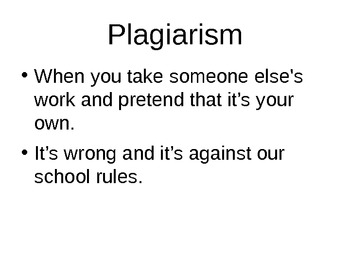
Plagiarism, Is it Right?
This is a non linear Power Point Presentation to introduce plagiarism to students. The presentation includes four senarios that students can answer. Each answer is linked to a specific slide. When the correct answer is selected the teacher should click to reveal sub questions about the senario. Use small red arrows to advance to the next group of questions. Teach children responsible use of information. A good lesson to use before starting a research project. Best if used with a SMART board or o
Grades:
2nd - 5th
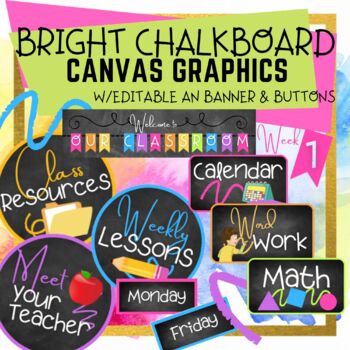
"Bright Chalkboard" Canvas Banners & Buttons with EDITABLE Images
This product contains over 50 beautifully designed individual images for use on your Canvas or other distance learning platform. Images include: days of the week, months of the year, general navigational buttons, banners for pre-k through 5th grade, Weeks 1-20 for previous week lesson navigation, a birthday banner, and early childhood themes and subjects. This has everything you need to create your bright elementary Canvas course. Navigation buttons include bright colors and images to help young
Grades:
PreK - 5th
Types:
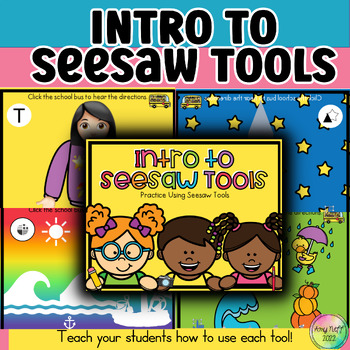
Introduction/How to Use Digital Seesaw Tools for Back to School K-6th Grade
Perfect for Back to School!!!Intro to Seesaw ToolsWe all know that elementary students need specific directions on any technology program before letting them loose! This product contains a Seesaw activity for each tool. These activities are so fun and engaging! They are a great review for back to school if the students have used Seesaw previously. Audio and video directions are included in every activity! This Product Includes Intros for: -Text Box/Typing: use emojis to add to pictures and type
Grades:
PreK - 6th, Staff
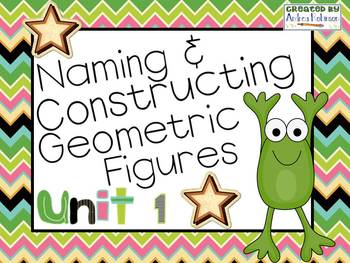
Understanding Geometric Figures! ~ Everyday Math Unit 1~ 4th Grade
This PowerPoint provides a good introduction and on going review of Geometric Figures. It can be used with the Everyday Math Unit 1 or independently with your geometry unit! It reviews key vocabulary words like points, lines, line segments, rays, vertex, parallel, intersecting, perpendicular, parallelogram, polygons, quadrangles, and many more!
Subjects:
Grades:
3rd - 5th
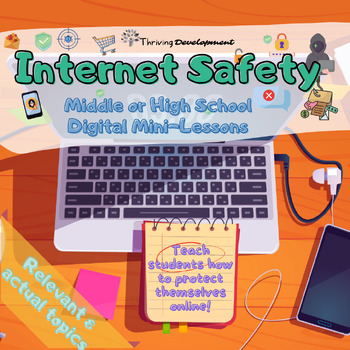
No-Prep Middle School & High School Internet Safety: Digital Mini Lessons
This resource includes 5 short, 30 minutes mini-lesson addressing topics such as protecting personal data online, internet safety, internet friends, internet hygiene, digital footprint, and other relevant for keeping teens safe online. The mini-lessons are:Protect your data online that approaches personal information, privacy settings & setting strong passwords;Stay safe online;*This mini-lessons touches on cyberbullying, but it doesn't go into details on the topic but rather focuses on some
Grades:
5th - 10th
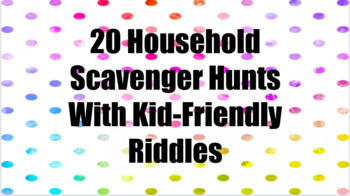
Interactive Virtual Games- Home Scavenger Hunt with 20 Riddles
This resource is to be used as a Virtual Learning Classroom Game. Kids love scavenger hunts! This is a fun and interactive resource they can play while at home. But first ... they need to solve riddles to know which items to find! There are 20 riddles included and all of the answers are common items you can find in a home. You can play for fun or assign points for who returns 1st, 2nd, 3rd with the correct item.
Grades:
1st - 6th
Showing 1-24 of 295 results